Welcome to the SRP Forum! Please refer to the SRP Forum FAQ post if you have any questions regarding how the forum works.
Multi-lined tabs
Is there any way to prevent the automatic switching of the location of the selected tab when you have multi-lined tabs?
I'd prefer for the tabs to stay wherever they were upon initialisation if that's possible. By default, the selected tab always moves to the bottom row and I can't see any way of preventing that.
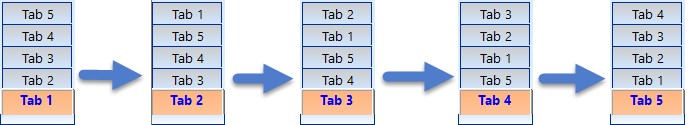
If the tabs were single lined, the selected tab remains where it is and doesn't change to the first one in the row.
I'd like that same behaviour with multi-lines if possible.
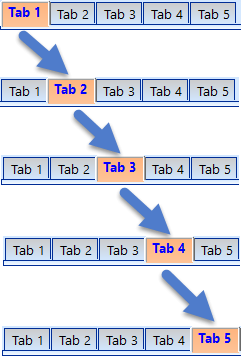
I'd prefer for the tabs to stay wherever they were upon initialisation if that's possible. By default, the selected tab always moves to the bottom row and I can't see any way of preventing that.
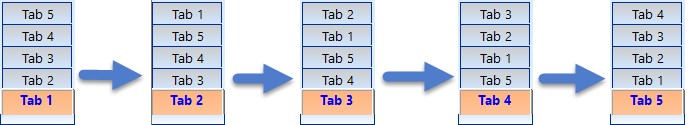
If the tabs were single lined, the selected tab remains where it is and doesn't change to the first one in the row.
I'd like that same behaviour with multi-lines if possible.
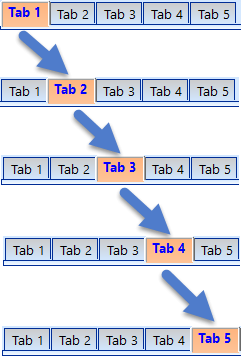

Comments
If I may provide an alternative suggestion to the traditional tab or even buttons, go for a vertical tab/menu (cf. Microsoft's design document on this). This is what we are using in the HTTP Framework Setup form.
I agree with Don. I personally don't like multi-row tabs just because it makes the UI pretty busy. I much prefer the SRP ShortcutBar Control or SRP Tree Control for a vertical menu.
You guys thought I wanted to use the tabcontrol as an actual tab.
I thought you knew me better than that by now to think I was going to use something for what it was designed.
Thanks for the suggestions/opinions and @DonBakke, I checked out the links in case you inadvertently led me to the overall answer I was looking for. @KevinFournier, I'm with you on the mult-row tabs. I've tried to implement them a couple of times but they just never feel quite right and I back out and change my approach.
In this scenario, I only used the five tabs for the screenshots to demonstrate the behaviour. In reality I just have two options so I'm kind of looking for a toggle type control. The current implementation is the same as we traditionally use tabs. One tab per page. In practice though, I'm only switching two controls, a reporttable with a tree control. The entire rest of the window remains the same always. It's a big screen and it just didn't feel right to allocate an entire section to a tab which for the user will only take up a small portion of the real estate.
Most of the time, the user won't have any need to see the tree control; it's just extra info available in some circumstances that they might want to flick to. I could do it with a single button I suppose and just change the caption depending on what they're currently viewing but I guess I was just trying to be a little more creative.
Overthinking perhaps.
Actually as a 'toggle' it doesn't work too bad once you realise they switch positions because you never need to move the mouse to switch between the two. You just always click the top one to go to it and the bottom one represents what you're viewing.
I can't help but feel there's a better way though.
@FrankTomeo
Do you know how many times I've read that about the button and thought
"I can't think of why anybody would want that"