Welcome to the SRP Forum! Please refer to the SRP Forum FAQ post if you have any questions regarding how the forum works.
SRPControls64.ocx compatibility with server 2012 R2
Using an RDP remote connection have the following issue.
Tried installing OI10.2.1 at a client and whenever starting the application OI aborts (Crashes).
OI10 starts OK in development mode and the IDE displays correctly. Ass son as the application is started (Ctrl L) OI aborts.
Below is the event log suggesting SRPControls64.ocx is the cause of the crash.
The IT support suggest that SRPControls64.ocx is not compatible with 2012 R@
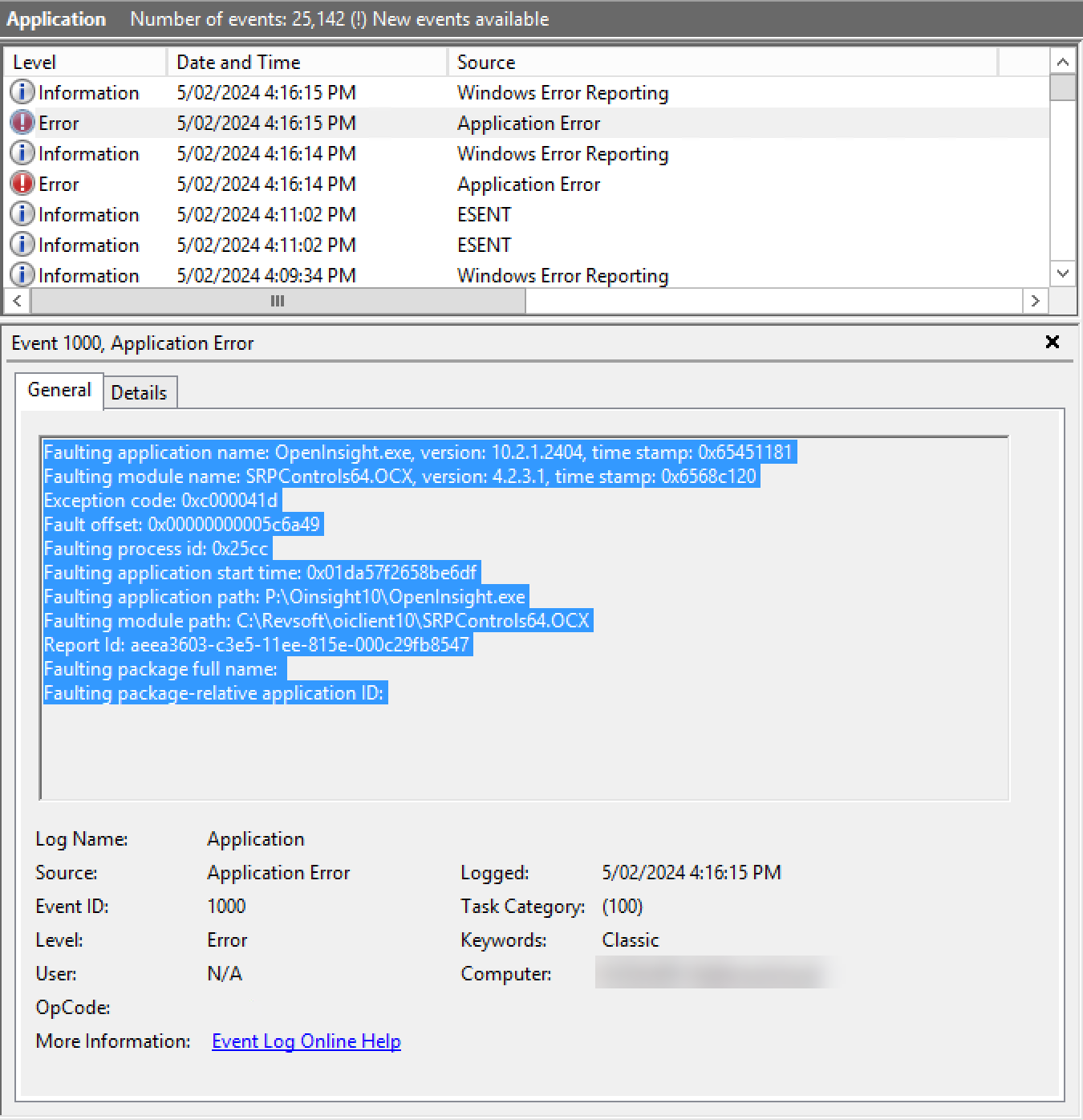
Any suggestion would be appreciated.
Chris
Tried installing OI10.2.1 at a client and whenever starting the application OI aborts (Crashes).
OI10 starts OK in development mode and the IDE displays correctly. Ass son as the application is started (Ctrl L) OI aborts.
Below is the event log suggesting SRPControls64.ocx is the cause of the crash.
The IT support suggest that SRPControls64.ocx is not compatible with 2012 R@
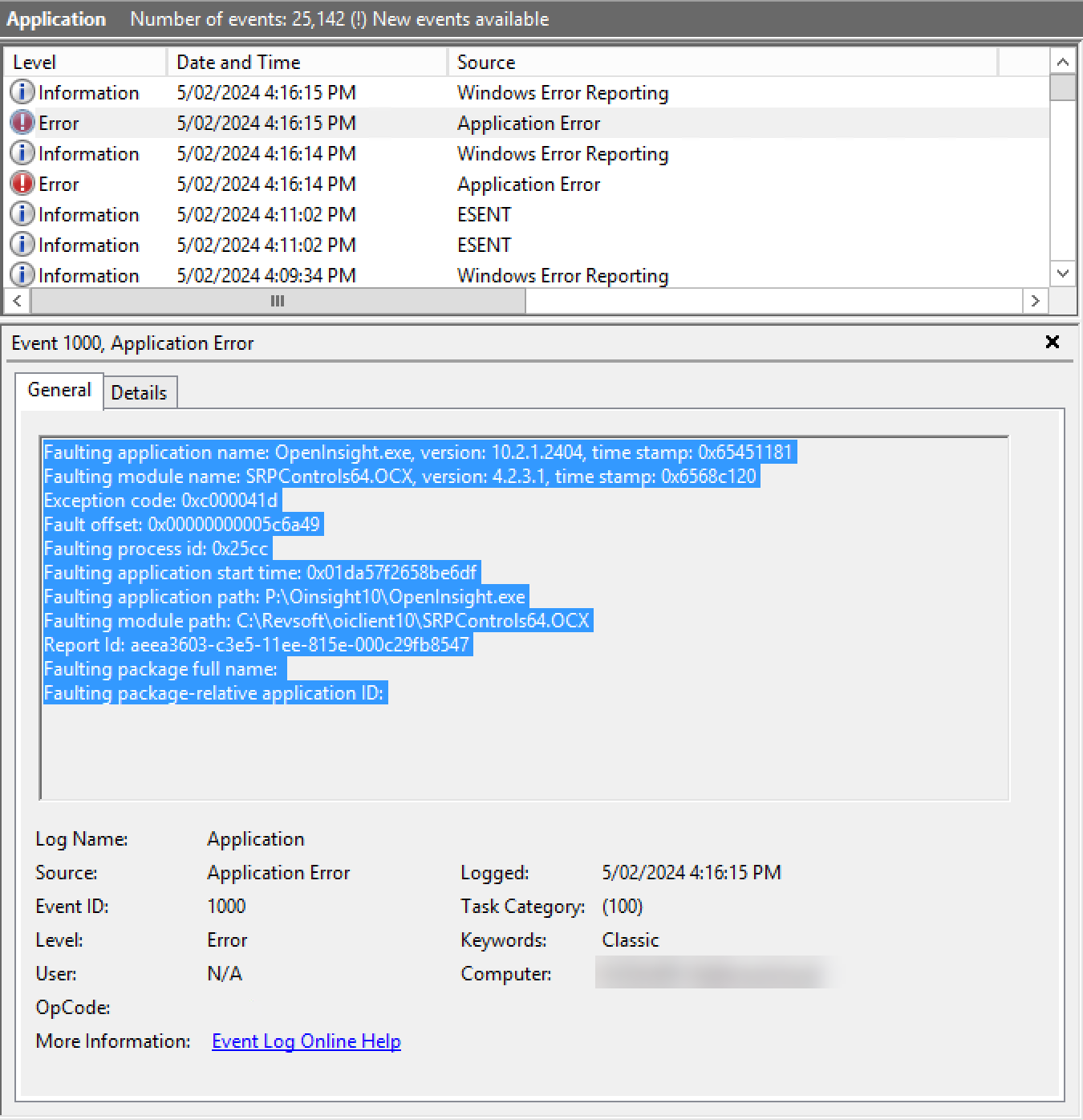
Any suggestion would be appreciated.
Chris

Comments
Can you provide additional information such as the version of SRPControls64.ocx and what specific control was loading at the time of the crash?
The four controls initially loaded are
Are you able to narrow it down because of your own experience or do you have it on good authority that these are the controls initially loaded in this instance? Regardless, it would be helpful if each of these can be tested individually. My hunch is that the culprit is the Ribbon control. It shouldn't be too hard for someone to create sample forms and temporarily make these the startup forms for the application.
Keep in mind that our ability to troubleshoot this is limited because we do not have ready access to a Windows Server 2012. So while it is always a good idea for the customer to do everything reasonable to isolate the problem, it is doubly so in this case.
From personal experience and by looking at the app in front of me, I can see that those are the four controls on the mdi which is the first screen to be loaded.... unsuccessfully.
Still same issue - we need to do a test install on another client site that is 2016 server to ensure nothing is wrong with our server setups.
The current 2012 server client (with this issue) says is looking into 2012->2016 upgrade.
Would I then assume that 64 version requires extra stuff!
One thing that has not been made clear to me is whether or not you just copied the OCXs to this machine or ran our installer. If you haven't run our installer, this is the first course of action.
Dependencies
Your mileage may vary....
Like Kevin said, there are 'a host of reasons'. Knowing the issue is sometimes very different from solving the issue!