Welcome to the SRP Forum! Please refer to the SRP Forum FAQ post if you have any questions regarding how the forum works.
Can I create something like this with the SRP EditTable control?
The desire is to populate it with records from an OI table and allow the selection of rows via the check boxes, with the left-top corner box selecting all the rows.
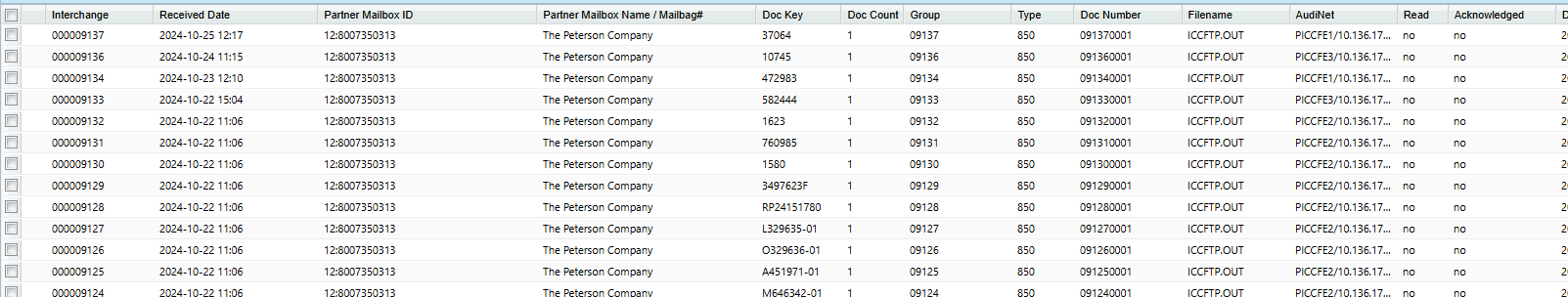
Thanks,
Roger
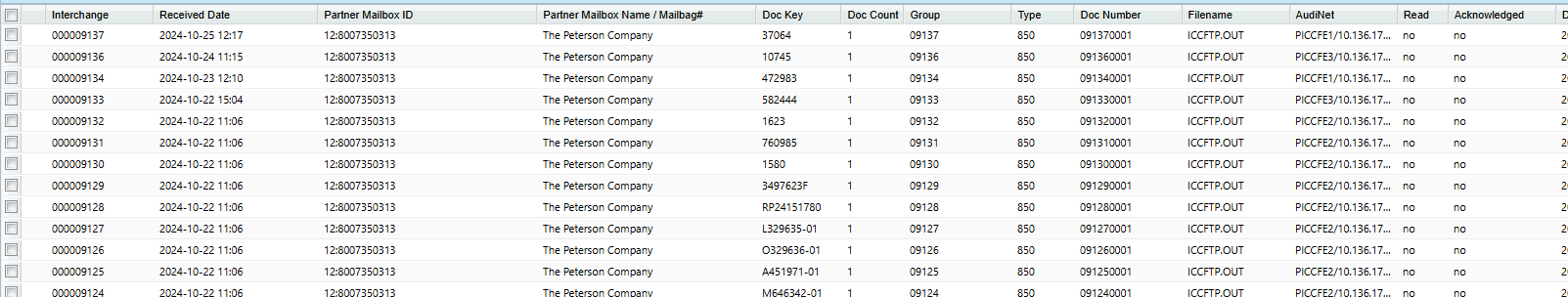
Thanks,
Roger

Comments
But I can put check boxes in the header column?
Thanks,
Roger
What you would need to do is hide the header column and style the first data column to mimic the desired header column appearance/functionality.
If that's the case, I'd consider using the reporttable instead of the edittable just for the benefit of the built in sorting/grouping functionality it provides.