Welcome to the SRP Forum! Please refer to the SRP Forum FAQ post if you have any questions regarding how the forum works.
Where's my stuff gone?
Bit of a booboo happening.
I've just upgraded a client site to the latest srpcontrols.ocx and it all seems good so far except for the reporttable.
When the list gets assigned, nothing shows. Note, when it's initially null, the emptytable prompt is showing but then disappears when the list property is populated.
I've been through the exact same steps today on my local machine and everything is good so I was confident going in that there's be no issues. Just for full disclosure sakes here's what I did and the order I did it in.
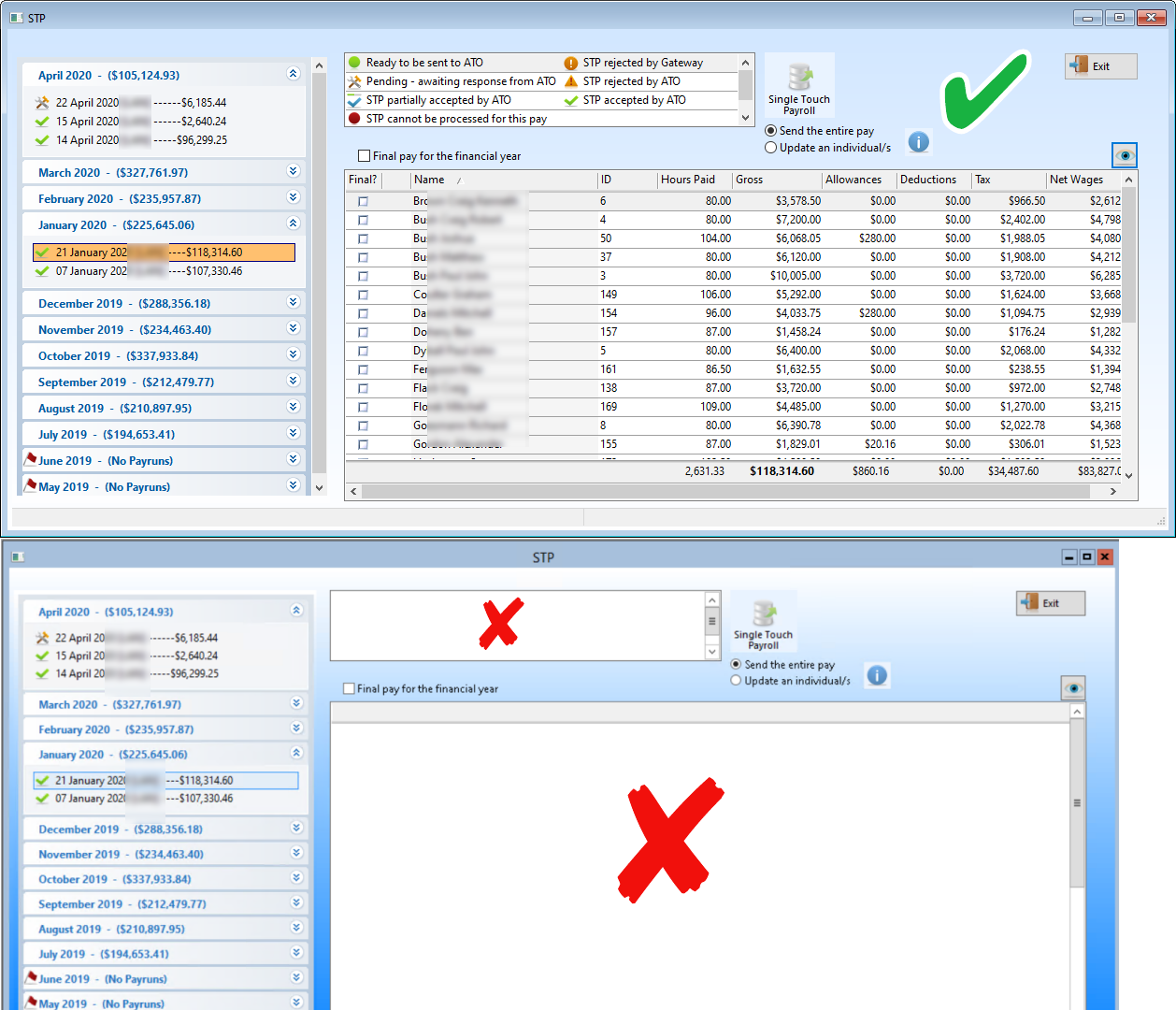
The shortcutbar, the buttons, the popup, the ribbon all seem to be working perfectly. Just the reporttable has gone uh uh.
I've just upgraded a client site to the latest srpcontrols.ocx and it all seems good so far except for the reporttable.
When the list gets assigned, nothing shows. Note, when it's initially null, the emptytable prompt is showing but then disappears when the list property is populated.
I've been through the exact same steps today on my local machine and everything is good so I was confident going in that there's be no issues. Just for full disclosure sakes here's what I did and the order I did it in.
- Installed the latest srp editor
- Installed the latest srp utilities
- Copied the srpcontrol into a local directory
- Unregistered the previous control
- Registered the new one
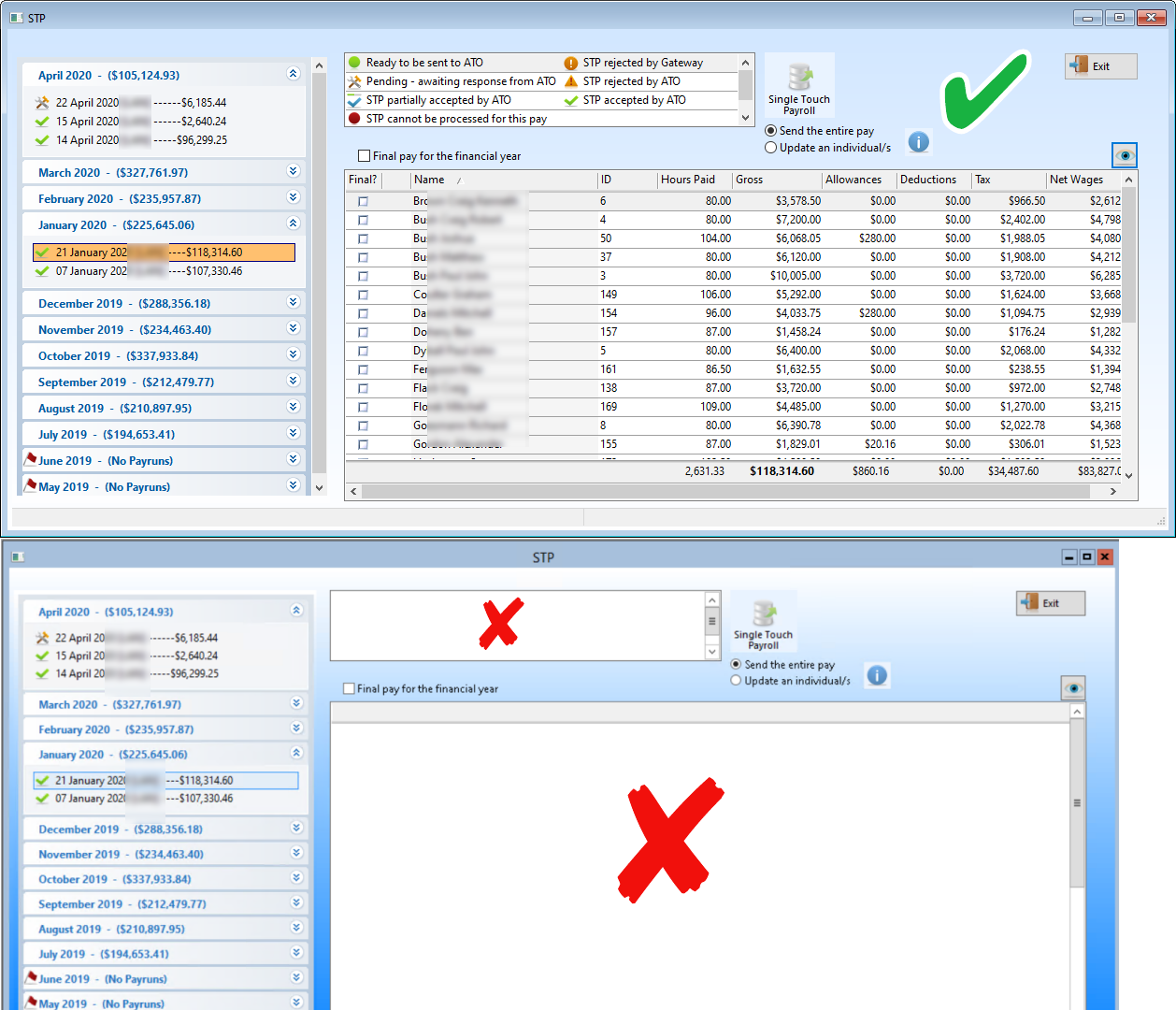
The shortcutbar, the buttons, the popup, the ribbon all seem to be working perfectly. Just the reporttable has gone uh uh.

Comments
Was just doing that. I rolled it back to 4.1.2 and the problem remains.
Turns out it is to do with srp_array("rotate") and occurred on the initialisation not the setting of the list. Sorry about the bumsteer, that's just where I noticed it.
So on the initialisation of the table, I build up the columnlist array, then have to rotate it before setting it.
The rotated variable gets screwed up.
Incidentally, the code was old enough that it was still calling srp_rotate_array(). I changed it to srp_array in the vain hope it might rectify the problem but nope. (Yes I knew but it's 1am and I was clutching at straws).
Utilities 2.1.2
Controls 4.1.5
Running on Windows Server 2012 R2
How do I confirm their version of the utilities?
Edit: Ignore that question
the dll is 2.0.2 RC5
Couldn't copy over. Had to rename then copy.
I don't understand how it could have rolled back though. Not being able to copy over I understand but going "nope you can't copy over me and what's more, I'm just going to revert back a couple of versions just to keep you on your toes..."
It makes sense now. It didn't roll back, it had just never been updated past the point where the bug was introduced.
Ignore me.