Welcome to the SRP Forum! Please refer to the SRP Forum FAQ post if you have any questions regarding how the forum works.
srpcontrols64.ocx regsvr32 error
On a clients windows 10 system installing OI10 app and then trying to install the SRP_Controlls_install I am getting the following error.
Tried a few 'google' suggestions to no avail. FYI The windows 10 install is an 'Ebay' copy!!!
Any known working fixes?
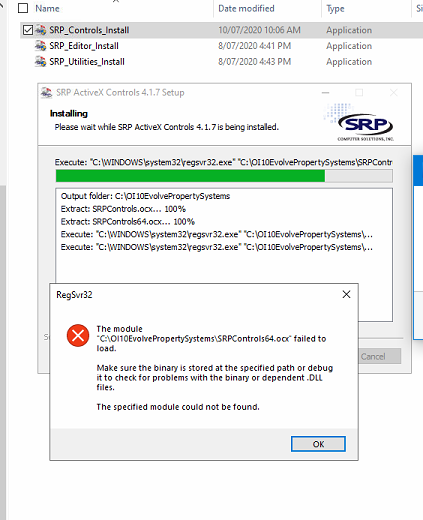
Tried a few 'google' suggestions to no avail. FYI The windows 10 install is an 'Ebay' copy!!!
Any known working fixes?
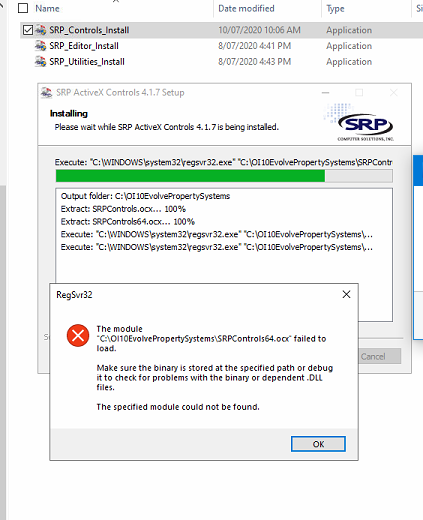

Comments
Tried all locations, same error.
>>Have you tried testing to see if this works for a copy of OI 9 on this same machine?
So it will only try to register the 32bit one?
If you are using our new universal installer, then yes. It is smart enough to know which version of OI you are installing this into.
I want to determine if this problem is limited to SRPControls64.ocx or if something is wrong with this copy of Windows 10. Do you know if this is Windows 10 Pro vs. Home?
Just did a test of SRP_Controls_Install.exe on my PC and selected an OI9 system and it copied and registered both controls, 32 and 64.
FYI:
From googling my issue a number of times I have seen where if 64 bit op system and 32 bit .ocx (or was it only dll), that you use ..“%systemroot%\SysWoW64\regsvr32
@Don - Note that the Universal Installer for the controls does not require an OI folder. It simply places both SRPControls.ocx and SRPControls64.ocx into the folder of your choice and registers both of them.
I will give it a go and let you know the results.
I thought I would have a go on my 'working' PC and this is what I see.
Do i have a hidden problem?
Problem now fixed.
Thank you so very much, I was a bit out of my depth there.
Also they at least now have a legal version of windows10 as well :-) ...that was one path I suggested they go down.
Is the x64 redistribution only required for the 64bit controls?
Also, for some reason it seems to be detecting a previous expiry date for the Tree and Subclass controls, but not the others!? That is, an expiry window appears whenever these two are invoked, showing the expiry for the previous year. It seems happy with SRP.EditTable though. Weird!
M@