Welcome to the SRP Forum! Please refer to the SRP Forum FAQ post if you have any questions regarding how the forum works.
SRP Editor Theme
We have has a little bit of a problem recently with themes in the Editor.
We are currently deploying 3.2.1
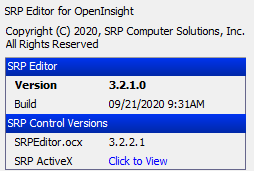
Basically, from what I can tell, the Themes have a way to set a color to be a special 'Default' pointer for any particular instance (keyword, comment, etc). It seems the later version of the Editor dont apply this special 'Default' but rather a color (in my case Black)?
This is an example of what I see: (I tend to use Solarized Light onsite without customising anything)
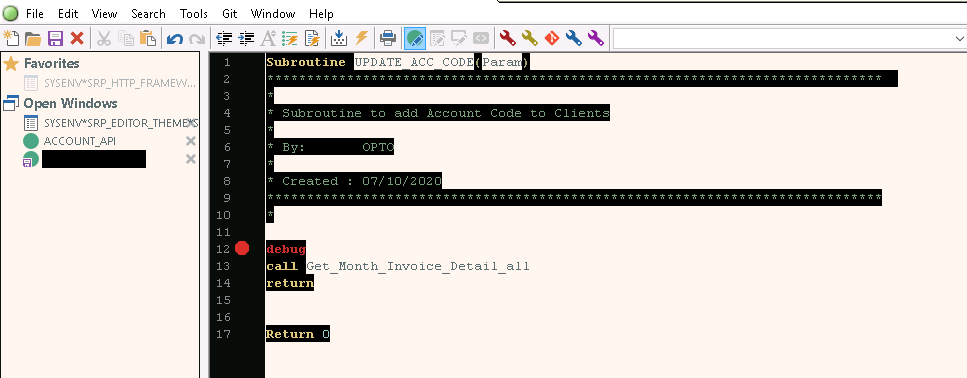
This is not a problem in my local for some reason but it has happened on 4 or 5 sites now with the new Editor/Utilities. I tend to use Plastic Wrap locally but even Solarised Light works fine.
I tried to export settings from my local as well as deploying 'working' SYSENV.SRP_EDITOR_THEME entries from there
This did not seem to be a problem in 3.1.0
Any ideas?
We are currently deploying 3.2.1
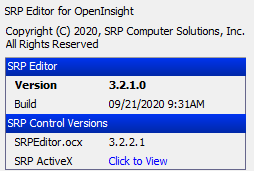
Basically, from what I can tell, the Themes have a way to set a color to be a special 'Default' pointer for any particular instance (keyword, comment, etc). It seems the later version of the Editor dont apply this special 'Default' but rather a color (in my case Black)?
This is an example of what I see: (I tend to use Solarized Light onsite without customising anything)
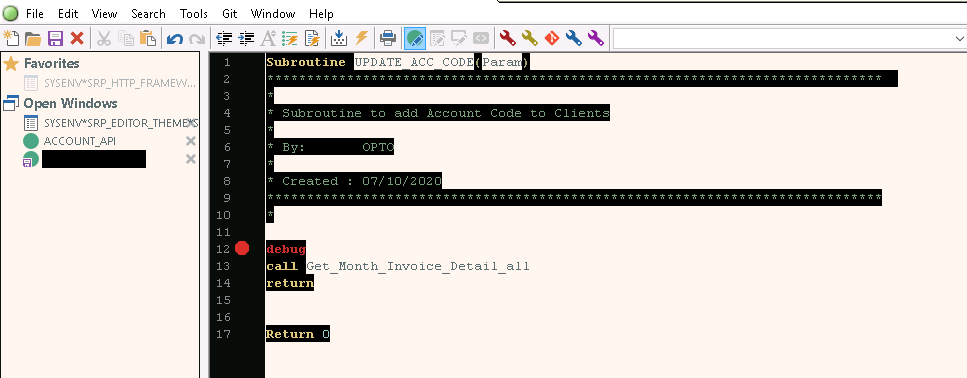
This is not a problem in my local for some reason but it has happened on 4 or 5 sites now with the new Editor/Utilities. I tend to use Plastic Wrap locally but even Solarised Light works fine.
I tried to export settings from my local as well as deploying 'working' SYSENV.SRP_EDITOR_THEME entries from there
This did not seem to be a problem in 3.1.0
Any ideas?

Comments
I can confirm it is still a problem.
I just checked solarized light on my local and on one of my clients servers. They be different.
So basically posting just so you know you're not alone in your experience.
On this occasion no it's not safe to assume that Don only because I've recently updated locally and haven't got around to doing it at the customer sites. I was hesitant to post the examples because of that but then figured, well I've had that experience through the last few Editor updates (well at least since themes were a thing).
I just put the differences between machines down to the differences between Windows and the idea that servers may not have all the same fancy gui options.
I didn't come up with a plausible (at least in my mind) reason for themes not being consistent from one version of the editor to the next but I've been easily placated by selecting another theme and going, yep, that looks good.
Currently using Deep Black.
I don't.
My local that works is Windows 10. The example remote site (via RDP) is a 2012R2 and I am connecting RDP with a 32bit depth. This site used to be fine. I honetly cant recall what Editor version was over there before I updated it. The other sites will be 2012RS or 2016 but I would have to double check.
Mark, note that changing themes doesn't help me :(
The 'Default' pointer I was talking about above is this:
On the sites I have an issue with that 'Default' text doesnt exist so it doesnt show me the actual Default value (light for solarised light), just the black that used to appear behind the default.
I made a note of these missing 'Default' settings against my local and used a color picker to get the right RGP. I then manually set them all in my RDP and made it look good again.
Ive grown accustomed to Plastic Wrap (thanks Don!) and even that required me to reset the proper Default back to Black once I select it. On one of my problem sites I then had to change 5 or 6 of the individual foreground colors because they were black for some reason so the words just blended away......
You are right in that Deep black seems reasonable straight up.
I was trying to keep my local theme dark (as is my preference) but light (but not standard white) for clients sites as:
1. Not all my collegues like dark themes (weird right?)
2. It actually helps me easily distinguish client code to source code!
2. Always a good thing to be conscious of :)
3. You know now I'm going to try plastic wrap
Font Size 12! Perfect for my blind eyes!
I like the symmetry of the joker colors. I dont know if it will be my daily. I still like the vibrant colors of Plastic...
True confession. Even when I was using Plastic Code Wrap, I would change the size to 12.
As requested.
It didnt seem to want to attach the raw file so I zipped it.
(and I compromise Don. 11 point font for me these days ;) )
Show off.
Note, if you are unable to update to 3.2.3, you can alternatively Export your SRP Editor Options from a good copy and import them into the bad ones.
When not all themes displayed as they should, it allowed me to quickly eliminate themes I wouldn't be interested in. It reduced my options. If they all work, well.... that's hours to be wasted going ... "hhmmm, what about this one?"
oh hang on. That's my problem isn't it?
I am sure I tried the import/export options and it didnt help me.
However, the I just threw the new version onsite and that did the trick!
Thanks for that.
AusMarkB, Dont pretend like you haven't already done that ;-)