Welcome to the SRP Forum! Please refer to the SRP Forum FAQ post if you have any questions regarding how the forum works.
SRP Editor Runtime Error
I am occassionally getting the following error when starting the Editor at the stage when it is restoring saved states.
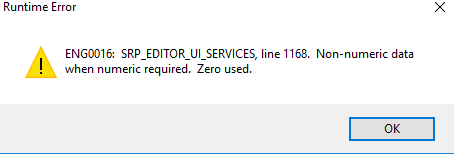
I am using SRP Editor 3.2.3.1
The Editor is still responsive after that but the splash screen does not disappear (I have to restart. and then it seems fine?)
Like I said it has only happened a couple of times and only recently (so it might be after I installed 3.2.3?)
Anyone else seen that?
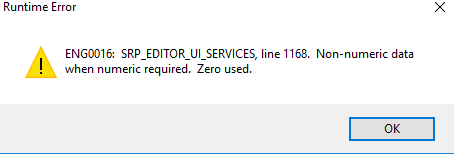
I am using SRP Editor 3.2.3.1
The Editor is still responsive after that but the splash screen does not disappear (I have to restart. and then it seems fine?)
Like I said it has only happened a couple of times and only recently (so it might be after I installed 3.2.3?)
Anyone else seen that?

Comments
Connected by remote desktop to a couple of clients, as well as our Testbox in house (also RDP)
One other thing to note that may (or may not) help is that it seems to lose my ... 'layout' when this happens. Editor opens without Favorites or Status Window .
If you recreate this on a machine, I'm more than happy to fix it. I just don't want to chase red herrings if the RDP is at play.
Let me see what I can break!!!
However, I have noticed on my local, that Favs, Viewer and Command frames all get saved in the running state but try as I might, Status Window does not save as 'open'... It always restarts in a closed state.
I thought it did. No idea why I thought that. My bad.