Welcome to the SRP Forum! Please refer to the SRP Forum FAQ post if you have any questions regarding how the forum works.
OI crashing
Looking for suggestions as to how to resolve a regular crashing issue. The application crashes randomly for different users. Worst case, it got to a point where one user was experiencing crashes every couple of minutes so obviously became unworkable.
There are many errors in the server application event log though not all crashes present an error. Sometimes the application just disappears with nothing to say for itself.
The issue has been in the hands of the clients IT company and they seem (or at least think they have) had success on a user by user basis by re-imaging the workstations. However we have about ten instances permanently running on the server and the crashes are becoming more persistent there.
Many/most of the errors in the event log reference ntdll.dll as the faulting module but the faulting application varies. Sometimes oinsight.exe, sometimes oengine.exe, sometimes srpcontrols.ocx.
Here's some info from the event log.
When I clicked on an srp tabcontrol
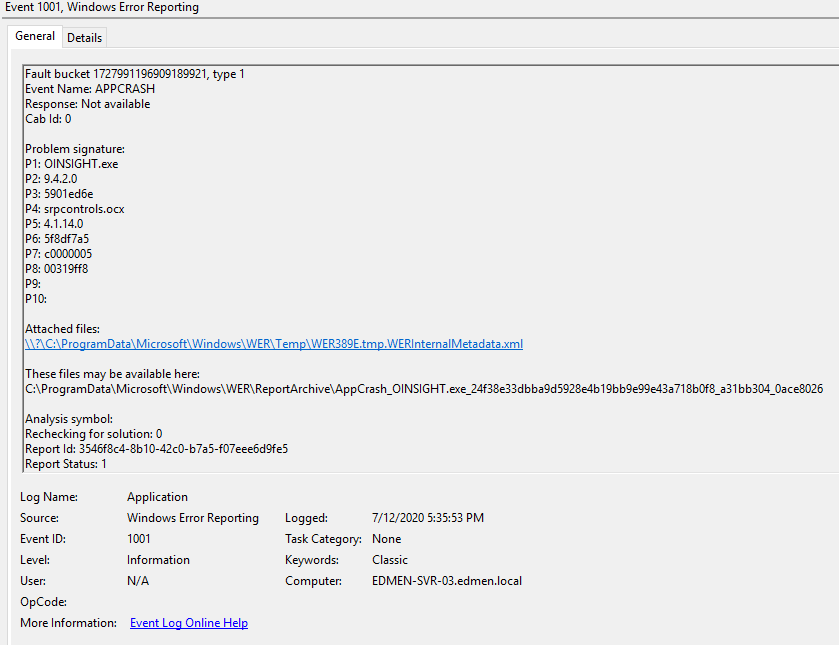
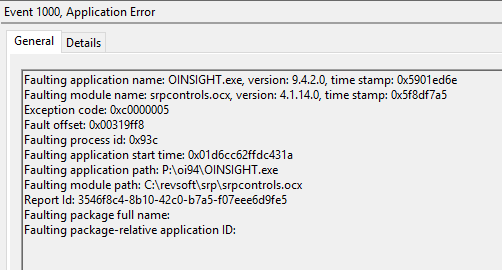
For this one, I simply minimised the application
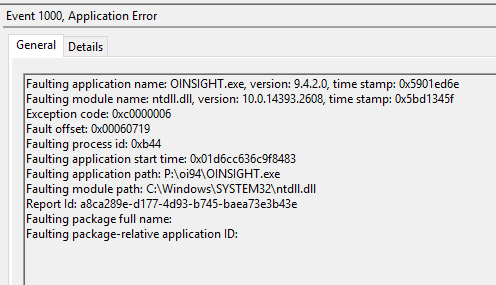
report.txt attaches is a log file that occurred with the tabcontrol crash it case it helps anyone more than it does me.
There are many errors in the server application event log though not all crashes present an error. Sometimes the application just disappears with nothing to say for itself.
The issue has been in the hands of the clients IT company and they seem (or at least think they have) had success on a user by user basis by re-imaging the workstations. However we have about ten instances permanently running on the server and the crashes are becoming more persistent there.
Many/most of the errors in the event log reference ntdll.dll as the faulting module but the faulting application varies. Sometimes oinsight.exe, sometimes oengine.exe, sometimes srpcontrols.ocx.
Here's some info from the event log.
When I clicked on an srp tabcontrol
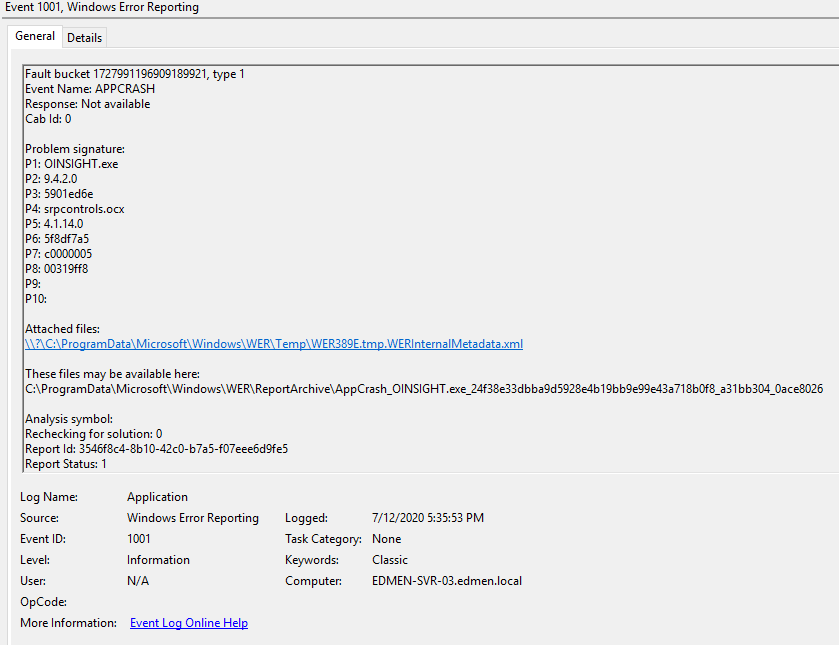
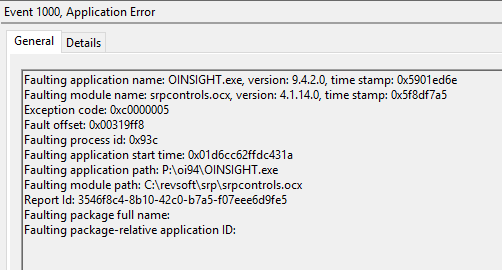
For this one, I simply minimised the application
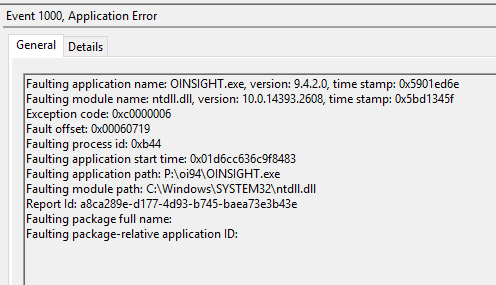
report.txt attaches is a log file that occurred with the tabcontrol crash it case it helps anyone more than it does me.

Comments
With these two bugs at work, I have to ask, are you registering all OCXs (both SRP's and Revelation's) on each local machine or on a centralized location on a network? If you are doing the latter, we strongly recommend the former.
I'm pretty sure, other than identifying where the OI application is, that they just accept the defaults so that should be local as well.
This is OI.
This is the way.
As for what the users are doing, there's no real consistency.
While working through it yesterday, it crashed on me three times in about ten-fifteen minutes.
The first, I clicked on the title bar of a window to move it and the app just disappeared, no messages, no entries in the windows event viewer, nuffin. The second time was the error above where I clicked on the tab and the third was when I minimised the app to look at something else.
I can't really say how useful the information will be, but it's something.
@KevinFournier, thanks I'll look into it.
https://docs.microsoft.com/en-us/sysinternals/downloads/procmon