Welcome to the SRP Forum! Please refer to the SRP Forum FAQ post if you have any questions regarding how the forum works.
SRP Editor Search Question
in SRP Editor
When I want to search for something in SRP Editor, I press CTRL-F and this opens:
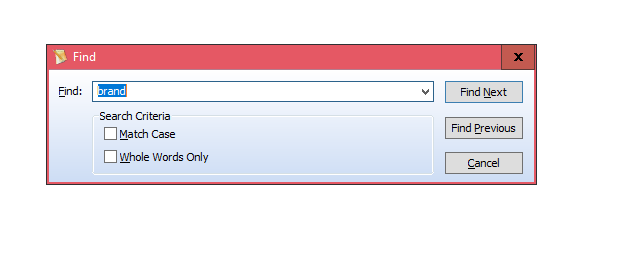
After I click Find Next, the search box closes, which means I need to re-open it if I want to find the next occurrence of the string. If there are many occurrences of the string, this can take some time. Is it possible for the search box to stay open, or to open another window containing all occurrences of the string, like Notepad++?
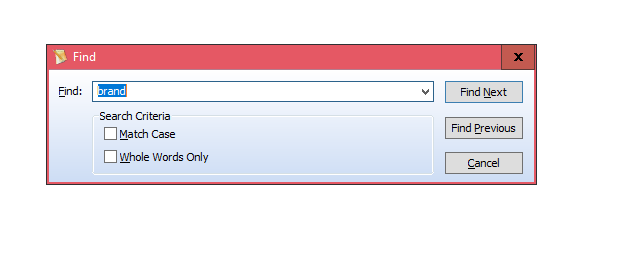
After I click Find Next, the search box closes, which means I need to re-open it if I want to find the next occurrence of the string. If there are many occurrences of the string, this can take some time. Is it possible for the search box to stay open, or to open another window containing all occurrences of the string, like Notepad++?

Comments
We'll have an internal discussion and reply here with our thoughts.
Thanks
F3 for Next
F4 for Previous.
Agreed, the dialog doesn't stay open but you don't need it to if you're just looking for the next occurrence of the same string.