Welcome to the SRP Forum! Please refer to the SRP Forum FAQ post if you have any questions regarding how the forum works.
Ribbon Manager
Ive noticed a little quirk in the Ribbon Manager I thought to report. A right-click context menu in 'Group Definition' section of 'Groups' does not seem to work. It displays but does not action...
Double clicking the entry does allow a 'rename' as a workaround but then there is no way to 'delete' an entry...
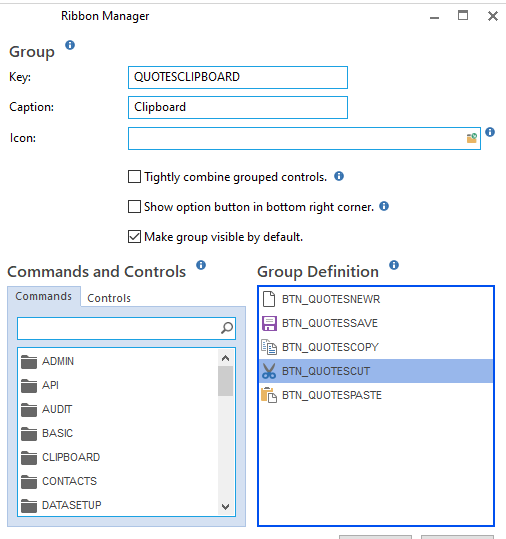
SRP_Controls version is 4.1.18.1
Frameworks version is 16.2.3.1
(But have noticed before both of those versions though not sure exactly when)
Double clicking the entry does allow a 'rename' as a workaround but then there is no way to 'delete' an entry...
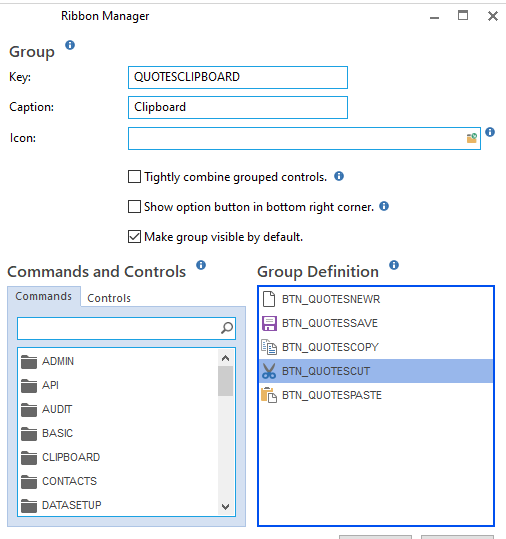
SRP_Controls version is 4.1.18.1
Frameworks version is 16.2.3.1
(But have noticed before both of those versions though not sure exactly when)

Comments
I see you are a slight version behind (16.2.4 is current), but there is nothing in the current version that affects what you are seeing (it solely deals with the Favorites section).
That being said, the Ribbon Manager events (which controls the right click options), has pretty much remained unchanged since July 2020. So far, I can't duplicate your issue in my copy and everything seems to work as expected.
I think there are two possibilities here. Firstly, these menus are Command driven - meaning that all the system is doing is calling the 'Rename' and 'DeleteItem' commands stored in your Commands table (the Command Manager). If these commands were deleted, missing, or blocked by security parameters, I would suspect the menu to would have problems.
Secondly, when you right-click on an item, the menu being display is actually a method from the Ribbon control itself. When you select an option off the right-click menu(a Command in this case), the menu returns the selection back to the Ribbon control (the main frame), which in turn determines that it was a child window that made the initial menu call and passes the selection onto the child's events (Ribbon Manager), for processing.
The event that gets called when the menu is clicked is the Window.Command event - which is not something you'd typically see. I know you've heavily optimized your system by blocking as many unneeded events as possible, and I'm wondering if this event is one being blocked. Since this controls all right-click commands, I would expect right clicking on other tree controls in the Ribbon Manager (and maybe even in other Frameworks manager windows), would also have the same symptom where the menu is displayed, but does nothing when clicked.
TL;DR - (1) check to see if the commands 'Rename' and 'DeleteItem' still exist in your Commands table, and (2) make sure the Window.Command event is not being blocked/skipped in the FW_Main and FW_Ribbon_Manager windows.
Actually we wouldn't mind getting our hands on those favorites fixes! We haven't deployed the 16.3.2 anywehere as it was for internal testing but we did notice some oddities with favs/open windows that I havent had a chance to note here. Maybe some of my observations have already been addressed!
We do have those items in our FW_COMMANDS table.
This is for our Production system so we haven't heavily blocked anything there just yet.
The right-click rename does seem to work fine in the Command Manager as an exmaple.
I have an weird update though. Occasssionally I can get the rename and/or delete working in the Ribbon Manager!! I haven't figured out why. It always starts non-functional but after much clicking around like a mad person all over the window it will start to behave. In once instance yesterday evening, it started to behave but then, after more clicking around randomly and the passing of some time, refused to work anymore.
I think you might be on the right track Frank. I can see FW_Ribbon_Manager seemingly looks OK but I know FW_MAIN is a different story. I know we have a localised copy that intercepts some things. Let me test without that (so using the clean Frameworks version) and I will let you know how that goes...
Cheers .
I had my fingers crossed but that didnt make a difference :(