Welcome to the SRP Forum! Please refer to the SRP Forum FAQ post if you have any questions regarding how the forum works.
Forecolor property no longer working
Hopefully just a minor oversight but the forecolor property doesn't seem to work with the new version.
With the forecolor set to 'MediumBlue' core controls 3.0.3 looks like this

while the new 3.0.7 version looks like this
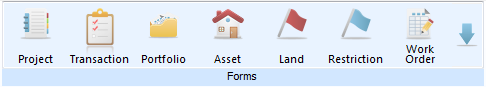
With the forecolor set to 'MediumBlue' core controls 3.0.3 looks like this

while the new 3.0.7 version looks like this
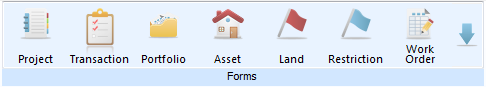

Comments
Set_Property(ctrlentid, 'OLE.CaptionList', CaptionList) Set_Property(ctrlentid, 'OLE.IconList', IconList) Set_Property(ctrlentid, '@TOOLTIP', tooltip); // For ribbonbar buttons we are managing the tooltip via the popup control
Set_Property(CtrlEntID, "OLE.Forecolor", 'MediumBlue') HalfWay = 16774121 Set_Property(CtrlEntID, "OLE.Background", HalfWay:@fm:'':@fm:HalfWay:@fm:'':@fm:HalfWay)