Welcome to the SRP Forum! Please refer to the SRP Forum FAQ post if you have any questions regarding how the forum works.
Is it just me, or is it not possible to set the forecolour of a checkbox?
in OpenInsight
I tried for like 3 hours to set the forecolor of a checkbox, and then I gave up. But surely I am doing something wrong? Surely it is possible to set the colour of a checkbox?
As you can see, I set the colour to red in the form designer:
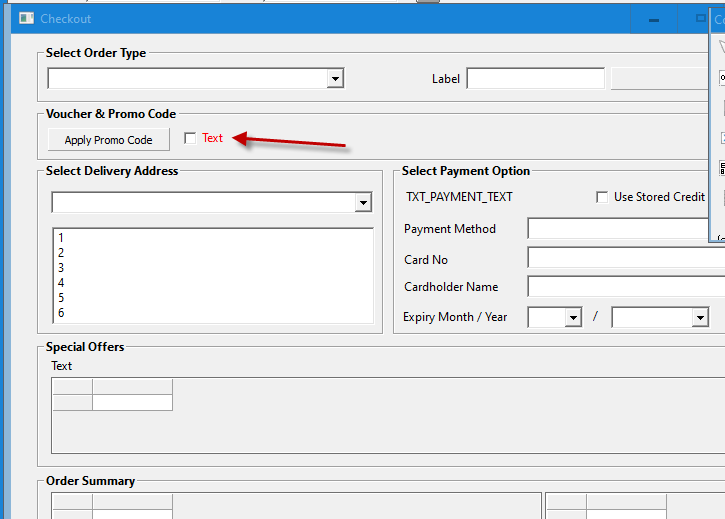
But the colour goes to black when I run the form:
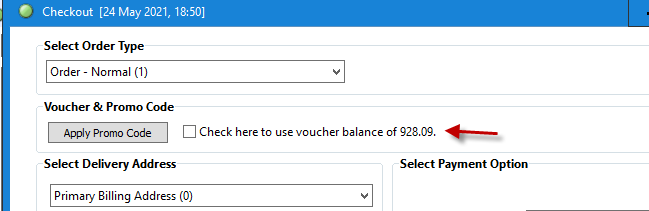
As you can see, I set the colour to red in the form designer:
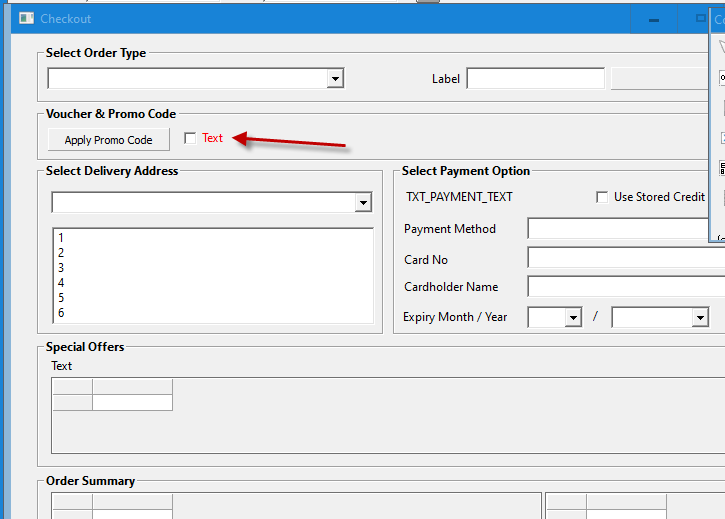
But the colour goes to black when I run the form:
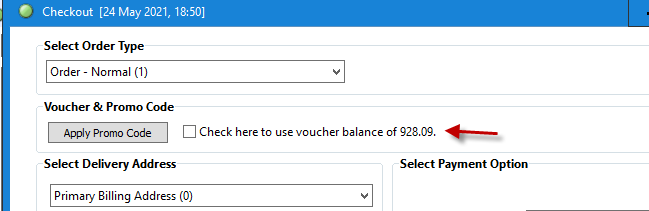

Comments
I'd even have a stab in the dark at the routine name being something like oryx_promoted_events and within the 'create' logic, the 'FORECOLOR' property of certain control types is being set in an attempt to maintain application consistency.
thanks