Welcome to the SRP Forum! Please refer to the SRP Forum FAQ post if you have any questions regarding how the forum works.
Invalid Build Date
I have the SRPCore v3.0.8, SRPEditTable v3.0.4, SRPsubclass v3.0.3, and SRPTree v2.0.6 registered locally on my workstation.
It seems that the SRP Button and SRP Subclass controls will produce an Invalid Build Date error message when an expired SRPlicence is encountered
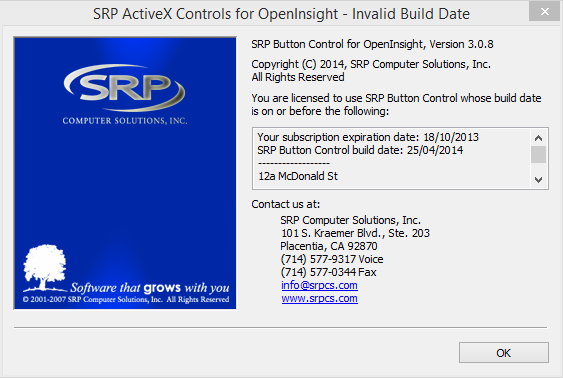
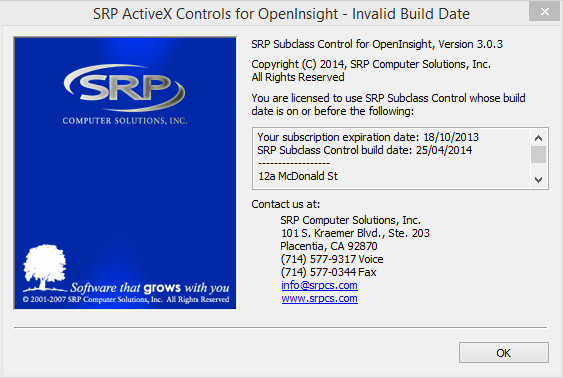
although this does not occur for SRP EditTable or SRP Tree controls on the same licence.
I wasn't expecting these messages. Is it a bug in the new controls? - or do I have to deploy and maintain a current SRPlicence file with the application?
Cheers, M@
It seems that the SRP Button and SRP Subclass controls will produce an Invalid Build Date error message when an expired SRPlicence is encountered
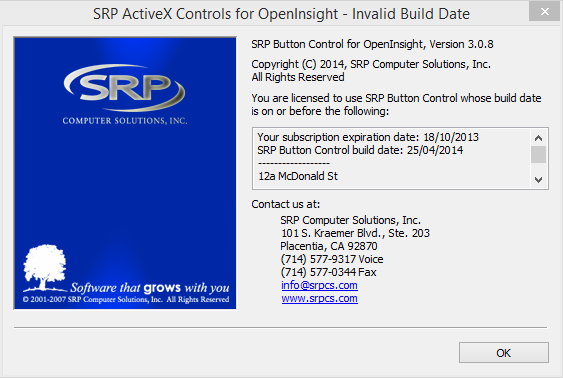
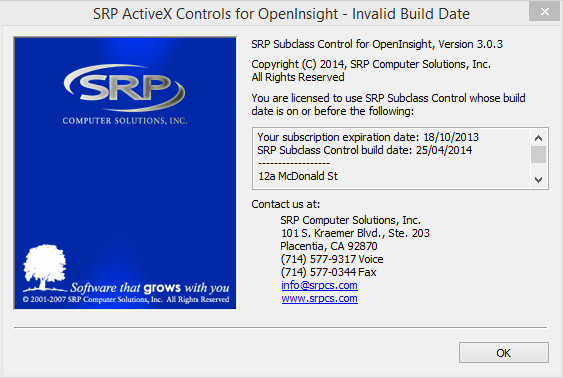
although this does not occur for SRP EditTable or SRP Tree controls on the same licence.
I wasn't expecting these messages. Is it a bug in the new controls? - or do I have to deploy and maintain a current SRPlicence file with the application?
Cheers, M@
Comments
If you already have a newer SRPlicense.dll that covers the latest SRPCore.ocx and SRPSubclass.ocx, then you do need to deploy that license file as well.
I presume the Build Date of a control can be determined from the Date Created property on the ocx file?
Cheers, M@