Welcome to the SRP Forum! Please refer to the SRP Forum FAQ post if you have any questions regarding how the forum works.
SRP Send Mail Error
I am starting to play with SRP Mail (V3) to try and replace some old (deprecated) rti_CDOmail calls since it has TLS capability.
I am using the following basic code:
I am getting the following error:
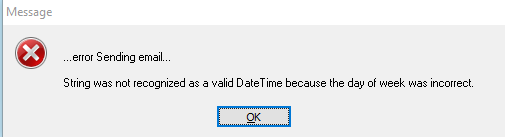
I have been reading about some old issues with date formating and wondering if this is related or something entirely different?
I am using the following basic code:
$insert SRPMAIL_INSERTS
Config = ""
Config<3> = 587
Config<4> = MailServerOrig
Config<5> = 1
Config<6> = UserName
Config<7> = Password
Config<8> = "TLS"
Message = ""
Message<1> = Subject
Message<2> = EmailFrom
Message<3> = EmailTo
Message<4> = ""
Message<5> = ""
Message<6> = ""
Message<7> = "TEXT"
Message<8> = "TEST"
Message<9> = ""
Message<10> = SRPMail_Importance_Normal$
Message<12> = 1
rv = SRP_Send_Mail(Message, Config)I am getting the following error:
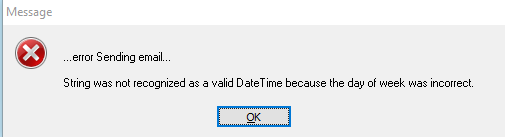
I have been reading about some old issues with date formating and wondering if this is related or something entirely different?

Comments
Testing was done using both Gmail and Office365 accounts.
Also, I dont actually have a license for SRP_MAIL yet. Just testing at this stage....
I am now able to send some tests via gmail !!!
(TLS or SSL to port 587, regardless of if Config<1> = SendUsing_Port$ is set or not...)
:)
Office365 not so much. That still fails but that (I dont think) is a SRP Mail problem, just MS keeping the screws tight. I think I will need to hit our our IT next!
Thanks Kevin!
I must of missed that report from Chris. I actually checked Revelation before I came here and started looking at SRP Mail!
That TLS is the same as the issue I spoke to you about recently regarding the financial API that locked down their security protocols.
I had been playing with the settings noted in that link and have come across some side effects. Most notably, some client Remote Desktops no longer work until I remove the WinHTTP key.
I re-enabled that key to test this (TLS 1.2 only). Office365 still fails but not with the longer message from above. Just a standard "Failure sending mail" message.
I think my last image above miht be related to the note in that thread about whether SMTP Auth is enable in our tenant. It may never have been but, as noted, they are going to disbale it in 12 months anyway.