Welcome to the SRP Forum! Please refer to the SRP Forum FAQ post if you have any questions regarding how the forum works.
AddGroups method not working
Shot in the dark here but any "data related" ideas why the AddGroups method would not do its thing?
One of our ribbon tabs is a "Favourites" tab that allows each user to control what appears for them. It works and has done for a few years except for this one case where the only difference is the dataset. I'm using the same app, just attaching different data but nothing is appearing on the favourites tab of the ribbon.
Yes, there are favourites selected, they just don't show so I'm wondering if there's something about the xml content that would prevent the groups and controls being added.
Here's a couple of screenshots of it not working and working. Same copy of OI, my local copy, just different data sets so the only difference as far as I can tell would be the content of the xml. That said, I feel like I have reduced this to basically nothing previously and had the same result so I may be misdirecting.
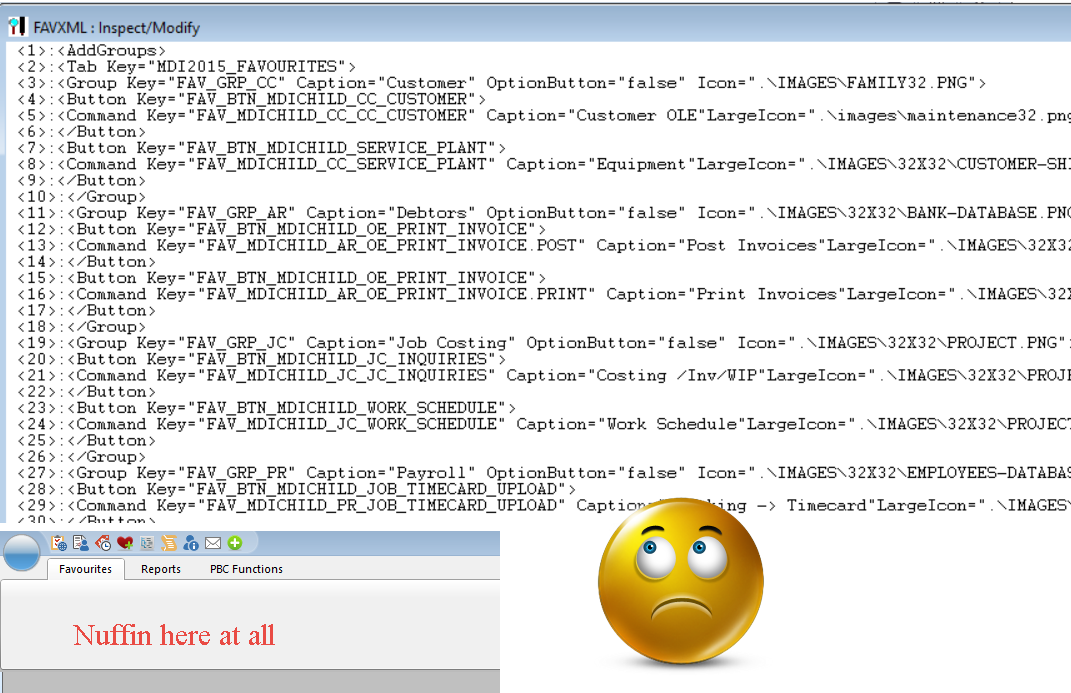
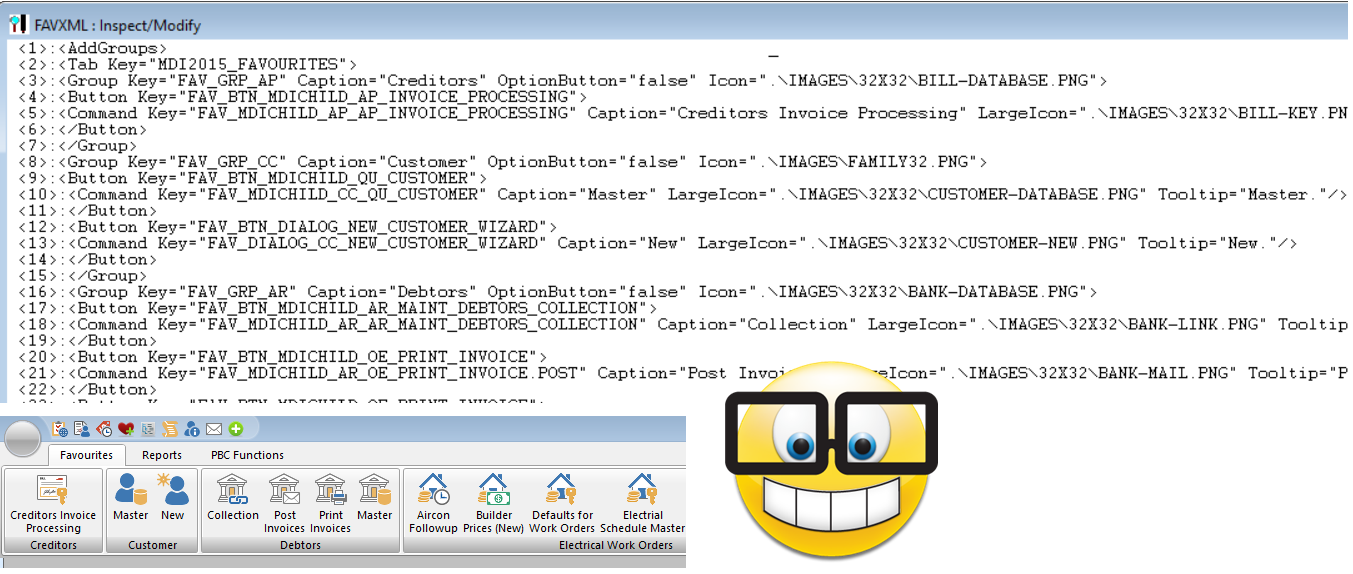
One of our ribbon tabs is a "Favourites" tab that allows each user to control what appears for them. It works and has done for a few years except for this one case where the only difference is the dataset. I'm using the same app, just attaching different data but nothing is appearing on the favourites tab of the ribbon.
Yes, there are favourites selected, they just don't show so I'm wondering if there's something about the xml content that would prevent the groups and controls being added.
Here's a couple of screenshots of it not working and working. Same copy of OI, my local copy, just different data sets so the only difference as far as I can tell would be the content of the xml. That said, I feel like I have reduced this to basically nothing previously and had the same result so I may be misdirecting.
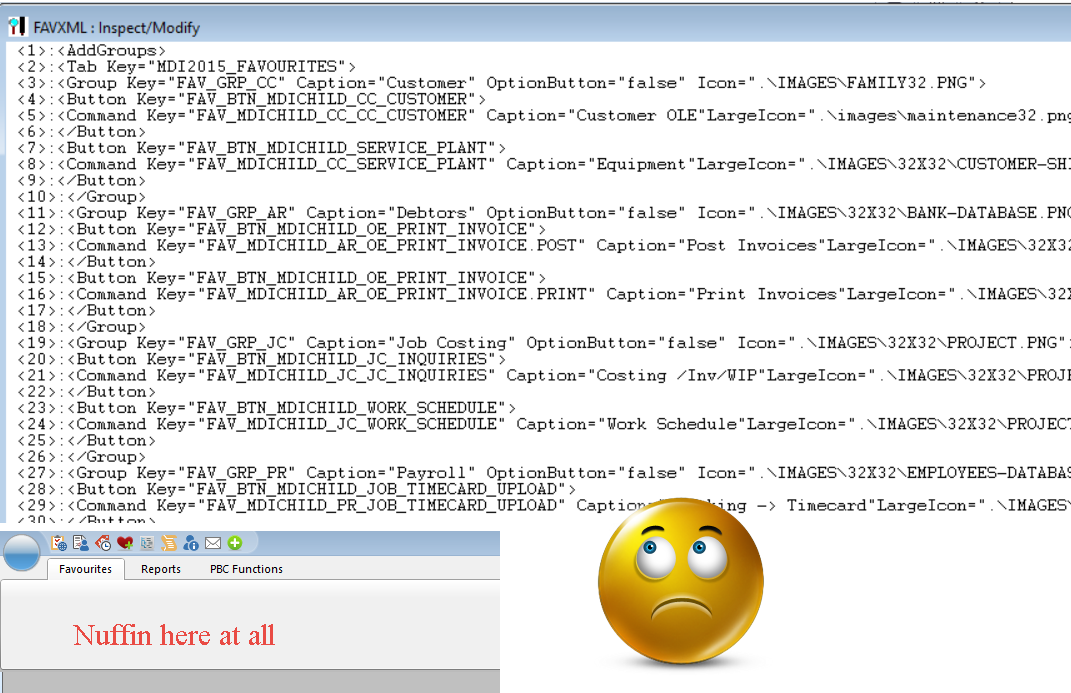
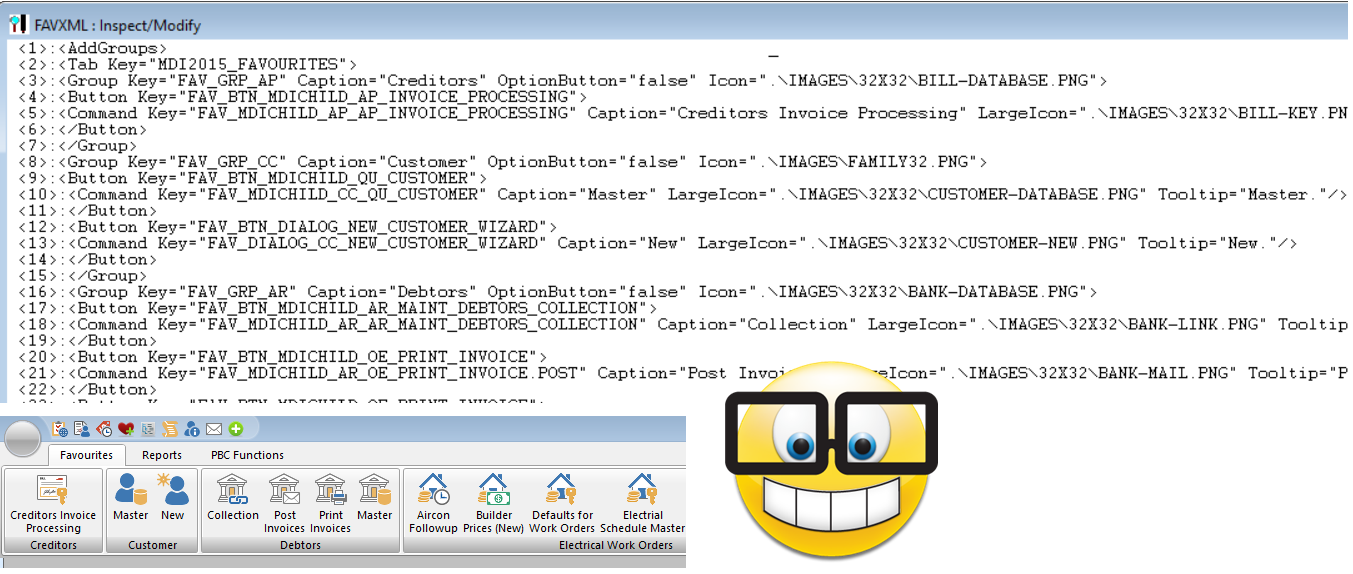

Comments
<Command Key="FAV_MDICHILD_PR_JOB_TIMECARD_UPLOAD" Caption="Clocking -> Timecard" LargeIcon=".\IMAGES\32X32\EMPLOYEES-ARROW_RIGHT.PNG" Tooltip="Clocking -> Timecard."/>Some parsers are forgiving when such characters appear in an attribute, but not the parser my controls are using. I tried to update the parser (I'm not the original author), but I would have to refactor the whole parser. So, for now, the fix is to escape both instances of the angle brackets with the escape sequence:
<Command Key="FAV_MDICHILD_PR_JOB_TIMECARD_UPLOAD" Caption="Clocking -> Timecard" LargeIcon=".\IMAGES\32X32\EMPLOYEES-ARROW_RIGHT.PNG" Tooltip="Clocking -> Timecard."/>I did update all the methods that accept XML (such as AddGroups) to return a string. If the string is not empty, it contains the parsing error. The error won't be precise, but it will help you troubleshoot issues like these in the future. This update is in 4.1.20.14, which you can download here.