Welcome to the SRP Forum! Please refer to the SRP Forum FAQ post if you have any questions regarding how the forum works.
SRP_Registry
Firs time using.
Cant get a result, get error returned.
Trying to use in HTTP_FRAMEWORKS as the GetHTTPRegistrySettings service does not keep all subkeys
this is what I really want to work:
Highlited is the one I want to eventually get.
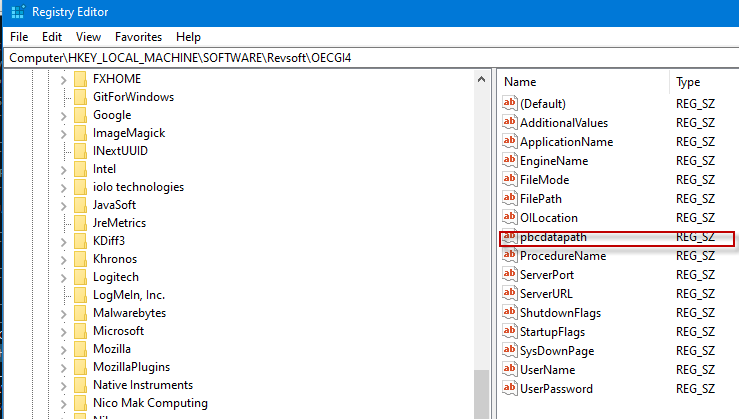
Cant get a result, get error returned.
Trying to use in HTTP_FRAMEWORKS as the GetHTTPRegistrySettings service does not keep all subkeys
List = SRP_Registry("LISTKEYS", 'HKEY_LOCAL_MACHINE\SOFTWARE\Revsoft\OECGI4', "", 1, Error)
error=Failed to open keythis is what I really want to work:
Service ='READ' ; ValueName='pbcdatapath'
Result = SRP_Registry(Service, RegistryKey, ValueName, DataLoc, Error)Highlited is the one I want to eventually get.
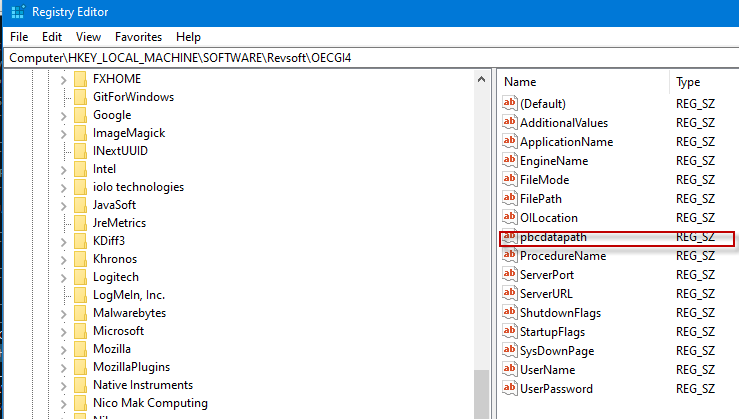

Comments
Key = "HKEY_LOCAL_MACHINE\SOFTWARE\Revsoft\OECGI4"
Exists = SRP_Registry("EXISTS", Key, ValueName, Value, Error)
exists=0
Key = "HKEY_LOCAL_MACHINE\SOFTWARE\paint.net"
Exists = SRP_Registry("EXISTS", Key)
exists=0
"HKLM" instead of "HKEY_LOCAL_MACHINE"
In the table, there's references to the ribbon and controls versions.
Do you see anything there? If so, then srp_registry is working for you.
Check "LoadVersionTable" in pbc_about_events for examples.
Yes, I get that result
In my code I put
Service = 'READ' Key = 'HKLM\SOFTWARE\Microsoft\Windows NT\CurrentVersion' ClsID = '' ValueName = 'ProductName' WindowsVersion = '' Success = SRP_Registry(Service, Key, ValueName, WindowsVersion, Error)And got a value returned in WindowsVersion and Success=1
Tried this
Service = 'READ' Key = 'HKLM\SOFTWARE\Revsoft\OECGI4\ApiPBC' ValueName = 'ProcedureName' WindowsVersion = '' Success = SRP_Registry(Service, Key, ValueName, WindowsVersion, Error)And got "" returned in WindowsVersion and Success=0 and error='Failed to open key'
CREATOR ONLY doesnt have a read on 'Revelation Universal Driver' but I can 'read' that one.
Service = 'READ' * Key = 'HKLM\SOFTWARE\Microsoft\Windows NT\CurrentVersion' Key = 'HKLM\SOFTWARE\Revsoft\OECGI4\ApiPBC' ClsID = Null$ * ValueName = 'ProductName' ValueName = 'ProcedureName' WindowsVersion = '' Success = SRP_Registry(Service, Key, ValueName, WindowsVersion, Error)I get the same results, null, false, failed to open error
If you ran this same code in OI 10, then reading 'HKLM\SOFTWARE\Revsoft\OECGI4\ApiPBC' would actually read 'HKLM\SOFTWARE\Revsoft\OECGI4\ApiPBC'.
so how does http_frameworks do it. as it has registry values saved away, albiet only selective ones
that information request has been made here