Welcome to the SRP Forum! Please refer to the SRP Forum FAQ post if you have any questions regarding how the forum works.
SRP_Array("Clean" get error message
I have just updated to the latest SRPUtilities. When I run a command I receive this error message:
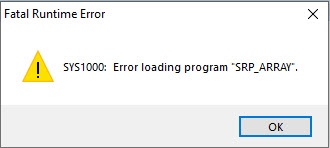
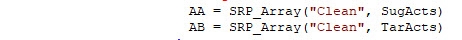
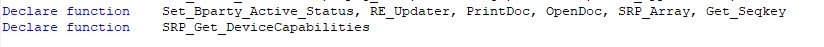
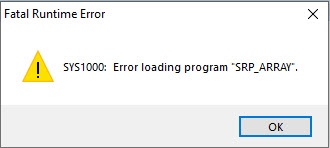
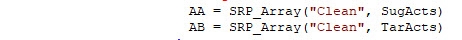
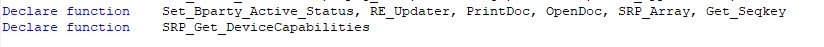

Comments
Is this version of OI on a local or mapped drive? Were you installing using a UNC path? Also, what version of OI is this?
SRP_Utilities_RDK.zip
This RDK is specific to the 2.2.5.2 version of the DLL that you already have. This link is subject to expiring so download soon.