Welcome to the SRP Forum! Please refer to the SRP Forum FAQ post if you have any questions regarding how the forum works.
application/backstage button not apearing
After installing the last publiched update there is no longer the round application/backstage button.
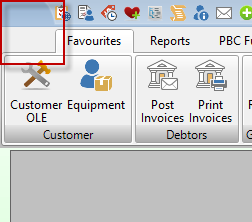
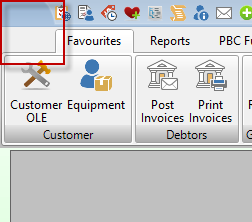

Comments
Can you reproduce this and if so, is it on your todo list?
I can tell you that if I double click on that 'Circle area' the form closes.
To explain, let's use the Office2013 theme as the example. That theme, sure enough, shows the system button in the older version of the controls (4.1.21.x), but that was actually a bug. Office2013 is not supposed to have that button, but it just so happened to be borrowing it from the Office 2007 Aqua theme. However, the Office2013 theme is intentionally minimalistic. It was never intended to show a 3D graphic there.
As I explained in Keeman's post, I had to update all the CodeJock codebase for this latest version, which included a host of fixes and improvements. It seems one of those improvements was to fix the bug where some of these themes were unintentionally using the system button from other themes.
Thus, the Office2013 and System themes are now working as originally intended. Note that Office2000, Office2003, OfficeXP, and WindowsXP are not supported themes in the Ribbon control. Passing those values just defaults to the System them.