Welcome to the SRP Forum! Please refer to the SRP Forum FAQ post if you have any questions regarding how the forum works.
Can each OI user have their own transaction directory?
Soon many of our OI users will be connecting to the same computer (terminal server) to run OI. This means that each of their OIs will write to the same "transaction" directory. Is there a way to make this directory user specific (e.g.: c:\user\\appdata )? Clearly, it's not possible to set this via the below UI, but can it be programmatically set at runtime on each user's running OI?
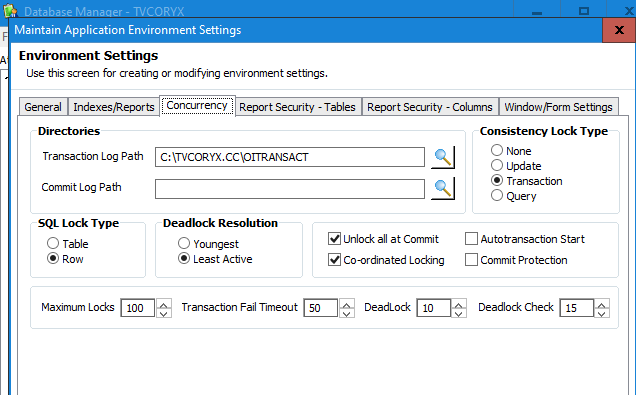
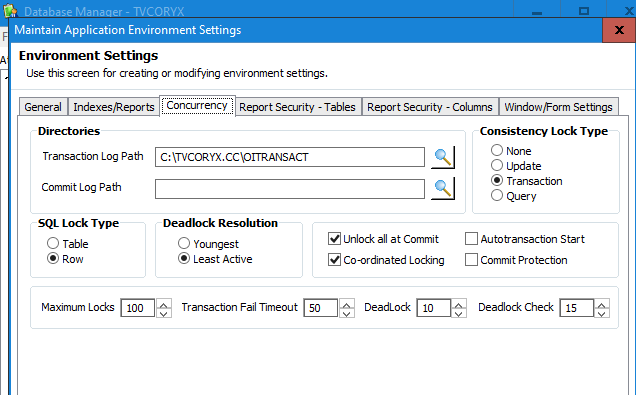

Comments
Concerns:
1. If you have multiple OIs writing stuff in there, could that not cause corruption?
2. Out IT department has flagged this as a security vulnerability.
3. Out IT department refuses to grant write permission for the users on that folder.
So we want each user to have their own transaction directory that's inside their user folder.
I think the SET_ENV thing will work.
Thanks
So, you can specify that several writes be part of a transaction, which means that each write writes to a temporary location (rather than updating the real database), and then when you run "commit", that temporary data is written to the real database.
I could be totally wrong about this, which would be funny as I have believed this to be the case for many years.
However...that folder would not be managed by the UD so that could be a concern. Now I understand your IT departments concern over security as well. Real data would be written to an exposed folder.
So why is not simply not pointing to a folder on the database server?
Although, the data on the share will still be unencrypted and accessible to the users. So not sure why our IT department will think the share is better.
Can the transactional processing use the UD? If so, that would solve the security issues.
As it turns out, at least from our own testing and conversations with Revelation, OpenInsight does not support this path. Instead, OpenInsight hardcodes two paths: 1 and 100. Volume 1 stores the REVCOMMITLOG table and volume 100 stores the temporary transaction tables.
What do you mean by 1 and 100?
What do you mean by "the path is not supported" ? I can see stuff being written to C:\TVCORYX.CC\OITRANSACT.
What kind of stuff do you see written to C:\TVCORYX.CC\OITRANSACT?
Good questions, just lots of lk ov gibberish. I will actually have a look at what's in these files.
Btw, it might be that our "framework" code is writing stuff into this folder. I am looking into that too.
BTW, is it possible for transactional processing to use the UD to write the temporary files?