Welcome to the SRP Forum! Please refer to the SRP Forum FAQ post if you have any questions regarding how the forum works.
No debugger
Afternoon brains trust.
Was trying to debug something but the debugger wasn't displaying.
Confirmed that the debugger was definitely set to "Enable".
Tried to open the debugger via the application manager menu and this pops up.
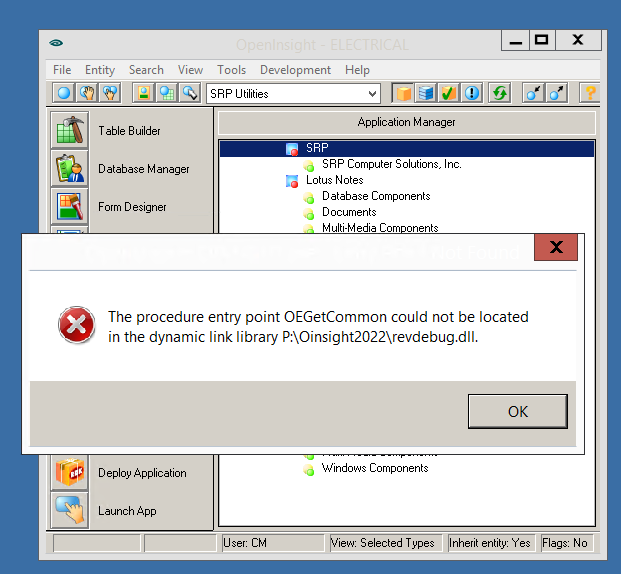
Throw it at me peoples.
What am I looking at here?
Was trying to debug something but the debugger wasn't displaying.
Confirmed that the debugger was definitely set to "Enable".
Tried to open the debugger via the application manager menu and this pops up.
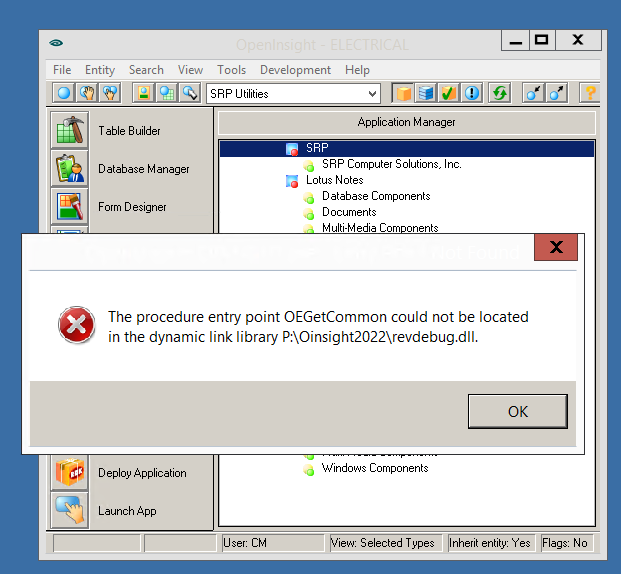
Throw it at me peoples.
What am I looking at here?

Comments
- Yes
- Not there
- Have to get their IT to check that.
that said, I dragged their data back and am debugging on my local.... which is pretty much my standard procedure so don't know why I didn't just go there first?
Once upon a time I had an issue where the debugger wouldnt pop no matter how hard I tried. Everything else looked OK.
Long story short, The OI version (e.g. 9.4.6) was mismatched with the version of the OEngine.dll licence file (e.g. 9.3.x). I can't remember the exact versions on either side that have triggered this but it has happened a few times and is always rectified, for me, with syncing the version of those files.