Welcome to the SRP Forum! Please refer to the SRP Forum FAQ post if you have any questions regarding how the forum works.
SRP Editor Options opens the OI debugger window
in SRP Editor
When I "OK" or "Apply" settings in the SRP Editor Options, the OI debugger window opens for SRP_EDITOR_OPTION_DLG_EVENTS. ("Cancel" does not open the debugger.) I am using SRP Editor version 3.4.1.2.
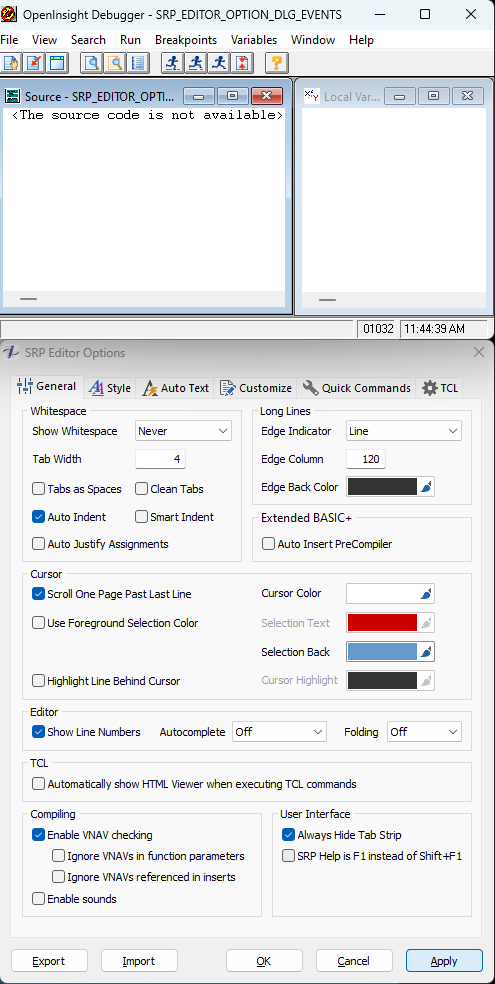
I don't know if this is relevant, but SYSOBJ*$SRP_EDITOR_OPTION_DLG_EVENTS has the date-time "20207.474849537" (04/28/2023 11:23:47AM) on the last line.
I checked with a colleague -- same result. Does anyone else see the debugger window when saving editor options? If no, perhaps the problem is with my recent install. If so, was a "debug" statement left behind in the latest .ocx version? When I press F5 in the debugger window, the Options window closes and my changes are applied. So I don't think there are errors. The debugger pops up even without any changes made to the options.
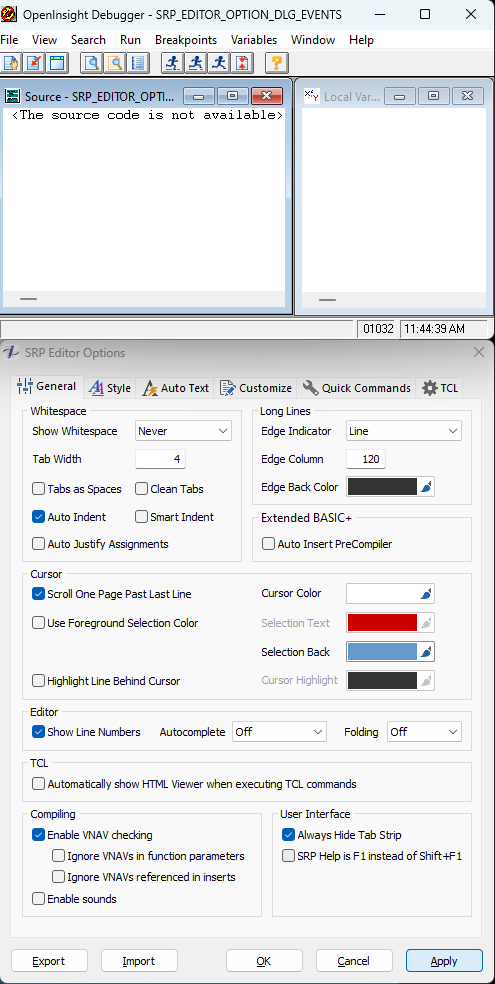
I don't know if this is relevant, but SYSOBJ*$SRP_EDITOR_OPTION_DLG_EVENTS has the date-time "20207.474849537" (04/28/2023 11:23:47AM) on the last line.
I checked with a colleague -- same result. Does anyone else see the debugger window when saving editor options? If no, perhaps the problem is with my recent install. If so, was a "debug" statement left behind in the latest .ocx version? When I press F5 in the debugger window, the Options window closes and my changes are applied. So I don't think there are errors. The debugger pops up even without any changes made to the options.

Comments
https://products.srpcs.com/srp-editor/
https://products.srpcs.com/srp-editor/