Welcome to the SRP Forum! Please refer to the SRP Forum FAQ post if you have any questions regarding how the forum works.
SRP Compiler warnings
As per attached image I am getting many warnings in OI10.2.1 that do NOT exist in OI9.4.6
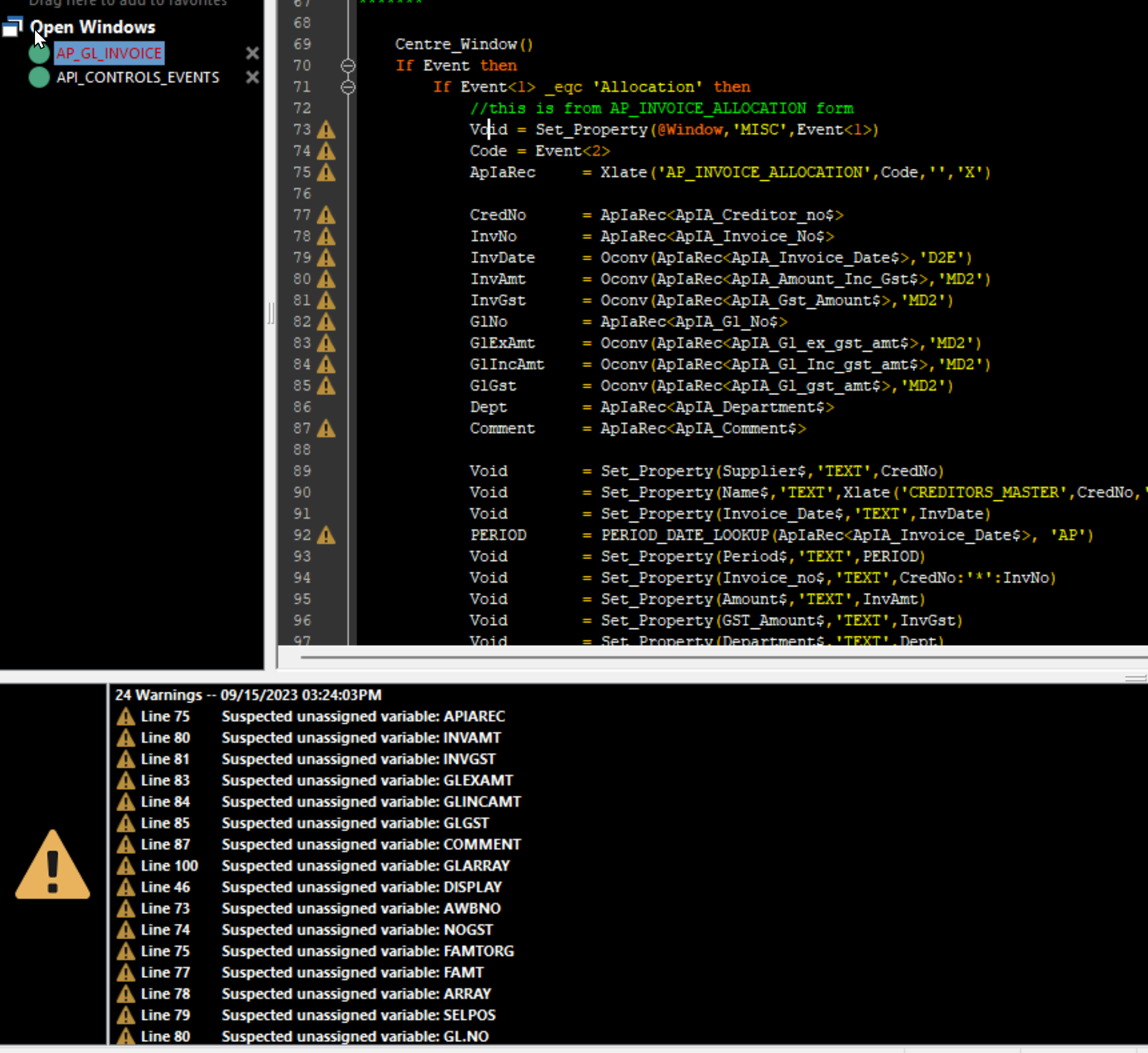
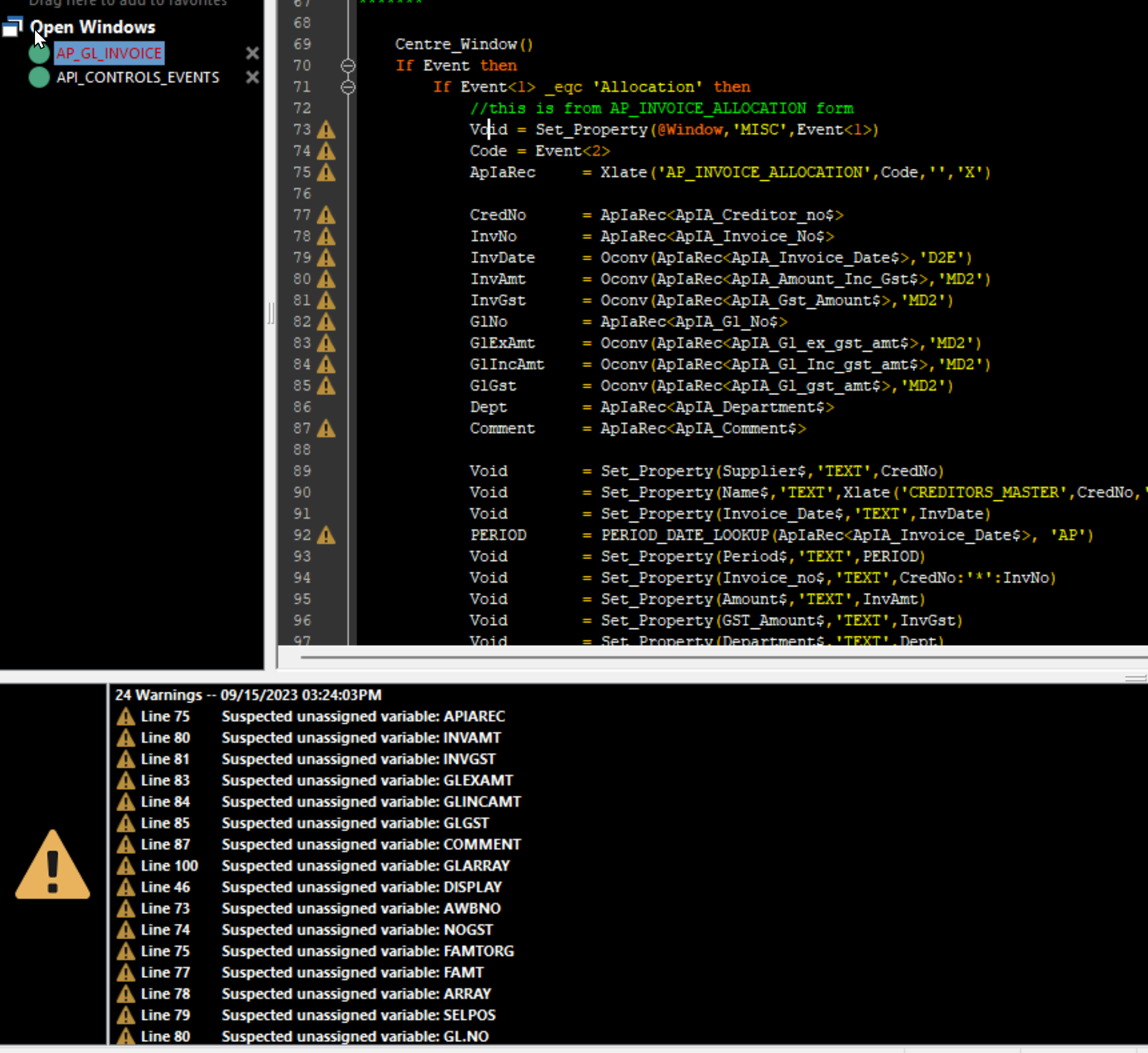

Comments
Is the code you present to the compiler the actual code that we see or do you parse it to somewhere then compile it.
Where is that code stored and can we get access to it, and maybe compile that in the OIs compiler.
If I compile SRP_Set_Prop_Array there are no errors.
I am suspecting that there must be some sort of coding convention that is being used as a carry over from very early OI9 that your parser cannot handle. Because pretty much all the large code procs that Chris has done over the ages have this issue.
The variables are there , and are being initialised but also the errors are most of the time pointing to the wrong spot which made me suspect that that is not the actual code that is being compiled.
Would an appbackup work better for you maybe, then everything could be caught.
Thank you.
That works
btw: What is 'Added Hook and Unhook TCL commands'
Hooking was what allowed us to figure out how BLINT in OI 10 behaves differently than OI 9 and thus fix the SRP Editor for Chris' situation.
If a function or subroutine is not declared, the error message is:
OI10 compiler gives the expected error messages
I seem to be getting the Runtime Error 'Variable not assigned' when F9ing on a Record in 3.4.3.4.
(F9 is my habit in the Editor to Save and Compile, even on a record where no compilation takes place).
The record Saves OK so the issue must be in the 'No Compilation' side....
Did you note "F9 on a records throws an error after installing Editor 3.4.3.4" on the 'The List'?