Welcome to the SRP Forum! Please refer to the SRP Forum FAQ post if you have any questions regarding how the forum works.
Multi-byte characters affects syntax coloring
FYI, syntax coloring appears to be thrown off after multi-byte characters are encountered in the text. For example in the screenshot below, the multi-byte characters are shown boxed in green, and the resulting odd coloring effect is shown boxed in yellow:
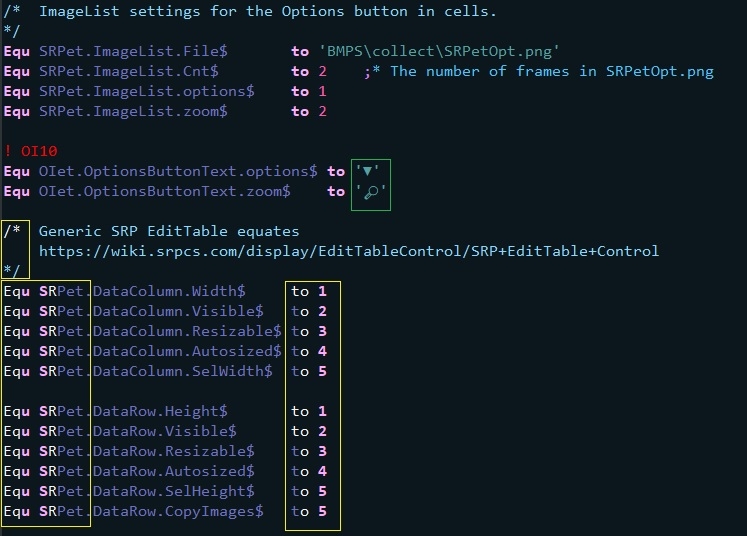
Shown here using the 'Joker' theme (which best highlights the issue), although occurs with any theme.
(This is with Editor version 3.4.4.3, although seems to occur for any version).
Probably best practise anyway for literal text like this is to EQUate such text at the bottom of an Insert record..
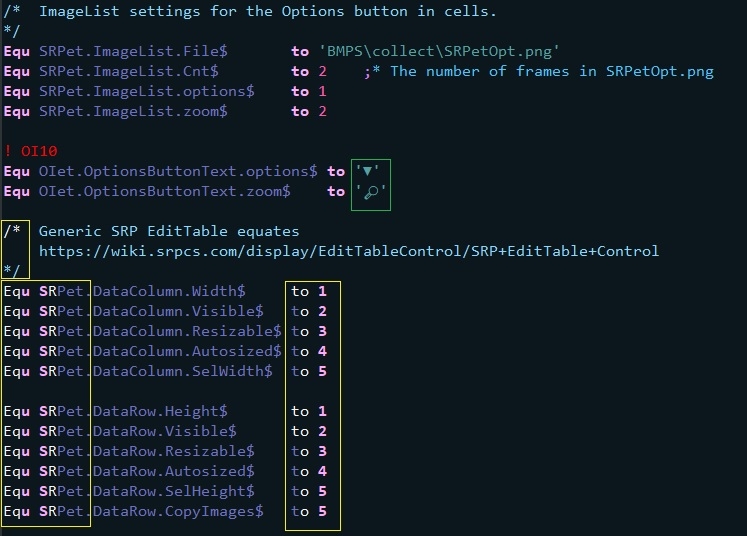
Shown here using the 'Joker' theme (which best highlights the issue), although occurs with any theme.
(This is with Editor version 3.4.4.3, although seems to occur for any version).
Probably best practise anyway for literal text like this is to EQUate such text at the bottom of an Insert record..
Comments
▼ is Unicode 9660, Black Down-Pointing Triangle. 3 bytes in OI UTF8 = E296BC
🔎 is Unicode 55357 . Actually, it appears to be just this character causing the above. It appears to be a High Surrogate, used for icons and emojis? 6 bytes in OI UTF8 = EDA0BDEDB48E
Seems ok in OI, so far.
Just replace your currently registered OCXs with these.