Welcome to the SRP Forum! Please refer to the SRP Forum FAQ post if you have any questions regarding how the forum works.
Open Record dialog box chokes on International characters
in SRP Editor
If I type into the command line: EDIT SPANISH_VERBS REÍR
everything opens up just fine.
However, if I try to [Ctrl+R] and open the record that way, it chokes:
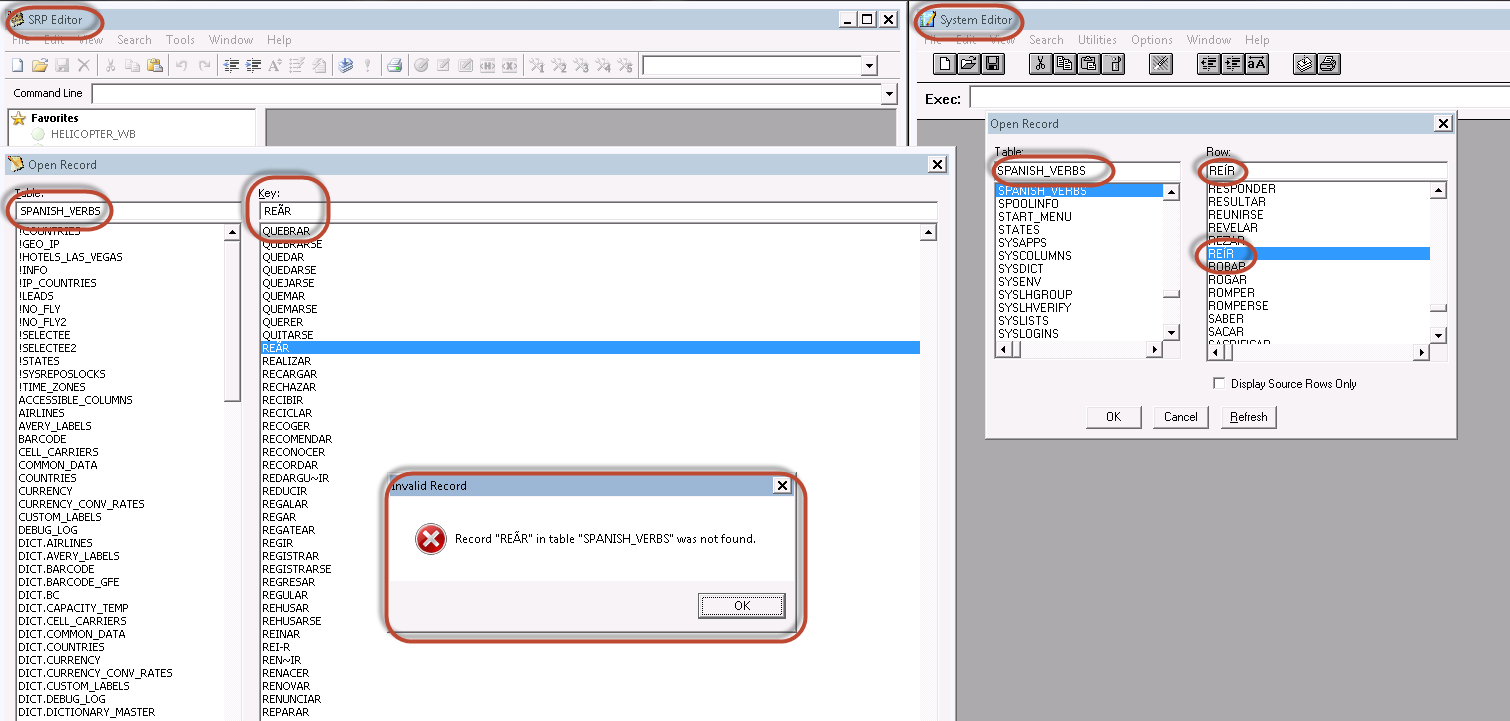
everything opens up just fine.
However, if I try to [Ctrl+R] and open the record that way, it chokes:
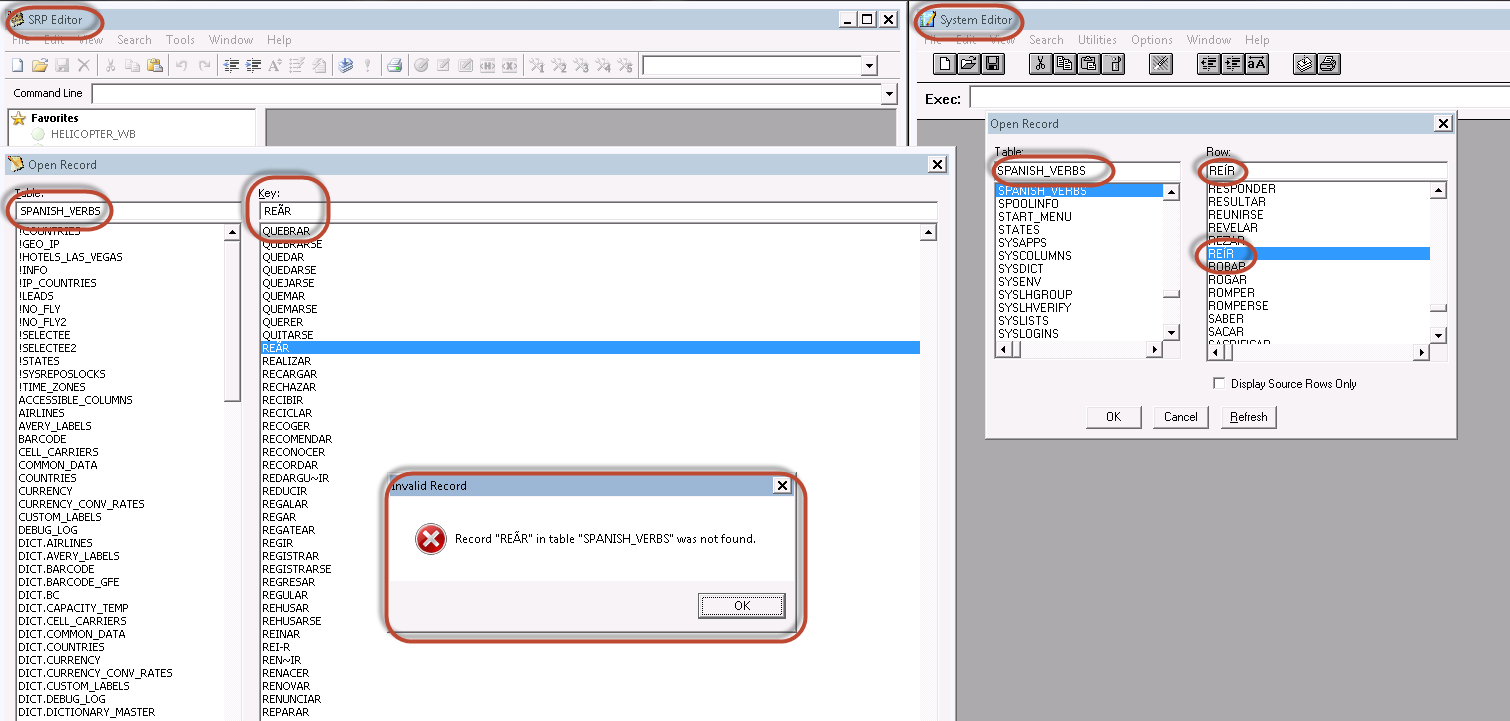

Comments
EDIT: Looking at your screenshot, I see REI-R further down the list. It seems that the SRP Editor is somehow running in ASCII mode instead of UTF-8 mode.
If I edit it from the command line, it pulls up just fine and the records display properly.
I find nothing in the SRP Options to set it to UTF-8 mode. The OI App is set for UTF--8.
So, when REÃR fails, is it because it is actually "REA~R"?