Welcome to the SRP Forum! Please refer to the SRP Forum FAQ post if you have any questions regarding how the forum works.
Display problems with Expand and Checkboxes
This only seems to occur if SRPtree has been in use quite a lot over a long session, over 2 hours. At some point, the border, the expand +- buttons, and checkboxes become not visible. Once that happens, it remains so for the entire OI session even after closing windows.
This:
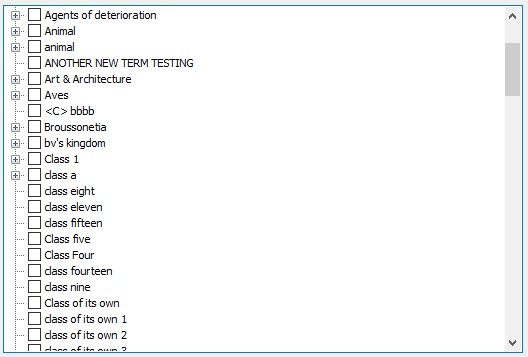
becomes this:
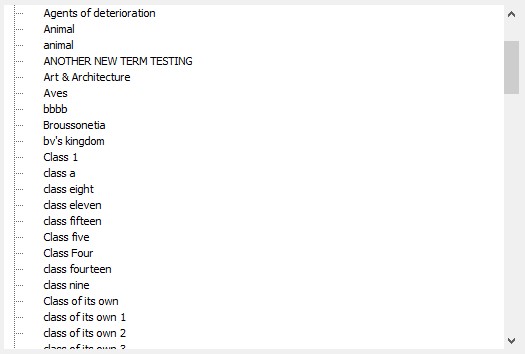
The buttons still function though, if you click in the right place. An item will still expand, and a checkbox can still be ticked even you can't see it.
It affects both SRPcontrols32 v4.0.3 and SRPcontrols64 v4.2.5.12. It's been seen on both Windows 10 and 11.
Any clues??
This:
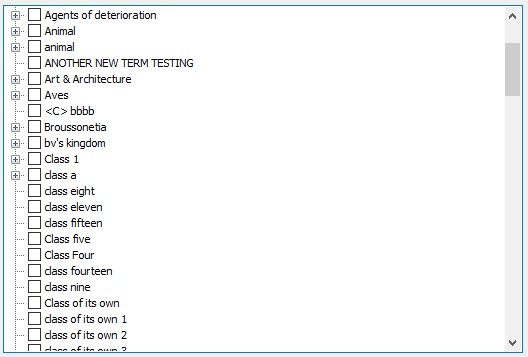
becomes this:
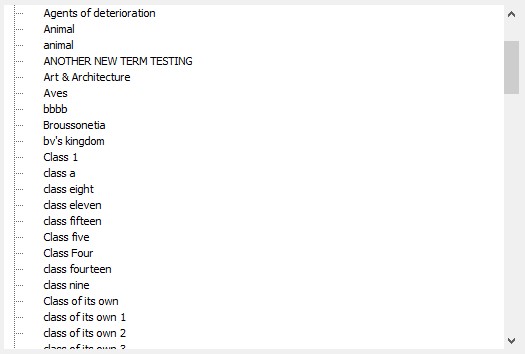
The buttons still function though, if you click in the right place. An item will still expand, and a checkbox can still be ticked even you can't see it.
It affects both SRPcontrols32 v4.0.3 and SRPcontrols64 v4.2.5.12. It's been seen on both Windows 10 and 11.
Any clues??
Comments
Try version 4.2.6.0 (32 bit and 64 bit). Lemme know if it helps.
Yes, that does the trick - thanks!
I was able to replicate the issue on my computer by just leaving an SRPtree control up for half the day. It also affected the borders of SRPeditTables and subclassed editlines.
I couldn't replicate it on my laptop though, so it does seem particular to machine configuration. I have a couple of custom changes to the theme set on my desktop computer - could that be a factor?
Cheers, M@