Welcome to the SRP Forum! Please refer to the SRP Forum FAQ post if you have any questions regarding how the forum works.
Missing controls on a form
I don't recall seeing this before and was wondering if anybody had any experience or thoughts on it.
This page of this form should have just a handful of controls on it, but for some reason, they're not appearing for one user.
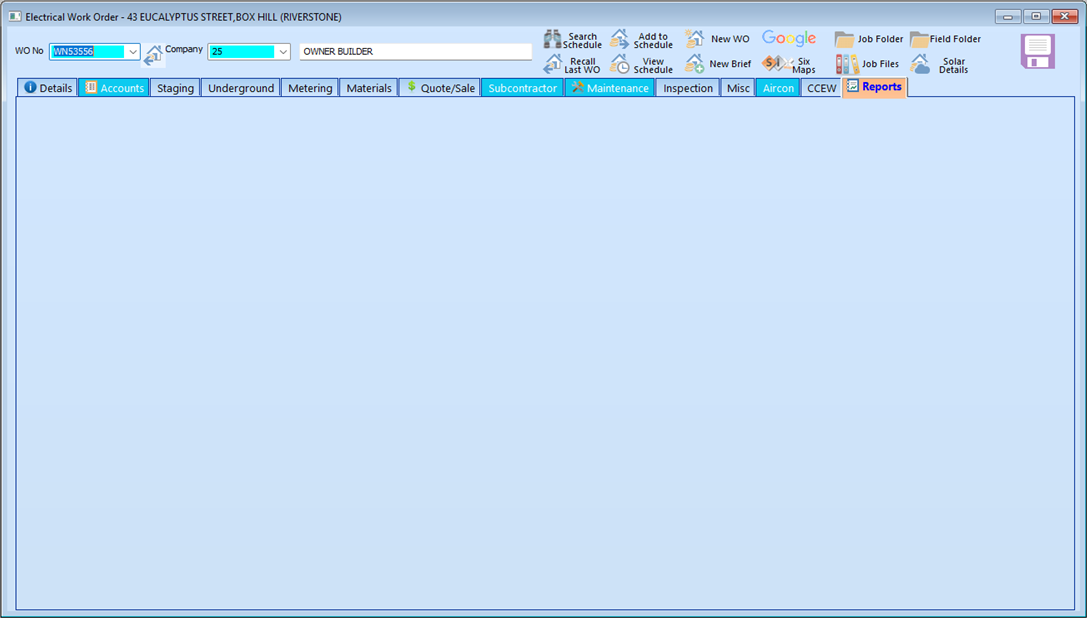
I've confirmed that it is an issue only on his PC. He assures me his PC is a relatively new one and given that his name is on the company's door, I'm confident he's not being relegated to secondhand hardware.
Given that it is PC specific, it's no longer my problem to solve, but I am curious if anybody's familiar with any environment/graphics settings that might lead a machine to give up painting a form? The form itself is quite control heavy but that doesn't seem to bother any other machines.
This page of this form should have just a handful of controls on it, but for some reason, they're not appearing for one user.
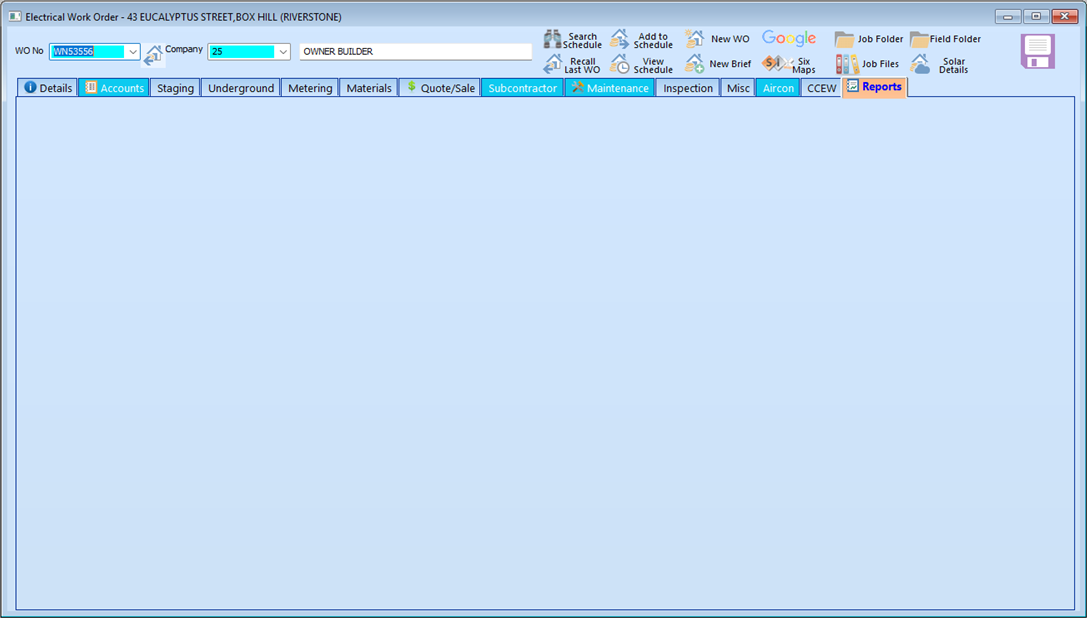
I've confirmed that it is an issue only on his PC. He assures me his PC is a relatively new one and given that his name is on the company's door, I'm confident he's not being relegated to secondhand hardware.
Given that it is PC specific, it's no longer my problem to solve, but I am curious if anybody's familiar with any environment/graphics settings that might lead a machine to give up painting a form? The form itself is quite control heavy but that doesn't seem to bother any other machines.

Comments
Have the srp controls been registered? (What is 'PBC about' showing?)
Has clientsetup been run?
There are no other symptoms of anything either which strongly suggests all is good on that front.
The issue was first reported a month ago, so I'd expect either of those things not having been done to present as something else since then.
Long story short, there is ONE form we have that has 14 tabs on. First 10 look fine. last 4 look blank for me. Sometimes, not all the time (in 'chunks of time' though, not individual launches) . First happened last year. Somehow 'came good' and has been fine since until last week.
The problem was not just at runtime but also in the Form Designer! Its almost like someone reduced the page count but then incresed it again (this is NOT the case).
At the time, I was going around in circles. Reinstalloing OI CLient, SRP Controls, Utilities.
I created a brand new profile on the Server just inc ase.
I found a client version that was recent and it looked OK so I exported it (source and executable) and imported into mine, aftrer destroying the original objects. Still looked blank. :(
I even created a blank form and copied in the controls just in case some form meta data was screwed up.
However, my collegue was seeing that exact same form just fine. He recompiled and we deployed and the client who comlained was OK. I was not. I had to let it go because I had bigger fish to fry but I have been meaning to re-address it.
Yet today, when I went back to check, it looks fine. No extra changes were done.
Like yours, ours is a 'heavy' form but my machine is more powerful than my collegues who has no issue.
Our 'blank' Tabs are a mix of OI (EDB, EDL, EDT, STA mostly) with some SRP thrown in (the Tab obviously, Buttons, Picture, Hyperlink). The only thing we do in that form is utilise OLE.TabVisible in the CREATE event beased on some system settings.
I can't test the redraw with mouseover Don suggested as, like I said, my version looks good now. I recall trying that before but dont recall it working.
No answer for you. Just solidarity that I have observed the same situation.
Not sure how that impacts? Surely that would affect everybody and not just a individual user? And probably other forms as well instead of just one?
(BTW, it is on a Remote Desktop so everyone is using the same Controls version and OI Client install)
Having said that, its a good tip and I shall endeavor to make it my practice too.
I am scared to touch that particular form though. I feel like I am playing Janga and one wrong wisp of air sends it all crashing back down......
I have noticed this artifact more often in Remote Desktop since it doesn't always refresh as consistently as it does on the desktop.
It doesn't have to be 1 since your form as controls above it, but it would be added insurance to move it before the child controls. I can't guarantee this will fix the problem, just something I've practiced. I understand your hesitance, so I don't blame you for wanting more certainty before playing Jenga.
Maybe I will make my practice Key field/s first (honnestly, it upsets my sensibilities for this to not be the case!), then Tab, then everything else.
One last related question on that though, While I understand that principle for runtime rendering, what about in the Form Designer itself? I can see my variant of the issue AusMarkB described there as well but my collegue will open it up and it seems fine!
@Opto_Will thanks for sharing that. It is helpful to know that someone else has seen the same behaviour.
@KevinFournier I'm happy to risk the Jenga and check the taborder theory. I'll report back on its impact.
I can't help but think this is a GDI memory resource issue.
I'll cross fingers and toes next time.
I did a quick and dirty test
Signed out of my Profile on the Server.
Reconnect and signed back in for a fresh start.
Started Task Manager and displayed GDI Objects.
Start OI to Dev menu. Noted baseline GDI on process as 125
Start Application. Noted baseline GDI now at 1172.
Started problem form. Played around in form. Pushing buttons, changing tables, etc. Noted peak at 1783. (I dont know if I mentioned but the Janga has fallen today for me. Even on this fresh launch the issue is present again).
Closed form. GDI onbjects dropped back to slightly higher than the initial App number. 1212
It should be noted I launched some other 'busy' forms that dont have an issue and they spilt between releasing all 'new' GDI Onbjects or a very minor increase.
Close APP. GDI Objects dropped but not a lot. Obviously plenty of stuff held in memory while OI is running but App itself has closed.
Closed OI. Process terminated so no GDI displayed.
Repeated a couple of times but those results are pretty indicative.
However, in doing that, I also found another form, no longer used, that also displays the problem. It too has a lot of tabs. Whereas my previously mentioned form had 14 tabs/pages and appeaared 'blank' on 11-14, this one has 12 tabs/pages and appears blank on Tab 10-12. (and in the Form Designer to...)
So I fiddled a bit and tried to change some form level stuff (visible or not, etc) and get this:
I did see a post via RevWiki that you commented on 20 years ago Don about Virtual Space and what not.
I opened the Form again in Designer and selected a Control that I knew should be on one of the blank pages
It took me to the last 'visible' page, not the page it exists on. I removed the controls that exist on that page (basically 1 big EDT in a Group Box) and could NOT see or select anything else. So the Form thinks it is there but not there? I can CTrl-V / CTrl-C and get a copy to a new control but that too is not visible.
Virtual Space as you say? (Zod in tthe Phantom Zone anyone??)
And yet none of that explains how I get all the above but someone else on the same server doesnt see the same behavior??