Welcome to the SRP Forum! Please refer to the SRP Forum FAQ post if you have any questions regarding how the forum works.
cannot print preview nor print on 9.4
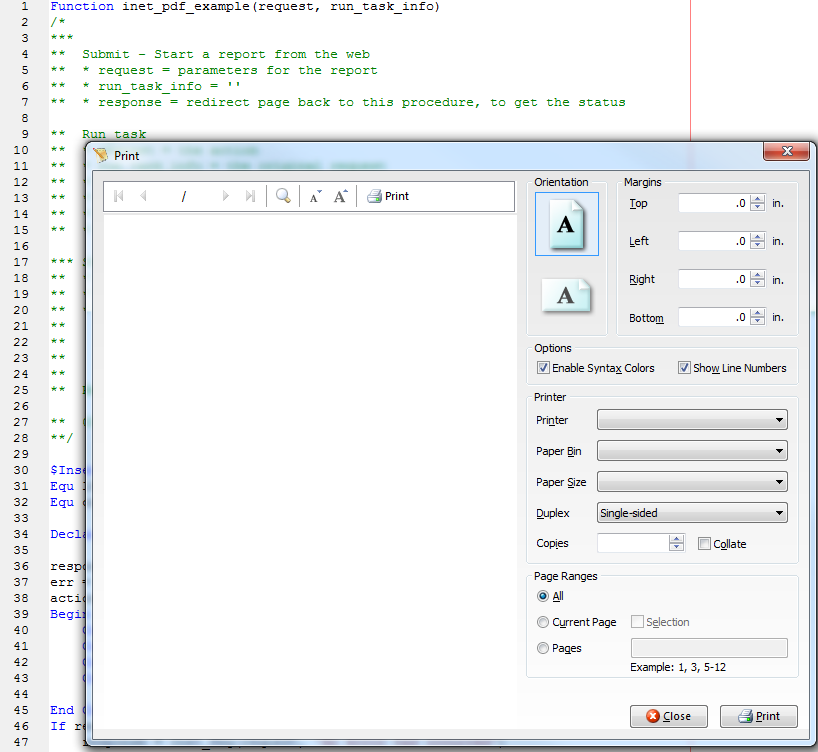
am in 9.4, just re-installed the srp_editor into the repos
the attached image shows that the editor won't even preview the program
nor does it select the correct printer
am able to print it with the generic OI editor
what haven't i done ?

Comments
Judging by the way the preview appears (all white, no details), it appears that VSPrint7.ocx is not registered on this machine. We use this control for the print dialog but we do not register it or install it for you. Did you do anything to this machine that would have moved this file or unregistered it?
Beat me by 30 seconds....
I've checked the vsprint7.ocx - and both files appear the same - size, and date.
I have registered that version (in my 9.4 repos), and same s.. different day.
Okay. We have seen this behavior before but only with older versions of the SRP Editor. This problem is with ActiveX controls in general, not with any specific control. Opening up the form in the Form Designer then changing the ProgID to something else and then back always seems to resolve the problem. This often happens when the form was compiled in a much earlier version of OI and then ported to a newer version of OI.
Based on your report, I began testing various copies of OI on my own system and discovered half of them had the exact same problem that you have (I rarely print from the SRP Editor so I don't see this form that often.) All of these were from slightly older versions of the SRP Editor. I ran the SRP Editor Installer on all of them (which ranged from OI 8.0.8 to OI 9.4.0) and that resolved the problem across the board.
So I am not sure why this is a persistent problem for you. If you want to try running the RDK then shoot me an email and I will send it to you. Perhaps it will successfully update your form in a way that the installer is unable to.
thank you linesmen, thank you ball boys!
Just for my own edification, when you originally reported this problem were you installing an older version of the SRP Editor?
This is not my first install, and not on my first PC - so, that's why i appealed to this forum as i had exhausted all my tricks of the trade.
Actually, it would not be the same .exe. We recently updated the SRP Editor only a few days ago. This is what I thought prompted you to download and install (upgrade) the SRP Editor. In case you didn't know, we believe we have improved the compiler errors that you stumbled onto all too frequently. Please give us some feedback on this area if you are able.
as I do quietly swear at you every time i have to flick between editors.
cheers from Oz...
I'm pretty sure that i've subscribed to your rss feed or what have you, but i have received a note indicating you've posted a new version of the editor
The news of the updated products has not yet reached our primary social feeds. They were quietly document on the Wiki home page which does support RSS notifications when updated, but I suspect you subscribe to the blog and/or newsletter. Once it hits those channels it will also appear on Twitter and Facebook.