Welcome to the SRP Forum! Please refer to the SRP Forum FAQ post if you have any questions regarding how the forum works.
Drop Conditions
I have a form which I am allowing drag/drop from left to right.
Each level in the tree has a Class, which I have appended to the item description for testing.
In addition the click even shows the condition in the status bar for testing purposes.
If I drag an item, eg Class = CP2 to the right, it lets be drop OK under the CP1, as it should as the Condition is for CP1.
I basically set the drop condition to the parent of the item being dragged.
My problem here however is that it also lets me drop the item above the item that holds the condition (as screen).
Nowhere else is allowed, which is good, and expected, as it is following the rules.
Is there some way to tell it only to allow drop below the current condition.
Or, perhaps this is a bug, but I am sort of thinking I might need to do something else.
Thanks
Colin
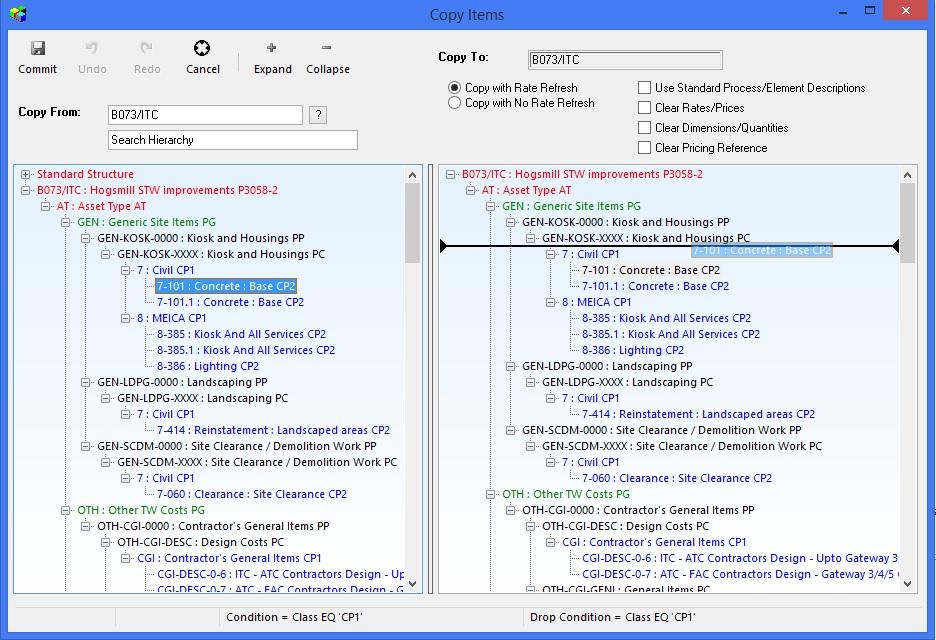
Each level in the tree has a Class, which I have appended to the item description for testing.
In addition the click even shows the condition in the status bar for testing purposes.
If I drag an item, eg Class = CP2 to the right, it lets be drop OK under the CP1, as it should as the Condition is for CP1.
I basically set the drop condition to the parent of the item being dragged.
My problem here however is that it also lets me drop the item above the item that holds the condition (as screen).
Nowhere else is allowed, which is good, and expected, as it is following the rules.
Is there some way to tell it only to allow drop below the current condition.
Or, perhaps this is a bug, but I am sort of thinking I might need to do something else.
Thanks
Colin
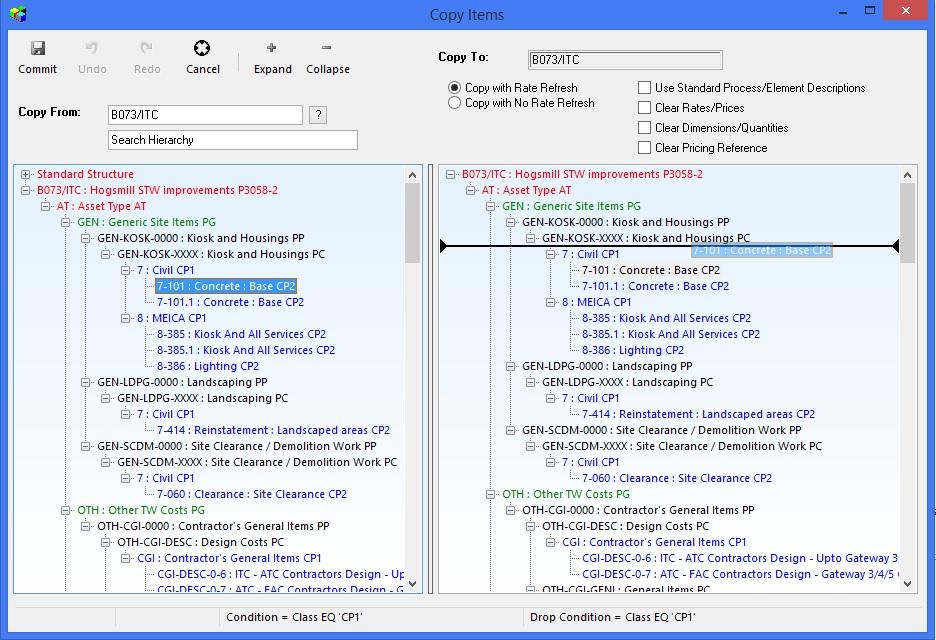

Comments
In a nutshell, this is by design. However, I can understand your objections. The DropCondition property was not designed to make sharp distinctions as to whether you are dragging an item before or after another item. This is a unique problem when you use a DropBehavior setting of Insert. Other DropBehavior settings don't provide the level of feedback where this is an obvious problem.
Our suggestion is to use a DropBehavior of Add when moving items from one tree to another, which will put the item in a default location (i.e., at the beginning or end). Then provide the user a way to sort the list (if necessary) of child items.