Welcome to the SRP Forum! Please refer to the SRP Forum FAQ post if you have any questions regarding how the forum works.
ControlVisible
A little quirk which I'm sure you'll be able to fix in no time Kevin
When I make a control invisible (and I've only tried it with a button so far), it doesn't redraw the ribbon immediately so it just leaves a blank spot where the button otherwise would be.
I found that if I resize the window or click a ribbon tab then the control redraws and the space disappears.
The control then appears the way I would expect it to.
Any chance of making this instantaneous?
In the shot below, the first image is of the button with the command disabled. That works well.
The second is after I've made the control invisible and then the third is after I've resized the window fractionally.
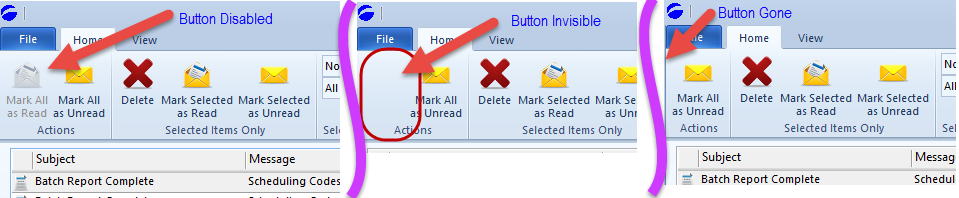
When I make a control invisible (and I've only tried it with a button so far), it doesn't redraw the ribbon immediately so it just leaves a blank spot where the button otherwise would be.
I found that if I resize the window or click a ribbon tab then the control redraws and the space disappears.
The control then appears the way I would expect it to.
Any chance of making this instantaneous?
In the shot below, the first image is of the button with the command disabled. That works well.
The second is after I've made the control invisible and then the third is after I've resized the window fractionally.
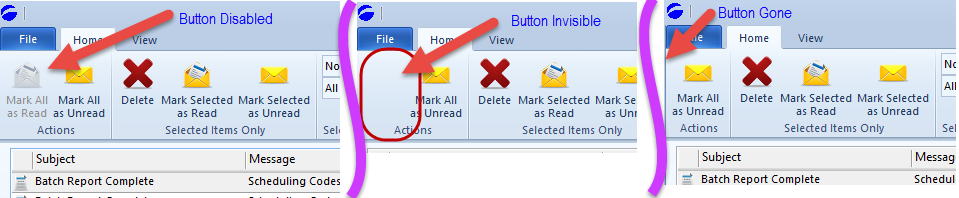

Comments
Kevin will have to respond on his end but I am curious, does hovering the mouse over the area not force a redraw?
No it doesn't.
Clicking the button next to the blank space does.
He's been giving the ribbon a bash and noticed the blank space.