Welcome to the SRP Forum! Please refer to the SRP Forum FAQ post if you have any questions regarding how the forum works.
Excess Real Estate
Is there any way to reduce the amount of blank real estate at the bottom of a window after adding the ribbon?
In the picture below, the window normally has a statusbar across the bottom and bottom anchored as you can see in the first shot. After adding the ribbon, the space between the statusbar and the bottom of the window at runtime gets bigger and bigger.
In this example I'm setting the ribbon theme to Office2010Blue though I don't know whether that has anything to do with it or not.
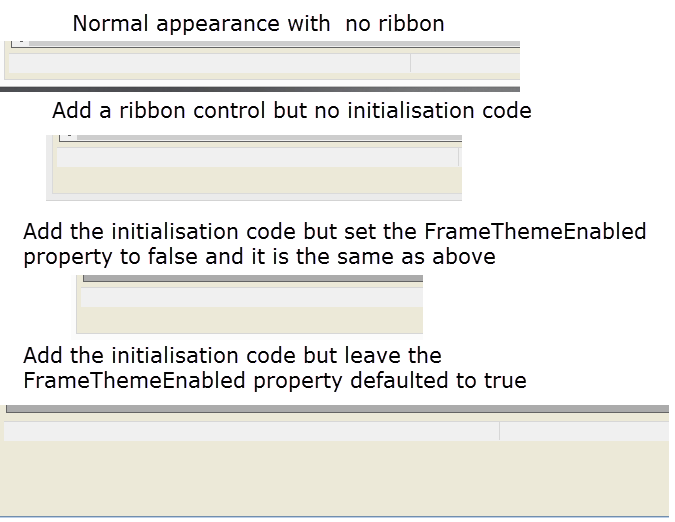
In the picture below, the window normally has a statusbar across the bottom and bottom anchored as you can see in the first shot. After adding the ribbon, the space between the statusbar and the bottom of the window at runtime gets bigger and bigger.
In this example I'm setting the ribbon theme to Office2010Blue though I don't know whether that has anything to do with it or not.
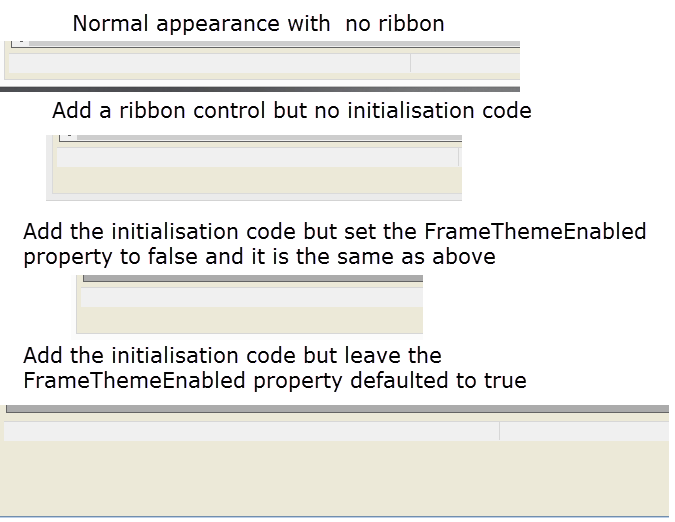

Comments
What version of OI?
Does this only happens in the Form Designer, at Runtime, or both?
Runtime.
Form Designer appears ok.
Threw you a furfy.
I didn't have it in front of me when I answered your clarification questions.
Turns out, it does occur in the form designer as well, so if I modify it there then at runtime I only have the second scenario, ie only the small increase in real estate.
That I can live with. :-)
Thanks
Colin
I emailed you a link.
I have tried altering the screen slightly and saving, but no effect.
Any ideas?
The screen does display controls while they populate and resize which looks a bit funny, but this is likely to be my code and I will check.
So the initial load paints correctly, minimise, restore excess real estate at the bottom.
Was going to say it wasn't a real issue but then I decided to minimise and restore multiple times. With each restore, the space at the bottom increases.
Maybe not a common practice to minimise repeatedly but you only need do it twice for the result to be obvious as it decreases the use-able space by about 20 pixels each time.
Two screenshots below. First the window upon create. Second after approximately 10-15 minimises.
minimise, restore, minimise, restore, minimise, resto..... You get the picture :-)
I am able to recreate the issue and will look into a fix today.
Seems to work for me
Thanks