Welcome to the SRP Forum! Please refer to the SRP Forum FAQ post if you have any questions regarding how the forum works.
OIPI EXAMPLE1
HI, I'm Albert
I have problem with OIPI report. I can't run OIPI report correctly, i mean, the report display is not correct.
I try running subroutine OIPI_Example1(dummy), and the print preview of the report still not correct.
What should i do ? i already reinstall clientsetup, register ocx, but still not working.
Error Print Screen:
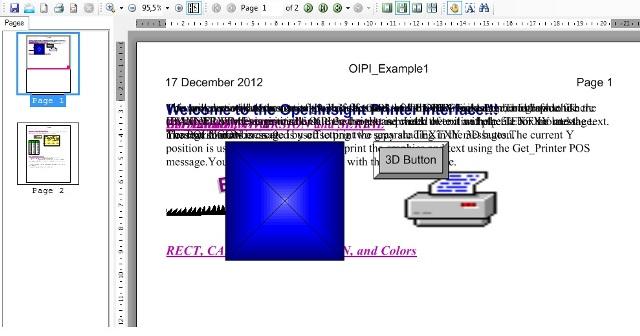
User: Albert Kurniawan
I have problem with OIPI report. I can't run OIPI report correctly, i mean, the report display is not correct.
I try running subroutine OIPI_Example1(dummy), and the print preview of the report still not correct.
What should i do ? i already reinstall clientsetup, register ocx, but still not working.
Error Print Screen:
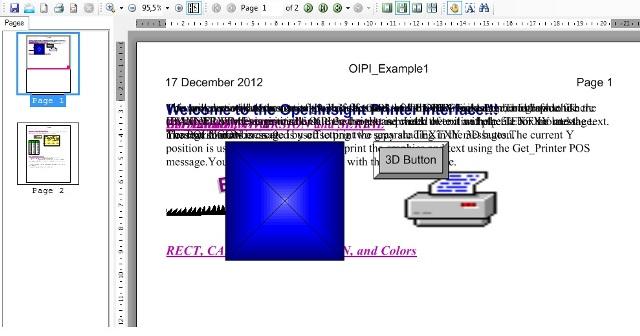
User: Albert Kurniawan

Comments
This appears to be a problem with your print driver. What is the default printer you have selected on your workstation? Would it happen to be a label printer?
But, if i log off from the current user and switch to another user name on the same computer workstation (the default printer still the same, EPSON LX-300+ /II ), and run subroutine OIPI_Example1, the oipi report display correctly.
User: Albert Kurniawan
I have installed clientsetup, registered ocx files, cleared the registry but i still cannot run oipi report. The error message still appear.
What should i do to fix this error?
User: Albert Kurniawan
Are you running VSPRINTER or VSPRINTER2? What happens if you switch to the other one? Both problems you are reporting sound like permissions issues.
For the first problem you may also want to install a new printer driver, such as an HP LaserJet driver, and make it the default printer. It does not matter than you do not have the printer. We only want to see if the preview window displays correctly.
User: Albert Kurniawan