Welcome to the SRP Forum! Please refer to the SRP Forum FAQ post if you have any questions regarding how the forum works.
AREV32 Menu Characters
There is a little issue with Arev32 that I was hoping you might have some experience with that can help me resolve it.
In the menus of Arev32, where it can go to a submenu, it shows an arrow, indicating that there is another submenu that will come of the main menu. When the window size is a smaller size, the arrows show up as expected. When the window is stretched larger or maximized then those arrow characters are O’s. Do you know of a way that I can fix those to show arrows when the window is maximized?
Attached are some screen shots to see the difference.
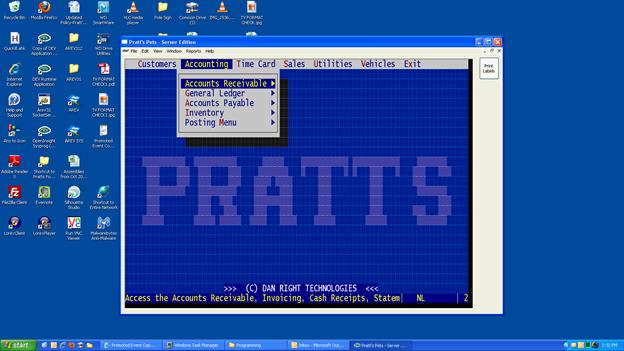
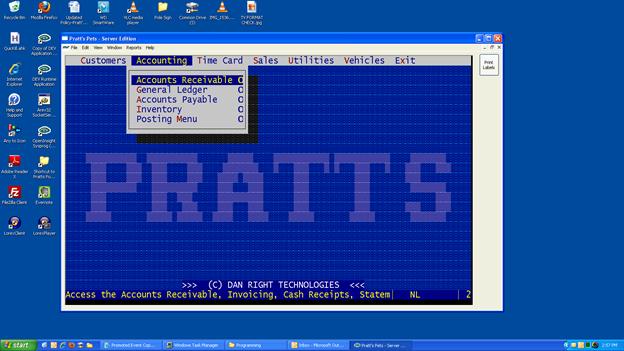
In the menus of Arev32, where it can go to a submenu, it shows an arrow, indicating that there is another submenu that will come of the main menu. When the window size is a smaller size, the arrows show up as expected. When the window is stretched larger or maximized then those arrow characters are O’s. Do you know of a way that I can fix those to show arrows when the window is maximized?
Attached are some screen shots to see the difference.
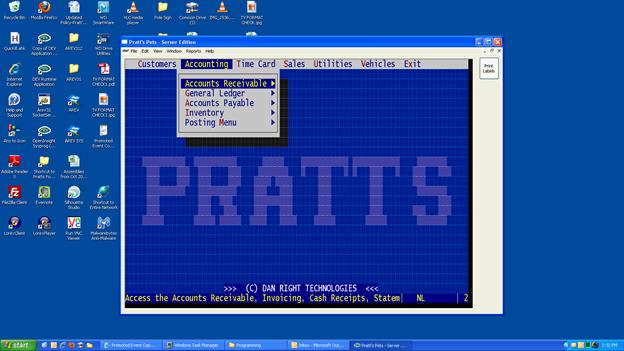
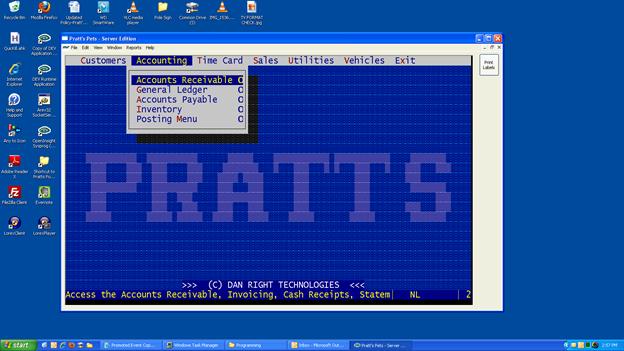

Comments
Once upon a time I would see those circular symbols instead of the arrows for sub-menus. When I switched fonts to Lucida Console I no longer saw this again. Now, however, I cannot get those symbols no matter what font I choose. I am not sure if this is something new in OI 9.3.2. I know you recently upgraded, but I forget if this went to v9.3.1 or v9.3.2.
It appears as if you have created your own custom AREV32 window. I noticed a button control in the upper right corner. Have you tried running the normal AREV32 forms to see if this problem happens with them? What about when you run AREV32 from SYSPROG?
I currently have my font set to Lucida Console, which you had recommended to me some time ago. I opened up the AREV32_STANDALONE_FORM and get the same result. I also have the same result in SYSPROG. I don't remember if the arrows were that way before I upgraded to 9.3.2, so that could be a possibility of the cause of the problem, but I am not certain.