Welcome to the SRP Forum! Please refer to the SRP Forum FAQ post if you have any questions regarding how the forum works.
get property of ListExFormatted causing OI crash
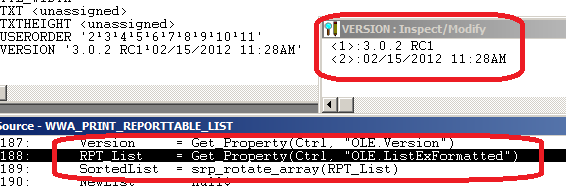
The above image is showing the line of code where the problem is occurring in case all I need is a second pair of eyes.
Everything else seems to work fine and I'm confident this worked before but I coded it months ago and now that its moving to production I just retested it and the app crashes.
I added the check of the version no just to be sure of which one I'm using and noted that it isn't the most current version so I downloaded the new one and retried and unfortunately still crashing.
Any thoughts?
It is entirely possible that we have moved from XP to Windows 7 since I last tested it. That last sentence doesn't inspire confidence does it? It is definite that we have moved from XP to Windows 7 a couple of months ago. It is entirely possible that the last time I tested it I was still on XP. Don't know if that's a factor or not but I am fairly certain that the last time I tested it we were using the same version of the reporttable so I'm looking for differences.
OI version is 9.2.1
TIA Mark

Comments
If I change the 'Preview' to just display normally then everything works even if I add a single or multiple group rows.
On a side note, I was unintentionally setting the column type to 1 (passing it between routines in the wrong parameter position) and that's how I was ending up with a preview column. So that took me a little bit to track down because I wasn't actually setting the preview column anywhere but in a nutshell columntype = 1 equates to columntype = 'Preview'
I'll leave that up to you to decide if that's by design.