Welcome to the SRP Forum! Please refer to the SRP Forum FAQ post if you have any questions regarding how the forum works.
Report Table values changing on screen
I am getting some screen display issues.
Looking at the volume column - all rows have a quantity.
If I move my mouse around a bit you see some rows change to zero
I am just moving the cursor within the table - sometimes over the column headings - and the figures come and go and come back again. Disconcerting.
They also can disappear if you click on a row on volume column - the figure in a different row sets to 0
These do have a check box property, but other columns do also and are not affected.
Have loaded 3.2 RC 11 today, but still occurs
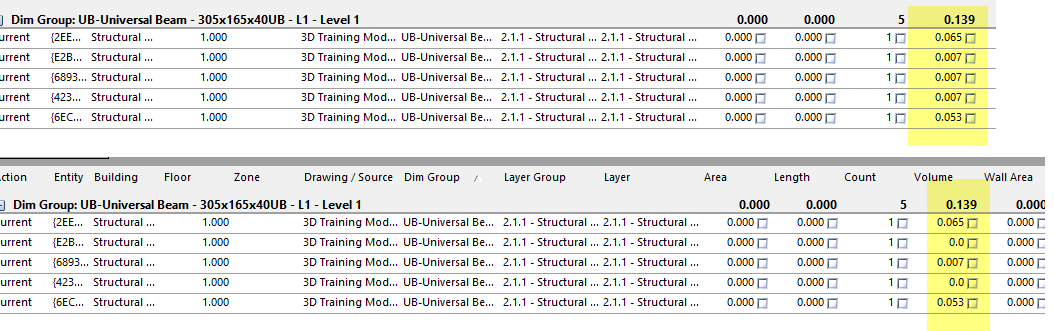
Looking at the volume column - all rows have a quantity.
If I move my mouse around a bit you see some rows change to zero
I am just moving the cursor within the table - sometimes over the column headings - and the figures come and go and come back again. Disconcerting.
They also can disappear if you click on a row on volume column - the figure in a different row sets to 0
These do have a check box property, but other columns do also and are not affected.
Have loaded 3.2 RC 11 today, but still occurs
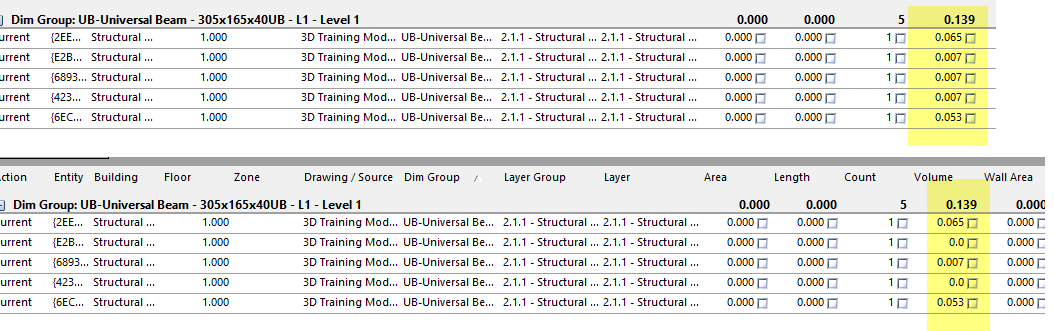

Comments
This probably doesn't help you directly but it looks to me like not so much that the values are changing to zero but perhaps just the formatting of the display is changing.
Each of the entries that are changed to zero may just be "displaying" one value after the decimal point. The actual number internally may still be the same. If you retrieve the list property after this has occurred are those values actually zero or are they the correct value?
And another troubleshooter, what format are you defining for the column?
Clearly what's happening is not correct but I've chased far too many wild geese in the past not to ask the questions.
The format I am using is
#,##0.00If I add a value to the item being displayed of 0.01 then the problem can be seen.I am sure that the actual returned value from the list property is correct, just that it is a display issue only with very small values, certainly only under 9 cents.
I can't recreate this. I think I need a copy of your table somehow. The best bet would be to email me an RDK (stand alone that doesn't rely on your application environment) that I can run against. Barring that, I need all the properties you are setting, their values, and some sample data you're using.
Run, then move the mouse around the control, and click about, to see the values change... hopefully.
OLE_TABLE=@WINDOW:".OLE_TABLE" ColumnList="" ColumnList<1>="Type" :@VM:"Text" :@VM:100 :@VM:0:@VM:1:@VM:0:@VM:1:@VM:1:@VM:@VM:"Left" ColumnList<2>="Section" :@VM:"Text" :@VM:100 :@VM:0:@VM:1:@VM:0:@VM:1:@VM:1:@VM:@VM:"Left" ColumnList<3>="Rate" :@VM:"Number" :@VM:80:@VM:1:@VM:1:@VM:0:@VM:1:@VM:1:@VM:@VM:"Right":@VM:@VM:"#,##0.00" Qualifier=1:@FM:"2*ICEPAC*OLE*":OLE_TABLE Call Send_Message(OLE_TABLE,"QUALIFY_EVENT","ALL_OLES",Qualifier) CALL Set_Property(OLE_TABLE,"OLE.ColumnList",ColumnList) CALL Set_Property(OLE_TABLE,"OLE.SortOrder",SortOrder) CALL Set_Property(OLE_TABLE,"OLE.GroupPanelVisible",1) CALL Set_Property(OLE_TABLE,"OLE.GroupRowsBold",1) CALL Set_Property(OLE_TABLE,"OLE.GroupRowsShaded",1) CALL Set_Property(OLE_TABLE,"OLE.FooterVisible",0) CALL Set_Property(OLE_TABLE,"OLE.HeaderVisible",1) CALL Set_Property(OLE_TABLE,"OLE.MultiSelect",1) CALL Set_Property(OLE_TABLE,"OLE.GroupRowContextMenuEnabled",0) CALL Set_Property(OLE_TABLE,"OLE.PreviewMode",0) Array="" Array<1,1>="Test" Array<1,2>="Test" Array<1,3>="123.4567" Array<2,1>="Test" Array<2,2>="Test" Array<2,3>="12.3456" Array<3,1>="Test" Array<3,2>="Test" Array<3,3>="1.2345" Array<4,1>="Test" Array<4,2>="Test" Array<4,3>="0.1234" Array<5,1>="Test" Array<5,2>="Test" Array<5,3>="0.0123" Array<6,1>="Test" Array<6,2>="Test" Array<6,3>="0.0012" CALL Set_Property(OLE_TABLE,"OLE.List",Array) RETURN 0