Welcome to the SRP Forum! Please refer to the SRP Forum FAQ post if you have any questions regarding how the forum works.
Visual anomaly
There seems to be a situation that causes the EditTable to paint the first row with the WorkspaceBkColor. This happens sporadically when RowsToRecords is greater than 1 and the number of records in the EditTable is greater than the number of records that are visible. It seems to happen when the EditTable is resized vertically or during the CREATE event (probably related to sizing). It may also be related to sizing the EditTable and programmatically scrolling the EditTable.
The situation is corrected by scrolling to the beginning of the EditTable, or by clicking on the EditTable's scroll bar handle (not the bar itself).
I have created a test form to demonstrate this. See the image below.
The Test Form is simply an Editline and an SRP EditTable that is test run in Form Designer. The EditTable is set to auto size width and height in Form Designer. I have sent you by email the commuter code used for this test form and a video clip ( I'm not sure how to post a video clip, if that's possible).
I have experienced this for a while now and it is not new to SRP Controls Pro ver 3.1.
Thanks.
Don
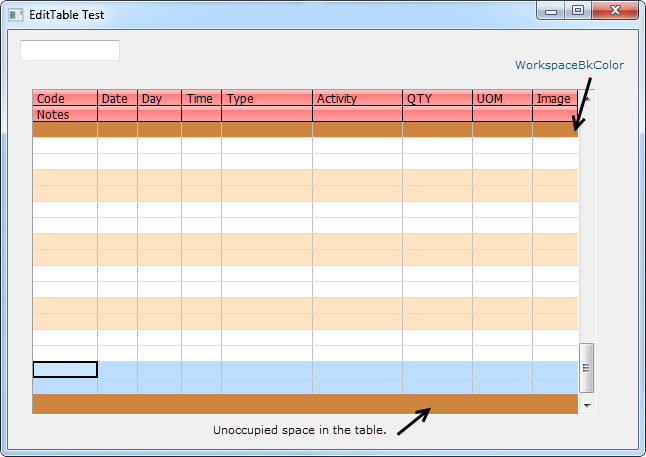
The situation is corrected by scrolling to the beginning of the EditTable, or by clicking on the EditTable's scroll bar handle (not the bar itself).
I have created a test form to demonstrate this. See the image below.
The Test Form is simply an Editline and an SRP EditTable that is test run in Form Designer. The EditTable is set to auto size width and height in Form Designer. I have sent you by email the commuter code used for this test form and a video clip ( I'm not sure how to post a video clip, if that's possible).
I have experienced this for a while now and it is not new to SRP Controls Pro ver 3.1.
Thanks.
Don
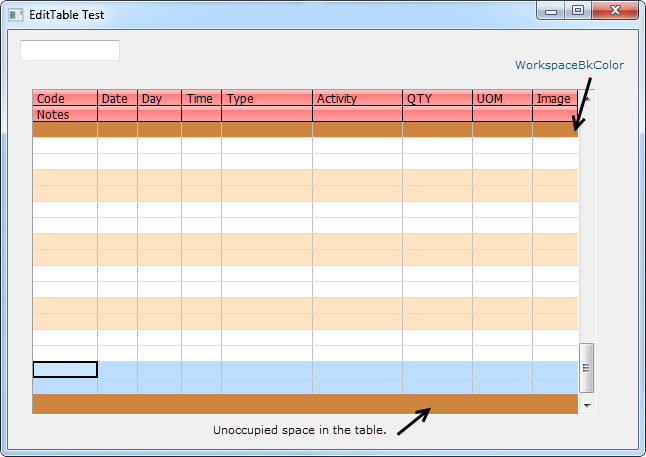

Comments
I should have no problem getting this fixed for the next release. Thanks.