Welcome to the SRP Forum! Please refer to the SRP Forum FAQ post if you have any questions regarding how the forum works.
Scroll bar causes edit table error dialog
This issue still occurs with the latest SRP Edit table.
The table has 1400 rows, but I am hiding many rows, ie to replicate expand and collapse concepts, note the + in the third column.
Scroll to the very end of the table, using the arrow keys to ensure you are at the end.
Then click on the vertical scroll bar space above the handle and it will produce a series of blank error dialogs.
I suspect an error dialog is being displayed for every hidden row between the last visible row and the end of the table.
Colin
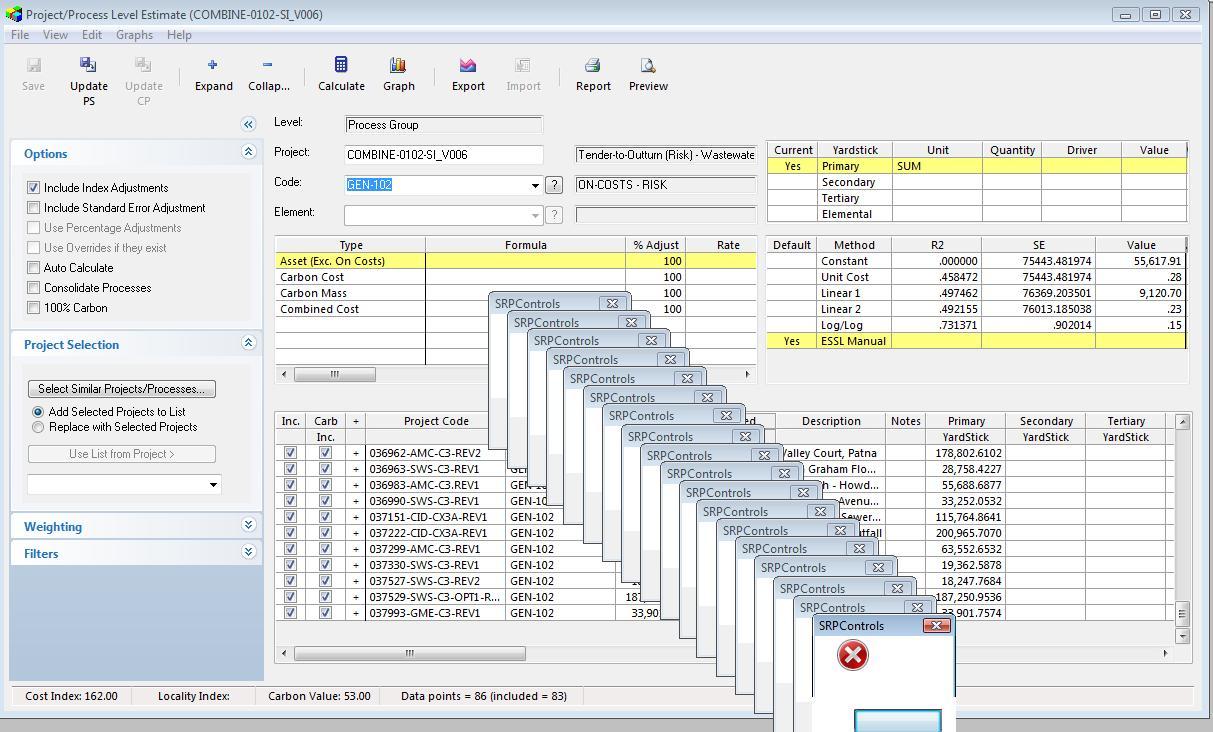
The table has 1400 rows, but I am hiding many rows, ie to replicate expand and collapse concepts, note the + in the third column.
Scroll to the very end of the table, using the arrow keys to ensure you are at the end.
Then click on the vertical scroll bar space above the handle and it will produce a series of blank error dialogs.
I suspect an error dialog is being displayed for every hidden row between the last visible row and the end of the table.
Colin
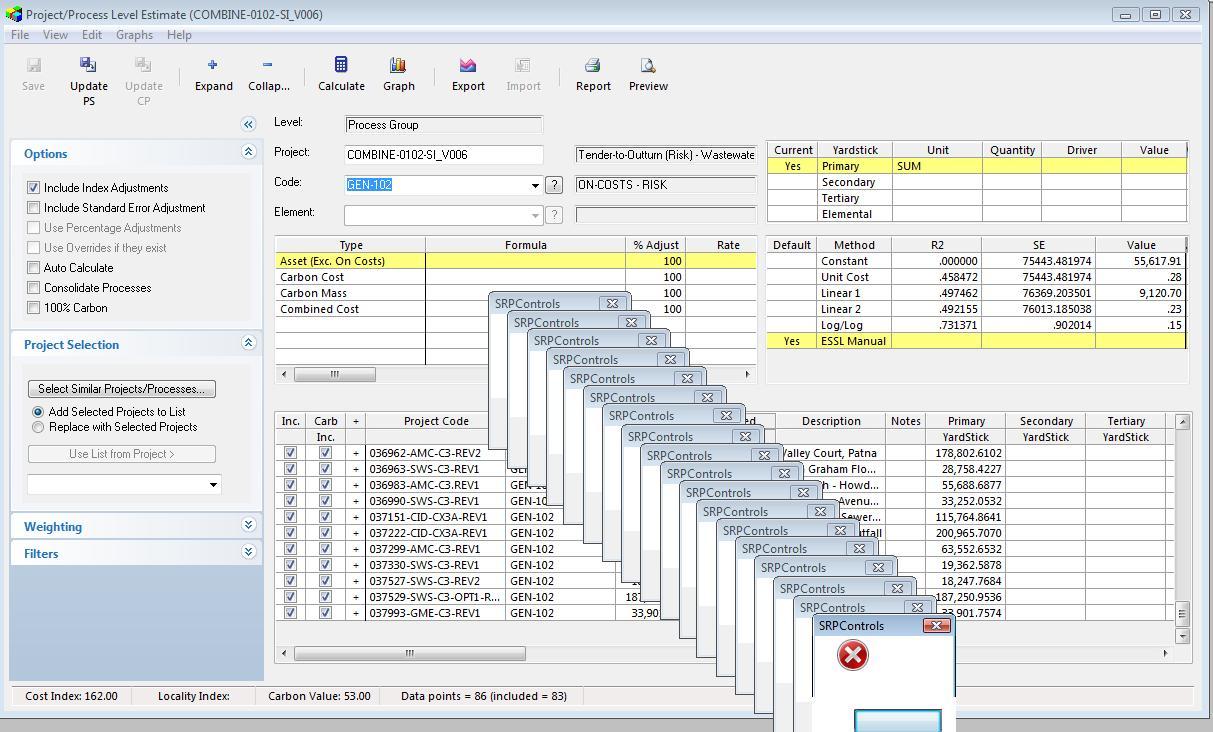

Comments
At any rate, this is a pretty serious issue and I've been able to recreate it on my end. I'll get this fixed for the next release, which we are hopeful will be soon.
It is good that you could replicate.
Other than the vomit, great use of the available tools.
By the looks of it, you seem to have successfully embedded OI forms into the shortcutbar?
I havent' tried it for a while but do you find it works nicely for you?
You need to size them quite tightly, 1 or 2 pixels in from the edge of the form, as thin frame, as the border on the shortcuts take up a bit of space (although the style is user selected).
The form is a good example of SRP Controls.
I use the shortcut bar, shortcut forms, buttons, edit table and status.
Other forms also use the splitter, signature and tree controls.
It really makes a difference to the user experience. :-)
Colin
You're spot on with the improvement to the user experience though.
Could you please advise progress, and when a new update might be available.
Thanks.
Colin