Welcome to the SRP Forum! Please refer to the SRP Forum FAQ post if you have any questions regarding how the forum works.
Scroll bar issue
I have downloaded 3.1.1.21 and the scroll bar issues still exist.
The issue arises with this table as I have many hidden rows, see screen attached.
For example I have
Clicking on the area above the scroll bar handle when at the very bottom causes this.
It is also getting confused with the click below the scroll bar handle causing it to scroll up.
it is definitely to do with the hidden rows, and calculations involved in the scroll bar.
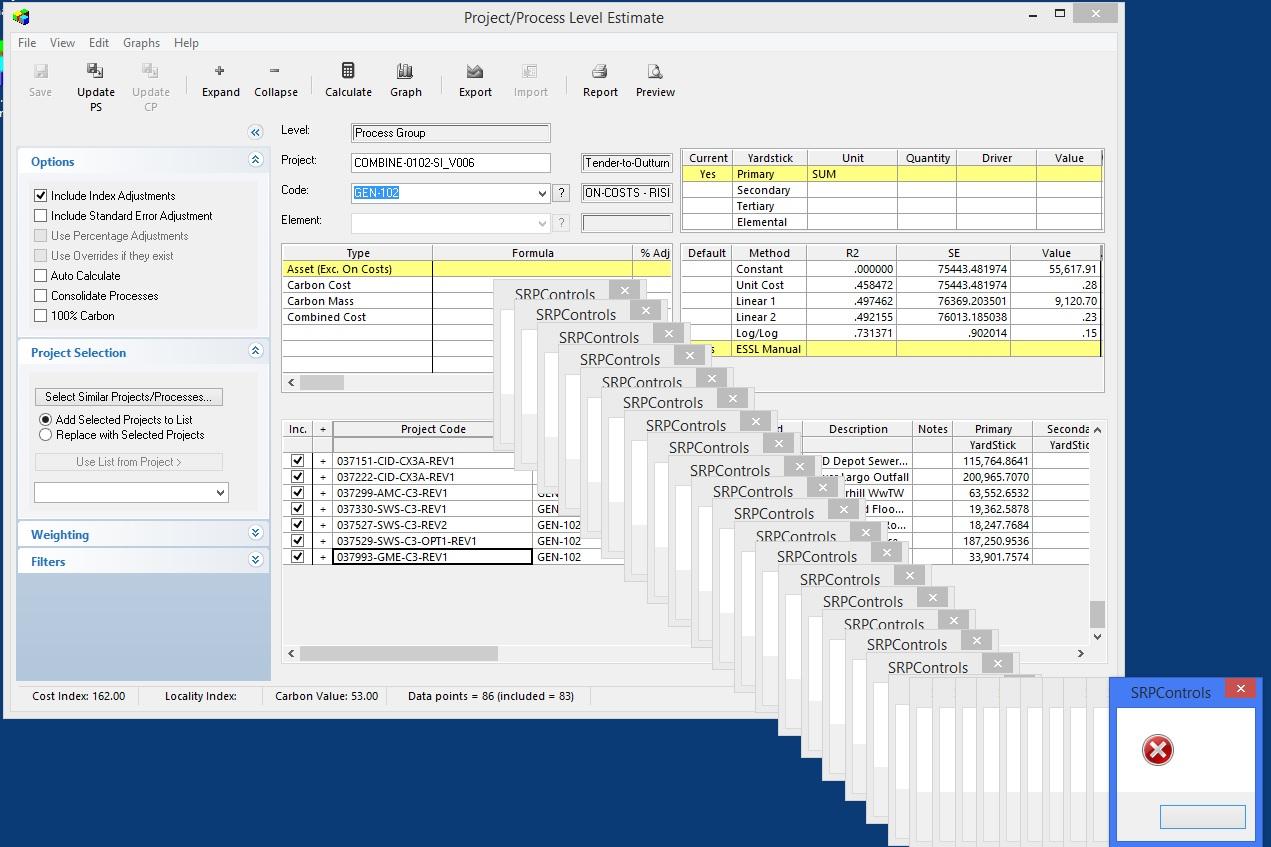
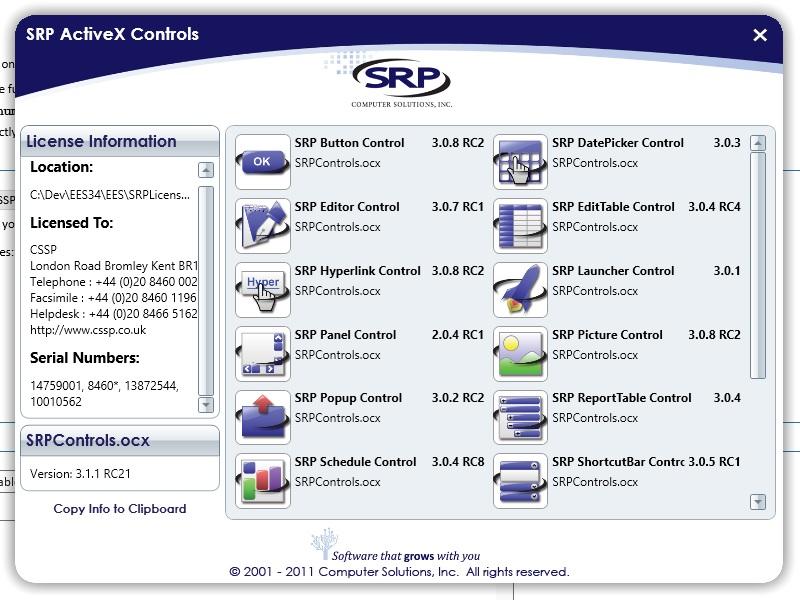
The issue arises with this table as I have many hidden rows, see screen attached.
For example I have
Group
Process
Process
Group
Process
Process
etc
All the Group lines are visible, and all the Process lines are invisible.Clicking on the area above the scroll bar handle when at the very bottom causes this.
It is also getting confused with the click below the scroll bar handle causing it to scroll up.
it is definitely to do with the hidden rows, and calculations involved in the scroll bar.
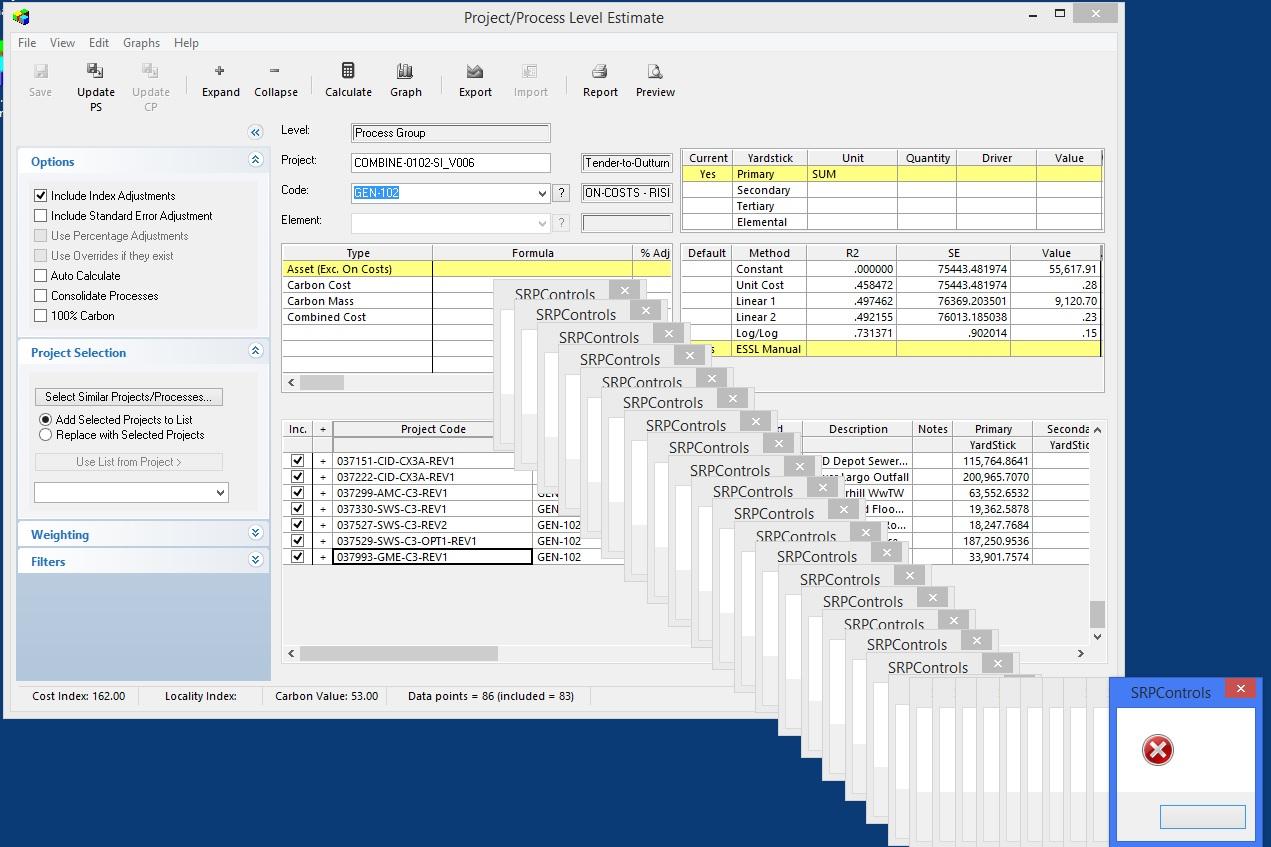
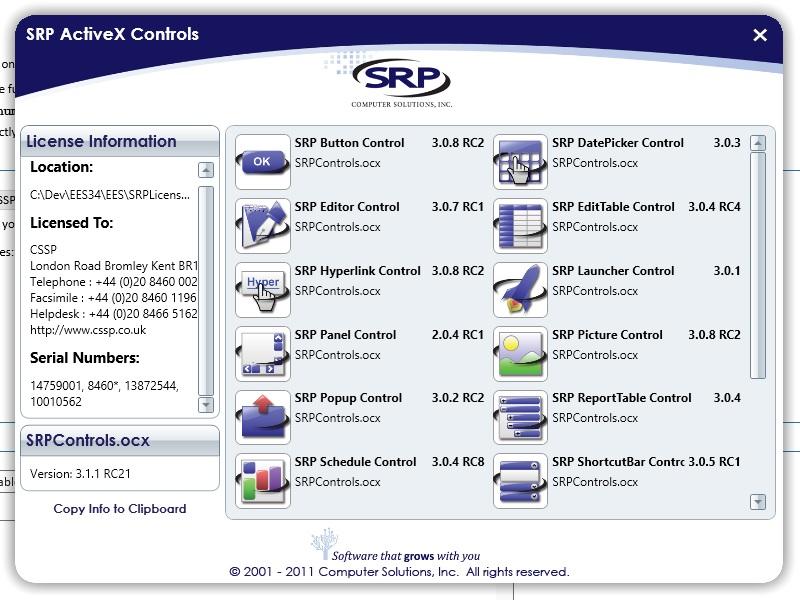

Comments
Code is below for the create event.
The population of this includes many hidden rows.
Let me know if you need anything else.
I can save an image of the data being populated if you like, and Email
Colin
Comparison Table
MaxColumns=45 Ctrl=COMPARISON_TABLE Qualifier=1:@FM:"2*ICEMATE*OLE*":Ctrl Call Send_Message(Ctrl,"QUALIFY_EVENT","ALL_OLES",Qualifier) Call Set_Property(Ctrl,"OLE.AllowDeletions",1) Call Set_Property(Ctrl,"OLE.FunctionKey[F2]","EDIT") Call Set_Property(Ctrl,"OLE.SuppressMouseMoveEvent",1) Call Set_Property(Ctrl,"OLE.HeaderAlignment[All;All]","C":@FM:"C") Call Set_Property(Ctrl,"OLE.HeaderColumn[1]",0:@fm:0) Call Set_Property(Ctrl,"OLE.AutoNumbers","I":@VM:1:@FM:"N") Call Set_Property(Ctrl,"OLE.DblClickToEdit",0) Call Send_Message(Ctrl,"OLE.InsertColumns",-1,MaxColumns) Call Set_Property(Ctrl,"OLE.HeaderRowCount",2) Call Set_Property(Ctrl,"OLE.HeaderRow[1]",16:@fm:1) Call Set_Property(Ctrl,"OLE.HeaderRow[2]",16:@fm:1) Call Set_Property(Ctrl,"OLE.FreezePos",CScrollLock:@fm:0) Call Set_Property(Ctrl,"OLE.ScrollStep",2:@fm:2) Call Set_Property(Ctrl,"OLE.NewRowCount",0) Call Set_Property(Ctrl,"OLE.HeaderMultilined[All;All]",1) FOR I=1 TO MaxColumns POS=ColumnPositions(I) IF POS THEN ColCode =SYS_PARAMS<131,POS> Heading =SYS_PARAMS<132,POS> PPWidth =SYS_PARAMS<133,POS> SelWidth=SYS_PARAMS<134,POS> ELWidth =SYS_PARAMS<135,POS> Align =SYS_PARAMS<136,POS> Heading1=FIELD(HEADING,"|",1) Heading2=FIELD(HEADING,"|",2) IF StatLevel="Element" THEN Width=ELWidth ELSE Width=PPWidth IF StatLevel="Project" AND POS=ColumnPositions(4) THEN Width=0 If Width=0 then Visible=0 else Visible=1 Call Set_Property(Ctrl,"OLE.DataColumn[":Pos:"]",Width:@FM:Visible:@FM:1:@FM:0:@FM:SelWidth) Call Set_Property(Ctrl,"OLE.HeaderText[":Pos+1:";1]",Heading1) Call Set_Property(Ctrl,"OLE.HeaderText[":Pos+1:";2]",Heading2) Call Set_Property(Ctrl,"OLE.HeaderMerge[":Pos+1:";1]",1:@fm:2) Call Set_Property(Ctrl,"OLE.CellAlignment[":Pos:";All]","C":@FM:Align:@FM:"L") END NEXT I Call Set_Property(Ctrl,"OLE.CellProtection[ALL;All]","SEL") Call Set_Property(Ctrl,"OLE.CellProtection[":CompCol_Included:";All]","NONE") Call Set_Property(Ctrl,"OLE.CellProtection[":CompCol_IncludedCarb:";All]","NONE") Call Set_Property(Ctrl,"OLE.CellProtection[":CompCol_Comments:";All]","NONE") Call Set_Property(Ctrl,"OLE.CellType[":CompCol_Included:";All]","CHB") Call Set_Property(Ctrl,"OLE.CellType[":CompCol_IncludedCarb:";All]","CHB") Call Set_Property(Ctrl,"OLE.ResetSelPos",0)