Welcome to the SRP Forum! Please refer to the SRP Forum FAQ post if you have any questions regarding how the forum works.
OLE.CellMultilined oddity?
On my 5 tab entry screen if I enter multiline text on one of the tabbed pages abd w/o closing the multiline text and go to another tab the multiline text from the previous tab will show on all other tabbed pages?
It seem to still save it correct but sure appears odd to me. Any ways to avoid this?
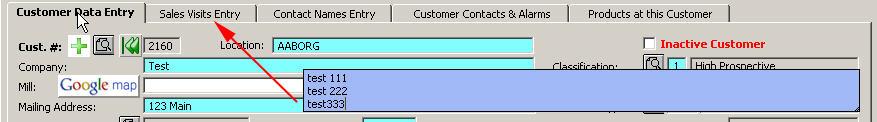
It seem to still save it correct but sure appears odd to me. Any ways to avoid this?
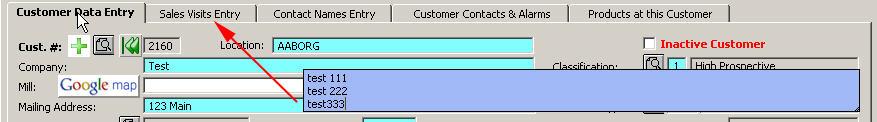

Comments
Two questions:
I leave the entry open and use mouse to select a new tab and as you can see the entry shows up on every tab page?
Thank you for getting back to me and providing me with plenty of screen shots.
Here is our dilemma: version 2.2.9 of the SRP EditTable control is too old for us to support. Also, I have a similar form as you and when I run through the same steps my multiline editbox disappears.
I can tell you that when you enter into edit mode of a multiline cell, the editbox that comes up is a control that is displayed on top of the SRP EditTable. Thus, it is not impossible for it to remain visible even if you navigate to another page. However, this is not expected behavior.
Since we cannot troubleshoot your problem with the control you are using (and this may very well have been fixed with a newer version), I suggest you download the latest SRP EditTable control from the Downloads page of this site and test it. Do not lose your existing SRP EditTable control since I do not believe we have archived copies of that control.
I experimented with v3.0.4. Of course I got Invalid version warning but it still behaves exactly same.
I appreciate your work on this. Now we have a different dilemma: replicating the problem. As mentioned previously, I have a window similar to yours and I do not see this problem. So we have to figure out how to recreate the problem so we can work on a solution. There are so many ways that your code could be set up and/or working that this is a needle in a haystack. The easiest option for us is to get a copy of your system and test it in-house. Short of that, if you are able to recreate this with a very simple test form and then package that into an RDK for us, then we can work with that as well.
Thank you again for your assistance with this. The RDK you supplied was very helpful. I was able to reproduce the problem and I isolated this down to one line of code. For whatever reason, when you set the control's NEXT property to itself, this is causing some kind of issue that prevents our control from being notified that the focus has been lost. We suspect this is an issue that we need to address, so we have logged this in our bug tracking system. The issue ID is OLE-80 (in case you wanted to inquire specifically about this later on.) To be honest, however, I am not sure if we will be able to address this in the near future. We are close to releasing another version of our controls (v3.1.1) so we are focused on getting it ready.
In the meantime there are a couple of workarounds you can use:
That being said, the next release will have logic that checks to see if the SRP EditTable Control has moved out of view. If so, it will hide the multiline popup. Note, however, that focus will still be in the table which means if the user types, he/she will be editing the cell in a table they cannot see.