Welcome to the SRP Forum! Please refer to the SRP Forum FAQ post if you have any questions regarding how the forum works.
Multi-line with tab character issues
I have a table with 5 rows, all set to Multi-lined.
If I add some text with CRLF and tab characters, they all display nicely.
I lose focus from the cell, and the tab characters do not display.
When the cell gets focus again it causes a SRP dialog to display.
Screen shot attached, note there are tabs after the colon on lines 2,3,4
Current screen has row 1-4 hidden on this view, showing row 5 only.
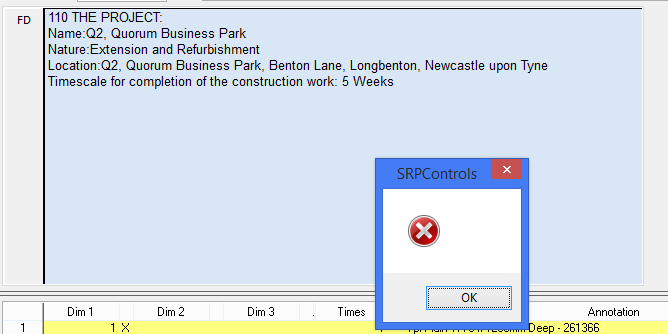
If I add some text with CRLF and tab characters, they all display nicely.
I lose focus from the cell, and the tab characters do not display.
When the cell gets focus again it causes a SRP dialog to display.
Screen shot attached, note there are tabs after the colon on lines 2,3,4
Current screen has row 1-4 hidden on this view, showing row 5 only.
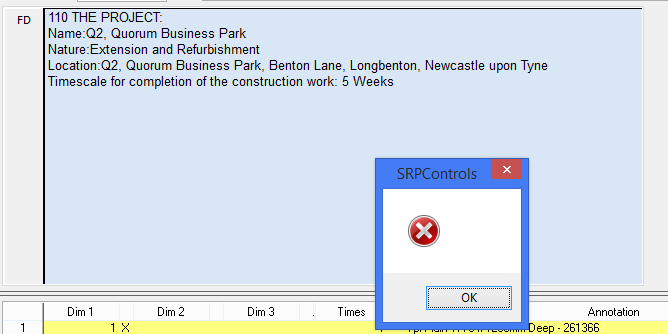

Comments
So we can determine if this is a new error introduced with the latest control or a pre-existing error, would you please confirm what version you are using? If this is the latest release, are you able to test with the prior release?
Cant really go back to a previous version easily, but if it will help I can do so.
That is a pre-release control. We just officially released 3.1.3. It would be very helpful if you could test with that version. It would be newer than 3.2.0 RC9 so it might have fixes your control does not have.
I also found on your forum the OleCallMethod(Obj,"GetProVersionNumber")
I have added this to my About screen, and this confirms the 3.1.3 version.
Colin
I will forward the code via Email.
I have managed to replicate it within a test form and will send the code and explanation.
Colin