Welcome to the SRP Forum! Please refer to the SRP Forum FAQ post if you have any questions regarding how the forum works.
Theme anomalies
Datepicker on window 1, set with a specific theme.
Open unrelated window 2 with a different datepicker and different theme and the datepicker on window 1 changes it's theme too match or at least partially match the new theme defined on window 2.
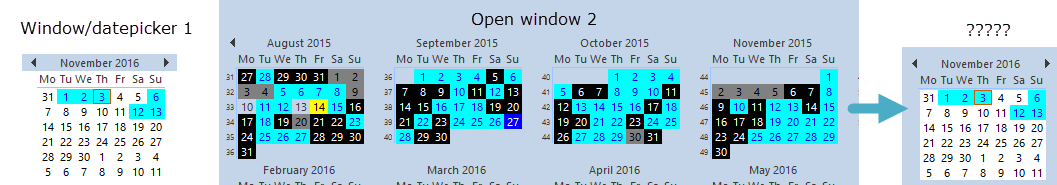
Just to add to the confusion and because it may have some relevance. I've actually tried to apply the same theme to the first datepicker but it doesn't show and I haven't figured out why. This anomaly came about simply because I was testing themes with different windows/datepickers to verify my code before asking if themes actually work.
Open unrelated window 2 with a different datepicker and different theme and the datepicker on window 1 changes it's theme too match or at least partially match the new theme defined on window 2.
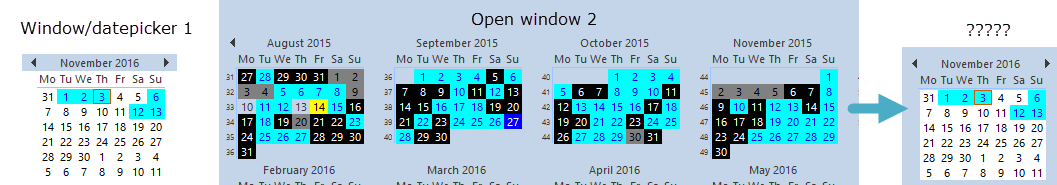
Just to add to the confusion and because it may have some relevance. I've actually tried to apply the same theme to the first datepicker but it doesn't show and I haven't figured out why. This anomaly came about simply because I was testing themes with different windows/datepickers to verify my code before asking if themes actually work.

Comments
It works both ways as well. In the above scenario, if I then close window 1 and then restart it, it reverts back to the first picture but so does the datepicker in window 2
I've just noticed the same symptoms occur but without the middle datepicker control being set.
Take the left and right images of my first post. I start with a datepicker looking like that. In this instance I just started a simple dialog box containing an editline and a couple of checkboxes, no ole controls at all, and when the dialog box closed, the datepicker changed to look like the image on the right. Not explicitly setting the theme anywhere.
I'll give my machine a rest over the weekend and revisit on Monday. Perhaps my machine is just overworked.
Are you explicitly setting the background of your dates to white in the left-most screenshot? That would explain why they are white in the right-most screenshot as well.
So setting the theme for a reportable for example (as I have in this window) also affects the theme for the datepicker?
So whenever I display a message to the user I could be changing the appearance of other controls.
Might customise the popup myself then.