Welcome to the SRP Forum! Please refer to the SRP Forum FAQ post if you have any questions regarding how the forum works.
Using the Subclass Control on a Key Field
In our application, in the Projects window, the Project ID is the key field. There is an SRP subclass control there that allows the user to type the first character of the Project Name and brings back a list that begins with that character. More characters typed and the list reduces.
Works great – except – I cannot get to some projects by typing the Project ID #. Example - I am trying to get to project #1 . There is a project named “14 Apartment Pads”. And it turns out with the customer’s data that they have managed to do this a bunch – so other projects cannot be pulled up by directly entering the project ID number.
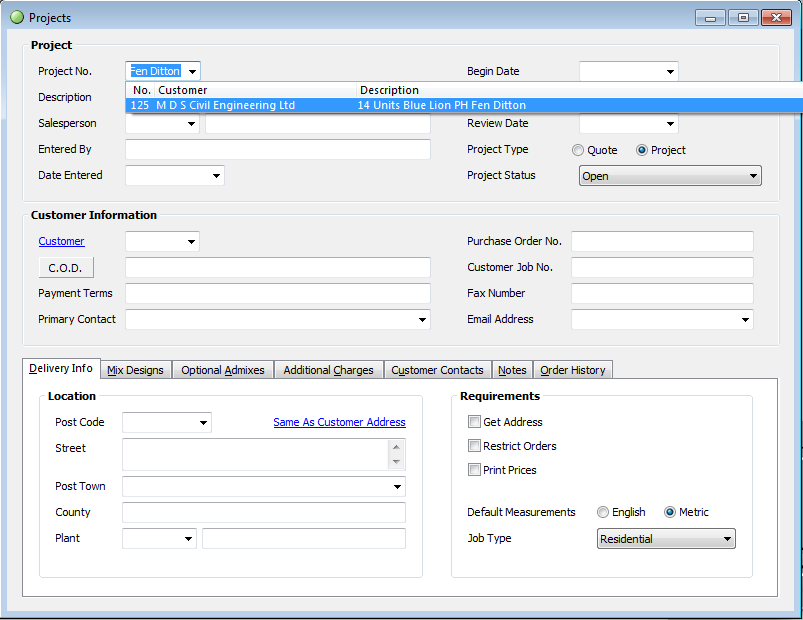
Works great – except – I cannot get to some projects by typing the Project ID #. Example - I am trying to get to project #1 . There is a project named “14 Apartment Pads”. And it turns out with the customer’s data that they have managed to do this a bunch – so other projects cannot be pulled up by directly entering the project ID number.
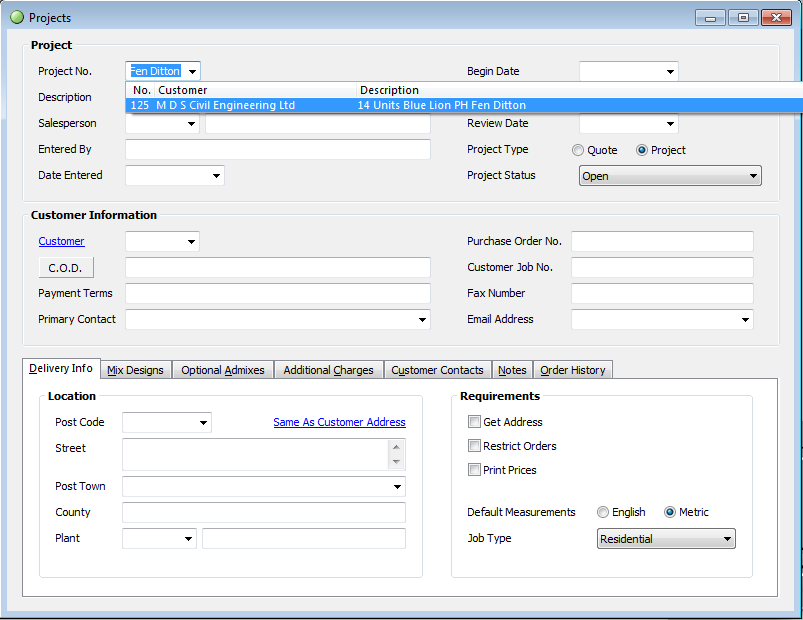

Comments
I understand the dilemma. Question, if you typed in the full Project ID as 125 and then pressed enter will that allow you to read the project record correctly? I would have assumed that unless any of the Project Names (Descriptions) have "125" at the beginning that this should work.
Alternatively, if the number being enter is also included in a Project Name then are you able to type the number, press the delete button (to erase the extraneous data in the auto-fill), and then pressed enter, will that read the project record?
Thanks.
Does this resolve the issue for you? I think what you are experiencing is typical auto-complete behavior but if you think something is amiss I want to confirm before I move past this.