Welcome to the SRP Forum! Please refer to the SRP Forum FAQ post if you have any questions regarding how the forum works.
Cell button appears "Hot" when it's not
I've created an EditTable with just two cells, both of type button.
Only one button is ever enabled at any time. Click the enabled button, it becomes disabled and the other enabled and vice versa.
Functionally it's like a radio button but with different visual feedback for the user.
The little annoyance I'm having is when cell 1;1 becomes the enabled button, it immediately appears "Hot" as if the cursor is hovering over it. You can see in the screenshot below that the "Off" button gets focus with the little square.
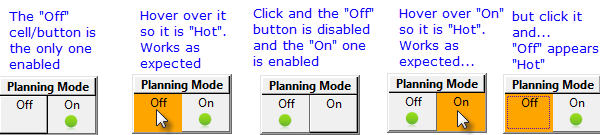
In the pic, shot five should look like shot one. If I move the mouse over the cell and back off again, the square disappears, the button is no longer "Hot" and everything is as it should be. I've tried every focus/selpos/anything else property I can think of but can't seem to prevent this behaviour.
Any thoughts/suggestions?
Only one button is ever enabled at any time. Click the enabled button, it becomes disabled and the other enabled and vice versa.
Functionally it's like a radio button but with different visual feedback for the user.
The little annoyance I'm having is when cell 1;1 becomes the enabled button, it immediately appears "Hot" as if the cursor is hovering over it. You can see in the screenshot below that the "Off" button gets focus with the little square.
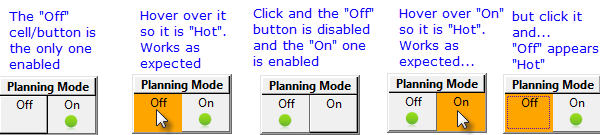
In the pic, shot five should look like shot one. If I move the mouse over the cell and back off again, the square disappears, the button is no longer "Hot" and everything is as it should be. I've tried every focus/selpos/anything else property I can think of but can't seem to prevent this behaviour.
Any thoughts/suggestions?
