Welcome to the SRP Forum! Please refer to the SRP Forum FAQ post if you have any questions regarding how the forum works.
Visual anomalies with subclassed editlines
We have used subclassing extensively throughout the app and it works brilliantly. A number of users are upgrading to new machines and we're starting to notice some anomalies with the appearance of these controls. None of these are show stoppers but still worth noting in case there's a fix out there.
The screen shot below was taken on Windows 7 Enterprise SP1
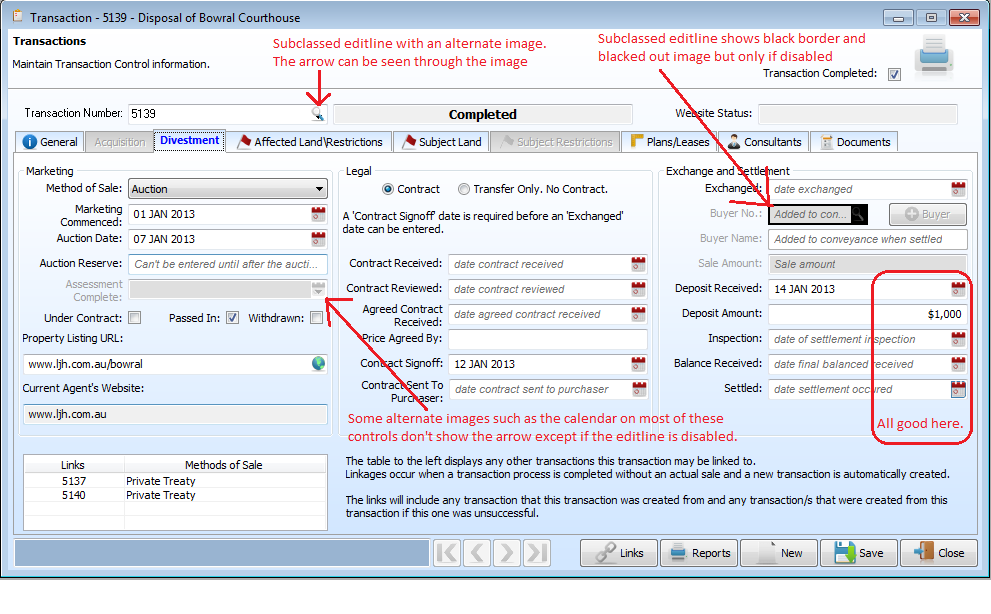
The screen shot below was taken on Windows 7 Enterprise SP1
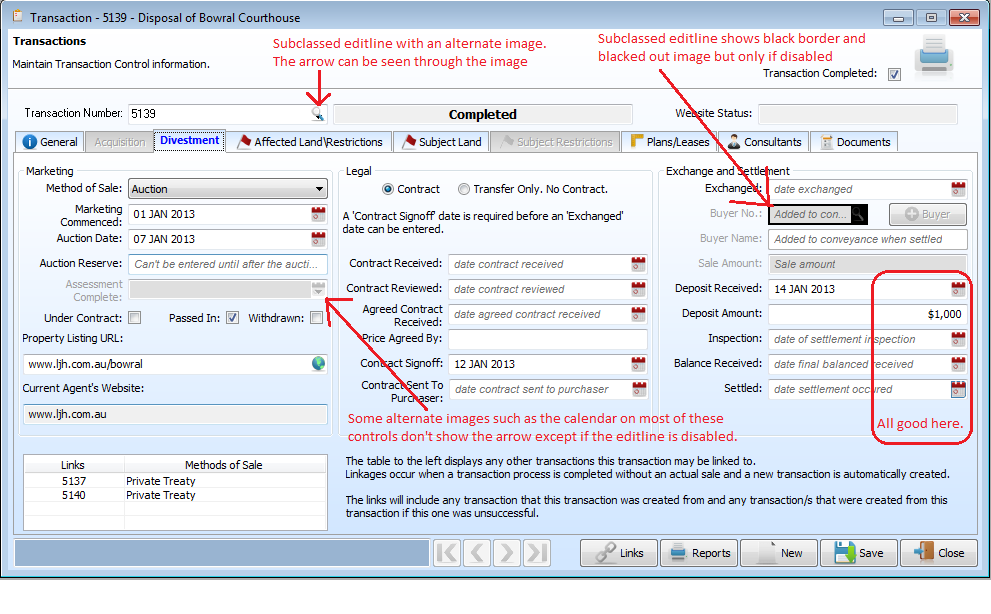

Comments
Had forgotten that I'd even put that in there.
One possibility is that I've just today recompiled the above window in the new environment. That may or may not have had something to do with the improvement. I will have to find another window that I haven't recompiled and that displays the same symptoms to test the theory.
The other issue with the arrow showing through the alternative image still exists but that's not nearly as ugly as the one that's fixed itself and hasn't yet rated a mention from the users.
The border actually appears as soon as I click the tab and before the page changes.
It doesn't occur on the click event though because if I click the tab of the page we're on, nothing happens so I'm assuming its the selchanged event which is what we use for resetting the page (vposition). The border appears before we set the vposition though and we do this in a promoted ole event before the system ole event occurs.
I do not believe the comment in 3.0.1 is related to your particular problem. Are you sure it has been resolved for you? What version of the control were you using when you originally posted the problem?
I am not saying the problem has not been fixed, I just do not believe we did anything to target your issue. It has been difficult to resolve because it has not been something we can replicate on demand.
If you don't want the credit, I'm happy to take it.
I sweet talked the above screen into looking like this with all the previous anomalies gone:
Actually, we were originally on 3.0.0 and yesterday I just updated all our controls to the latest ones and voila.
In part at least. It seems its not completely fixed but certainly an improvement.
I just had the black borders on the disabled controls return. All the icons still draw correctly though without any arrows showing through. The black borders only came about when I minimised the app and then restored it. Once I've done that the old triggers such as clicking the tab control will again cause the black borders.
So the scenario is when you start the app, the window looks perfect like the image above. Minimise the window and restore it and all continues to look fine. Minimise the app however, then anything that forces a redraw of the screen, such as restoring the app or clicking the tabs causes the black borders to appear around disabled subclassed edit lines.
The bleed through of the arrows in the icons has not made a reappearance in any instance.
Simply moving the mouse over the offending controls removes the black border but they return as soon as there's a cause for a redraw. The mouse over only fixes the issue for those editlines that have a tab control drawn behind them.
Another little tidbit that may help. In the form designer, the edit lines can be disabled and then a further option of "Hard". The symptoms only occur when the "Hard" is checked or when the option button is disabled which seems to be a function of the "Hard" checkbox so it may well be the "OptionEnabled" property that's the underlying cause.
Happy hunting...
Minimising the app is not necessarily the only trigger but it did cause the anomalies every time.