Welcome to the SRP Forum! Please refer to the SRP Forum FAQ post if you have any questions regarding how the forum works.
Issues with FrameWorks 16.0.11
Most of these issues may be related to the RibbonControl rather than FrameWorks but I am not sure so I am putting it all here in the FrameWorks Category.
Starting with a clean install of OI and FrameWorks. No changes and no new applications created.
1. If I log in and go to the Ribbon Manager and click the checkbox for "Make the system button the first tab" it breaks to the debugger. The error is ENG0010: FW_RIBBON_MANAGER_EVENTS, line 199, Variable has not been assigned a value.
2. When running RibbonControl theme Office2013 I often find the main window minimise, maximise and close icons are gone. It can be easy soon if you go to the Developer tab and launch Shortcut Bar 2 sample page. But if you hover the mouse over that area you will still get context from them and they still work.
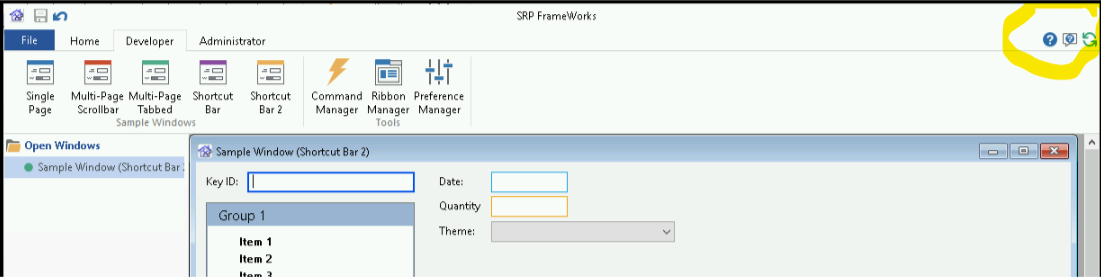
3. The three Office2010 themes for the RibbonBar have a thin black line on the far left and far right of the ribbon that runs up to the title of the form only visible when not running the window fullscreen. Is it suppose to be there? Most noticeable with Office2010Black, which is the theme I like the best but it is a deal breaker with the black line there.
I am using Ribbon Control 4.1.0 RC12.
Starting with a clean install of OI and FrameWorks. No changes and no new applications created.
1. If I log in and go to the Ribbon Manager and click the checkbox for "Make the system button the first tab" it breaks to the debugger. The error is ENG0010: FW_RIBBON_MANAGER_EVENTS, line 199, Variable has not been assigned a value.
2. When running RibbonControl theme Office2013 I often find the main window minimise, maximise and close icons are gone. It can be easy soon if you go to the Developer tab and launch Shortcut Bar 2 sample page. But if you hover the mouse over that area you will still get context from them and they still work.
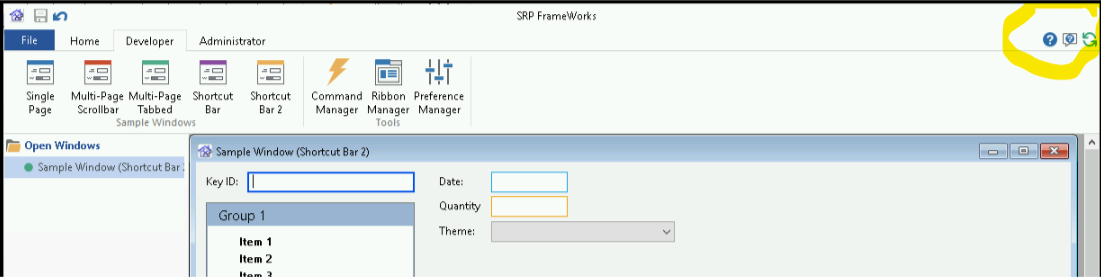
3. The three Office2010 themes for the RibbonBar have a thin black line on the far left and far right of the ribbon that runs up to the title of the form only visible when not running the window fullscreen. Is it suppose to be there? Most noticeable with Office2010Black, which is the theme I like the best but it is a deal breaker with the black line there.
I am using Ribbon Control 4.1.0 RC12.

Comments
1. I'll try to take a closer look at this one, but I can't get it to crash like you've stated. You might have a slightly older version of that routine.
2. The "disappearing" of the min/max/close buttons is a known issue. Without fully rewriting all the SRP controls - the solution is to never mix themes. The SAMPLE window you had opened in the screenshot is using a competing ShortcutBar theme. It is also discussed here: https://forum.srpcs.com/discussion/comment/3129/#Comment_3129
3. I can see the black line you are referring to. I'll see if it is something that can be resolved or if it is theme-related.
Thank you for your response.
1. No worries easy enough to change it in the XML record.
2. I will be honest I never even looked to see what was in the SAMPLE window I was opening I just knew the issue could be duplicated there. I was unaware of the competing Themes glad this got brought out now as it will be easy to avoid down the road.
3. Let me know what you find out on this one.
I do have another one to add to the list.
4. In the Command Manager. I created a new command. Key: TRIPS in Category: TRAVEL and saved it. I noticed that when it saved it the category was gone. Put the category back in and saved it. But I have found that if I just open it and save or apply it removes the category.
Before
After clicking Apply
And is there somewhere else I have to do something to then be able to use this Command in the RibbonBar?
When I set it all up in the Ribbon Manager I just get a blank spot for where it should be.
I have closed the app and reopened it and it made no difference.
From what I found out, the black line is also theme related - there is not a way to resolve that without re-writing controls.
The issue you have with the Category in the Command Manager was previously identified and has already been resolved in a newer version (.12 I believe). The current version is 16.0.13.
It looks like you have everything setup correct for the ribbon button. By default the ribbon tries to use the "large" image first. I can tell you have the small button (the world logo), but you may want to see if you have the large version, or switch to the "use small icon only" option to see if that works.
Thanks again.
I will get it updated to 16.0.13 as soon as I can and go from there.