Welcome to the SRP Forum! Please refer to the SRP Forum FAQ post if you have any questions regarding how the forum works.
Automatically hide the column which is the group column
Hi, I was just wondering if the report table had a feature that automatically hid a column if said column were set as a group row . EG:
When I am grouping by Row No; it would make sense for the Row No column to not appear in each row, as it already appears in the group row.
I believe I can hide it, but I was wondering if the table did this automatically per some setting?
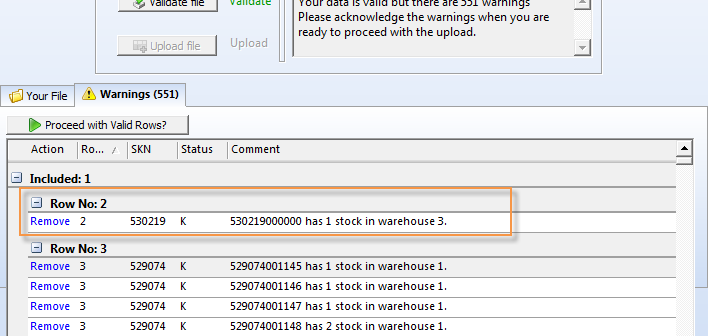
When I am grouping by Row No; it would make sense for the Row No column to not appear in each row, as it already appears in the group row.
I believe I can hide it, but I was wondering if the table did this automatically per some setting?
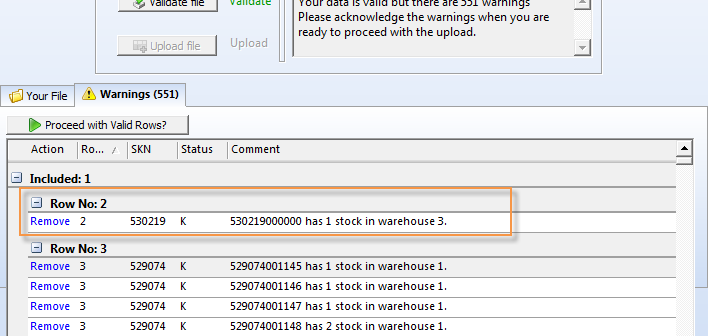

Comments
The thing I find a little odd is that, what you're asking for is the default behaviour when you make the group panel visible and allow the user to choose the grouping columns. If they move a column up to the group panel, it automatically becomes invisible (which I think is the correct thing to do) but setting the groupOrder property doesn't behave in the same way.
Not a biggie and as I said, easy to manage yourself but I'd expect the two to be consistent in implementation.