Welcome to the SRP Forum! Please refer to the SRP Forum FAQ post if you have any questions regarding how the forum works.
Mutually exclusive controls
hi, Other than putting two mutually exclusive sets of controls on different pages, how can I show only one set at a time? The reason i don't like pages, is that you can tab to the other page, which is really bad, as the two pages are mutually exclusive...
I could do some stuff to make the tabbing to the other page not work, but i was wondering if there was another way?
This is what I mean, from outlook:
each option in the radio button p resents a different set of controls.
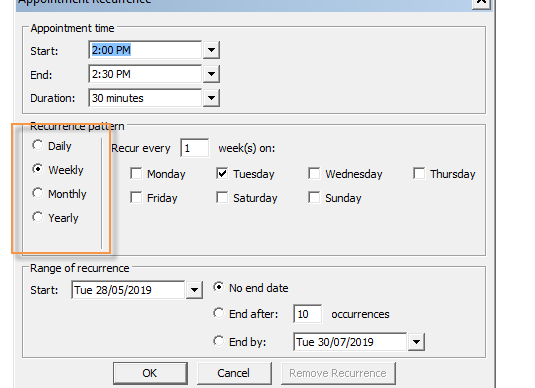
I could do some stuff to make the tabbing to the other page not work, but i was wondering if there was another way?
This is what I mean, from outlook:
each option in the radio button p resents a different set of controls.
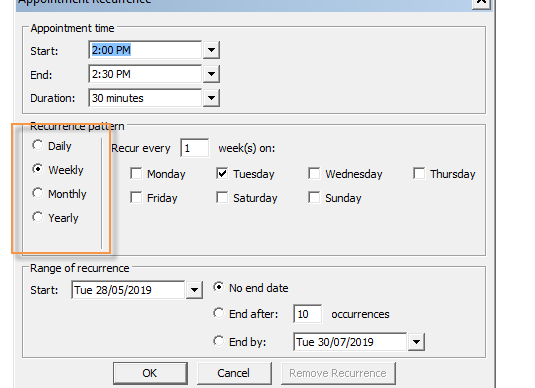

Comments
First method: Put all the controls related to the radio group control on a single page form and hide them at design time. Then when the radio button is clicked you set the VISIBLE property to 0 for all controls that need to be hidden and then to 1 for those controls that need to be seen.
Second method: Use a multi-page form and put those controls related to the radio group control on separate pages (i.e., one page per radio button). All other controls on the form should be set to All Pages so they are always visible. Then when the radio button is clicked you change the page as needed.
Here's one I prepared earlier using the visibility method
This was done the way Don suggests, using the VISIBLE property of the controls
But you can still tab to the other page...I believe it's possible to stop this, but I don't really know what's involved. That's why i was hoping there was another way.
You control this via the NEXT and PREVIOUS properties.
yes, I am trying to do exactly what you're doing. It's a program that lets the users schedule when somethign should happen.