Welcome to the SRP Forum! Please refer to the SRP Forum FAQ post if you have any questions regarding how the forum works.
Tree item hanging around
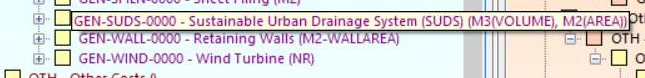
When the space for an item is insufficient, the text displays past the control.
You then switch to another application, and this line hangs about in front of the other screen.
Is there anyway to turn this off or make it go away when the form loses focus.
Colin

Comments
If you could also check out the issue for a future release, that would be good.
I just tested again and found it harder to replicate, but for weeks now it happens all the time.
It seems to happen most when using the mouse to move vertically over the tree to go elsewhere, eg up to the title bar to move the form, or down to the task bar. It seems that when a long line is passed over it shows, then does not have time to clear.
Try moving the mouse at medium speed vertically out of the control, and you might get the first branch that exceeds the width remaining as the tooltip.
but you don't need to change apps to identify when it will happen. As Colin points out, when you move the cursor outside of the control and the tooltip remains, it will also remain when you switch apps. Note here, the cursor is off the screen yet the orange is still on display. That's there permanently until I re-enter the screen and the control rights itself.
Thanks