Welcome to the SRP Forum! Please refer to the SRP Forum FAQ post if you have any questions regarding how the forum works.
Upper/Lower Case Text In Edit Table
I've got a situation that I've not run up against in the past.
I'm working with a newly created edit table that includes check boxes. I am entering text programmatically into cells when the form is created. If the cell contains a check box, the text is displayed with mixed case as it's supposed to do. If I just place text in a cell, it displays all upper case.
I've tried setting CellType to TEXT even though it is the default and it didn't help. I've tried setting CellCase to NONE and LOWER but it also did not change the text with either parameter.
I used debug and verified that the text is indeed mixed case before using ole.celltext to place it into the cells. Even if I use RETVAL=GET_PROPERTY(CTRLENTID,"OLE.ARRAY") to retrieve the text from the edit table, it is mixed case in RETVAL. It just will not display as mixed case.
All the cells are protected with the exception of those shaded light blue. See below. Even if I remove the protection and manually type into the cells, the text is still displayed as upper case.
I'm sure that I'm overlooking something obvious (as usual) but I could use a little direction on this one.
Thanks for any and all advice.
Charlie
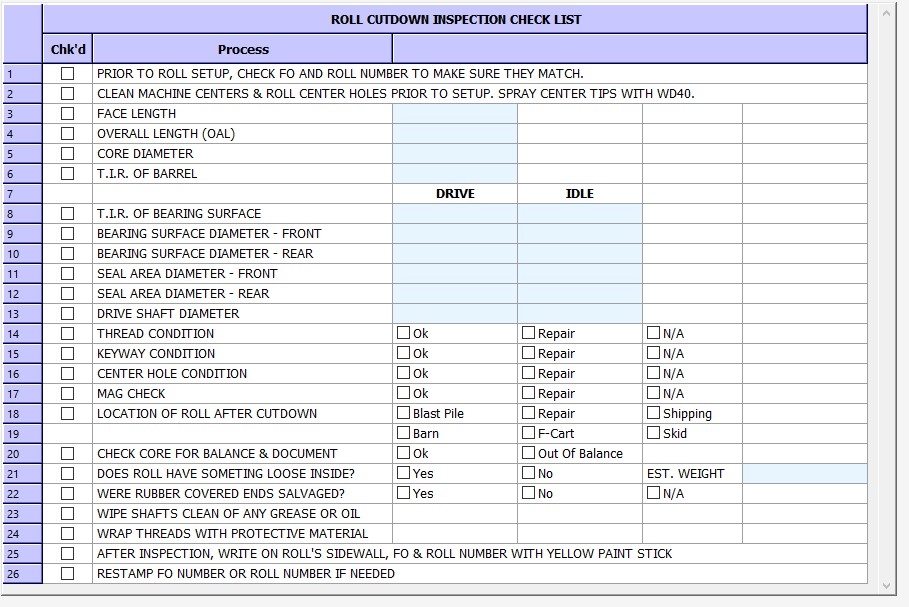
I'm working with a newly created edit table that includes check boxes. I am entering text programmatically into cells when the form is created. If the cell contains a check box, the text is displayed with mixed case as it's supposed to do. If I just place text in a cell, it displays all upper case.
I've tried setting CellType to TEXT even though it is the default and it didn't help. I've tried setting CellCase to NONE and LOWER but it also did not change the text with either parameter.
I used debug and verified that the text is indeed mixed case before using ole.celltext to place it into the cells. Even if I use RETVAL=GET_PROPERTY(CTRLENTID,"OLE.ARRAY") to retrieve the text from the edit table, it is mixed case in RETVAL. It just will not display as mixed case.
All the cells are protected with the exception of those shaded light blue. See below. Even if I remove the protection and manually type into the cells, the text is still displayed as upper case.
I'm sure that I'm overlooking something obvious (as usual) but I could use a little direction on this one.
Thanks for any and all advice.
Charlie
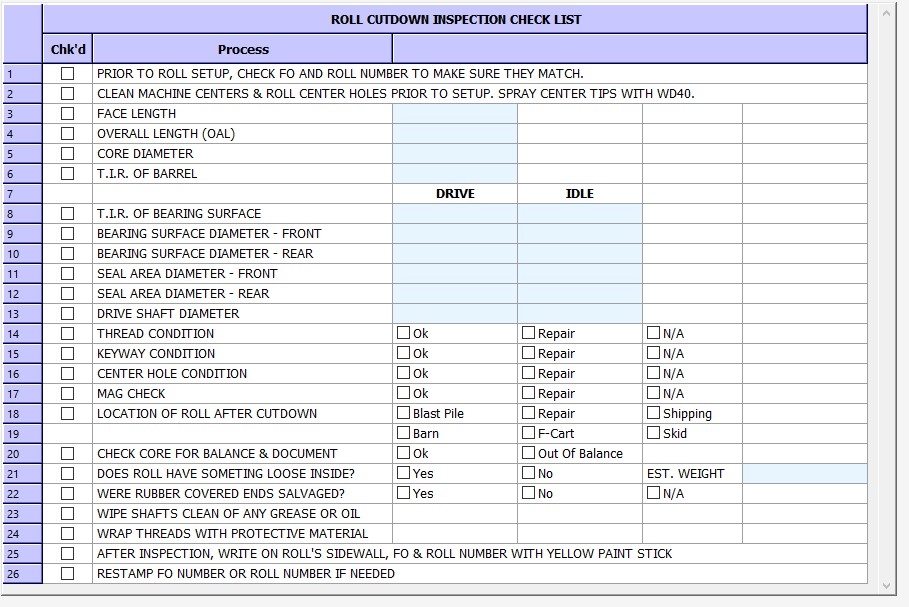

Comments
It doesn't appear to be the case of the styles being copied. The header row directly above the first record is all lower case.
Just for arguments sake, I added a check box to the process column and all the text is now mixed case. Unfortunately, the end user requirement is for a separate column for the check box.
I hated to bother you with working on my code so I did a little more digging. Come to find out, other SRP tables were also coming up with all caps but no one complained to me about it. When I heard that, I suspected what the problem was. It turns out it was a PE_CREATE script that I forgot to remove a test line of test code that set the SRP tables to all caps. I created that script several years ago and never gave it a second thought.
All is working well once I removed the offending code.
I need to be more careful with promoted events.
Thanks for the offer of assistance.
Charlie