Welcome to the SRP Forum! Please refer to the SRP Forum FAQ post if you have any questions regarding how the forum works.
Windows Select File Dialog Box - UTILITY function with CHOOSEFILE
How do I display a modern Windows Select File Dialog Box? Using the Utility function with CHOOSEFILE I get something that looks like this:
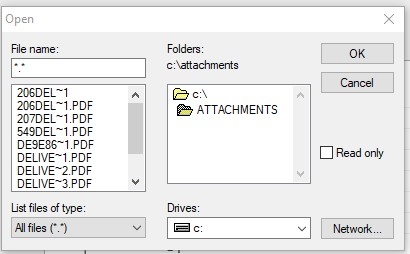
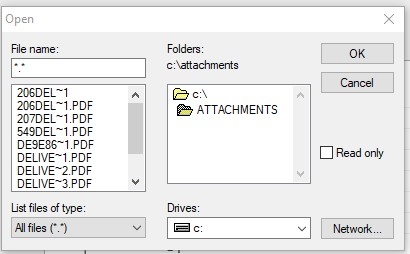

Comments
I thought that there must be a way to display a Windows Choose a File dialog box.
PARM=''
PARM<1>=0 ; * 0=OPEN, 1=SAVE AS
PARM<2>="All files (*.*)/*.*/"
PARM<3>=1 ; * DEFAULT FILE TYPE IS THE FIRST ONE
PARM<4>='' ; * DEFAULT FILENAME
PARM<5>=0X200 ; * OFN_ALLOWMULTISELECT FROM THE MICROSOFT SDK
PARM<6>='C:\ATTACHMENTS' ; * INITIAL DIRECTORY
ATTACHMENT=UTILITY("CHOOSEFILE",@WINDOW,PARM)
OI is 9.4.2 but I don't see that making any real difference.
CFOpt = "" CFOpt<1> = 0 ;* open mode CFOpt<2> = "Text Files (*.csv)/*.csv/All Files (*.*)/*.*/" CFOpt<3> = 1 CFOpt<4> = DfltName CFOpt<6> = StartDir Filename = Utility("CHOOSEFILE", @window, CFOpt)Must be something else at play