Welcome to the SRP Forum! Please refer to the SRP Forum FAQ post if you have any questions regarding how the forum works.
SRP Editor Format function
Using the format function on an existing program, it seems that it doesn't indent unless there's a label first. Also, if there is a label and the label has a comment, the following code isn't indented. Since we nearly always have a comment on subroutine labels......
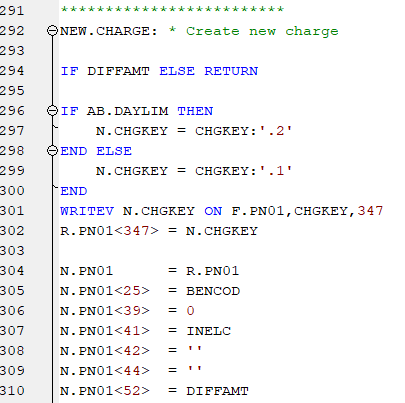
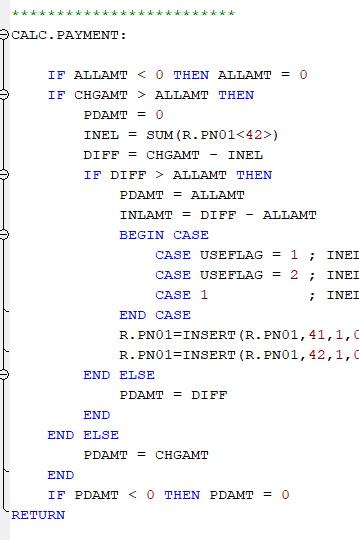
We also put explanations for changes and versioning in a commented-out section at the bottom of programs. That portion of the program indented 5 or 6 levels.
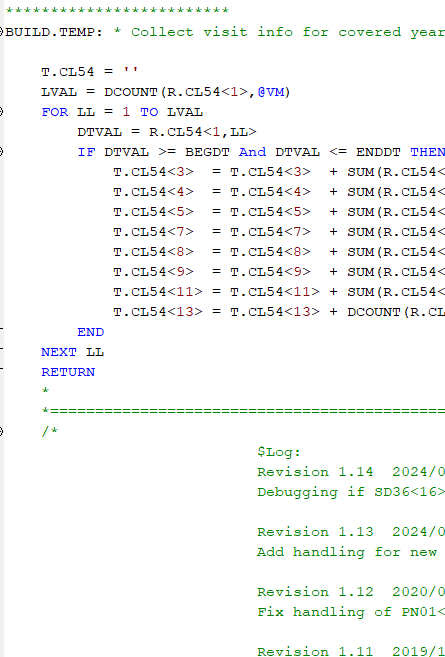
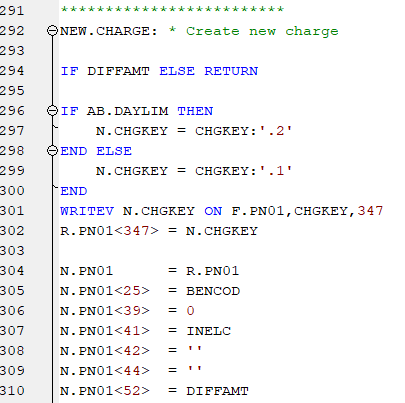
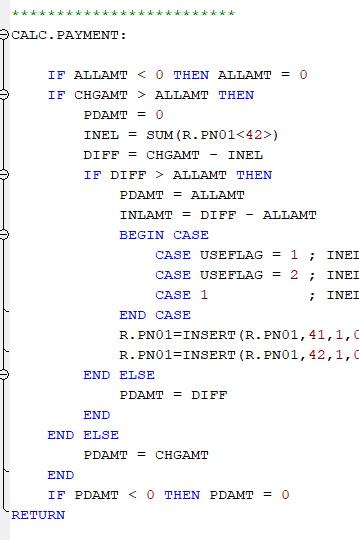
We also put explanations for changes and versioning in a commented-out section at the bottom of programs. That portion of the program indented 5 or 6 levels.
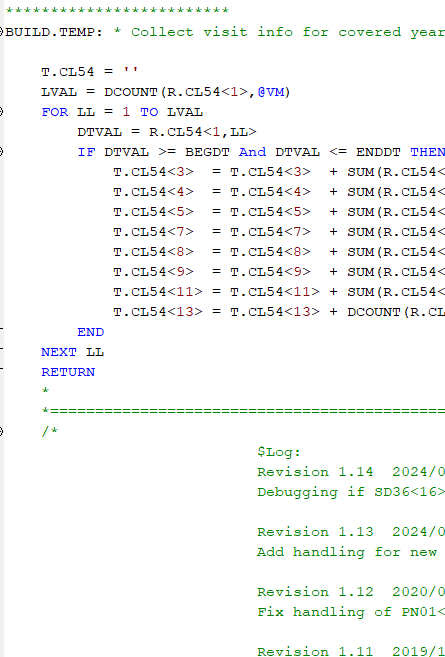

Comments
When else would you expect the intent format to occur?
I would not expect it to.
Put a dummy label like Mainline: